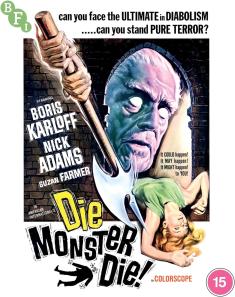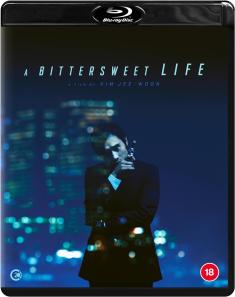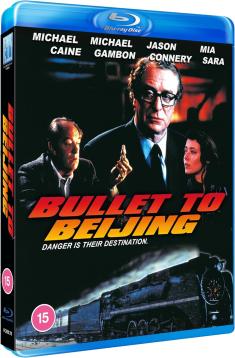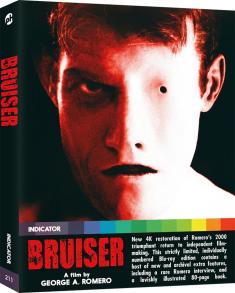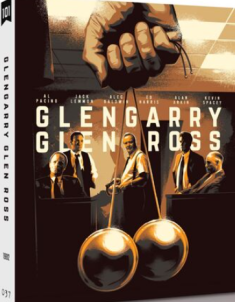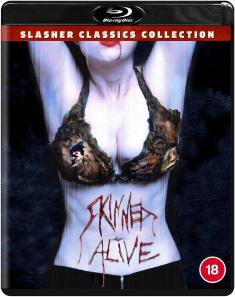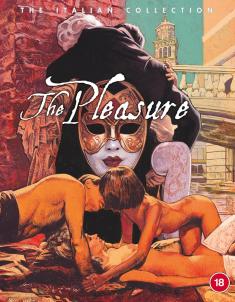LG 34WK650-W 34" UltraWide 21:9 HDR Monitor
Overview -Overview -- With a 21:9 LCD panel, good viewing angles, HDR10 support, and AMD FreeSync tech, LG's 34WK650-W 34" UltraWide Monitor offers enhanced multi-tasking and immersive gaming performance. With that said, though SDR image quality is great for productivity and multimedia, the display's modest peak brightness capabilities and lack of wide color support do limit its HDR performance. Likewise, while the IPS screen is fantastic for casual video watching, the monitor is not suited for critical dark-room viewing. Of course, most customers will be using a display like this in a bright environment -- and for everyday computing, gaming, and media, this is a wonderful option. Recommended.
Intro
When it comes to PC productivity, media, and gaming, having a monitor with a proper amount of display real estate can be critical. Whether it's for everyday computing or more intensive applications like photo/film editing, there's really no such thing as having too much space to go around. Sure, a standard 16:9 or 16:10 aspect ratio can get the job done for most situations, but some users simply need a bit more room to play with.
And that's exactly what the LG 34WK650-W 34" UltraWide Monitor provides. With an expansive 21:9 aspect ratio, the display offers more space for multi-tasking, along with a more immersive scope for compatible games and movies.
There are some minor limitations here and there, particularly when it comes to HDR performance, but the monitor serves as a great entry-level UltraWide option and a more convenient alternative to a dual-display setup -- all for a surprisingly affordable MSRP.
Specs & Design
The LG 34WK650-W UltraWide Monitor features a 34-inch IPS edge-lit LED LCD 8bit (6bit+FRC) panel with a resolution of 2560 x 1080 and a 75 Hz refresh rate. In addition, the display is rated for a GTG response time of 5ms, a typical contrast ratio of 1,000:1, a typical brightness of 300 nits, and a 178/178 (CR≥10) viewing angle. The unit also supports AMD FreeSync technology for smoother gaming performance with compatible graphics cards, and HDR10 playback from a compatible HDMI device or Windows 10 PC. With that said, though the monitor is capable of 99% sRGB coverage, it does not provide P3 wide color gamut support.
From a visual perspective, the display features a handsome and sleek design marked by a white finish on the back and a three-sided ultra-thin black bezel on the front top, left, and right. A detachable, VESA compliant (100 x 100) ArcLine stand with height and tilt adjustments (-5~15 Degree), a curved base, and a silver finish is included as well. The device measures 32.5" x 22.5" (Up) / 18.1"(Down) x 9.1" without the stand and 32.5" x 14.6" x 9.1" with the stand attached.

The back of the monitor houses two HDCP 2.2 compliant HDMI connections, a Display Port 1.4 connection, a headphone out, and a power input. Finally, 5W x 2 speakers are integrated as well. Though they get the job done for casual listening in a pinch, overall audio performance is quite tinny and hollow with limited range. In other words, the speakers are a nice extra feature for convenience, but most multimedia users are going to want a separate desktop audio system.
Setup
After unpacking the monitor, initial setup is pretty straightforward. Users simply need to assemble the stand (two pieces, no tools required), attach the panel, connect a PC or other media device, plug in the power, turn on the display, and... that's pretty much it.
For general use, the default Custom mode provides a pretty accurate SDR image that should suit most needs. Of course, for users who want to tweak the out-of-box image, there are plenty of picture adjustments and other configuration options available via an overlay menu accessible through the monitor's integrated directional click button. Menu headings include Power, Input, Settings, and Game. A Picture-in-Picture function is offered as well, along with several different aspect-ratio scaling modes to zoom in the image (useful for displaying 21:9 movies without pillar-boxing or letter-boxing).
Meanwhile, when it comes to HDR playback, the monitor automatically detects an HDR signal and places the display in HDR mode. Users can then select from a few different presets, including HDR Vivid, HDR Cinema, HDR Game, and HDR Standard. With that said, unlike SDR mode, most other picture adjustment options are blacked out, greatly limiting how much a user can tweak the display's HDR output. In general, HDR Standard or Cinema will provide the monitor's most accurate image when playing HDR content. In addition, and HDR Effect mode can also be toggled when viewing an SDR signal in order to "simulate" HDR playback -- but in practice, this only really resulted in creating a harsh and artificial looking image.

When it comes to connected sources, getting HDR playback from a media player is quite simple, but HDR support via a PC is a bit more complicated. Unfortunately, HDR compatibility is still relatively limited in the PC hardware and software world. According to Microsoft, users need to have the latest version of Windows 10, along with a graphics card that supports PlayReady 3.0 hardware digital rights management (NVIDIA GeForce 1000 series or higher, AMD Radeon RX 400 series or higher, or Intel UHD Graphics 600 series or higher). Likewise, it's also recommended that the card offers hardware-accelerated 10-bit video decoding. Sadly, my older NVIDIA card does not meet these requirements, so my HDR testing was limited to a Fire TV Stick 4K and an Ultra HD Blu-ray player.
Beyond general picture settings and modes, the monitor also offers a host of Gaming-centric options, including support for overlaying an on-screen crosshair, a black stabilizer for enhanced performance in dark scenes, and AMD FreeSync which allows the monitor to sync its refresh rate to a game's frame rate in order to help minimize screen tearing. That latter feature, however, requires an AMD graphics card compatible with FreeSync or an NVIDIA G-Sync card. Unfortunately, my video card does not support this so I was not able to test this feature.
Finally, outside of the integrated menu, the monitor also ships with software for even more options via an On Screen Control in Windows, including access to advanced Split Screen functions. This allows the software to automatically resize and align multiple windows in different configurations -- efficiently maximizing the extra space the 21:9 aspect ratio offers for easy multi-tasking.
SDR Performance
For SDR testing purposes, I connected the LG 34WK650-W to a Windows 10 PC with an NVIDIA graphics card via HDMI. Some minor quirks popped up here and there, but general image, video, productivity, and gaming performance all proved to be excellent through a variety of applications.
To be honest, I've always been a bit skeptical about the necessity of a 21:9 aspect ratio for monitors -- but after spending a couple months with the added real estate this model offered, going back to my standard 24-inch 16:9 monitor has been difficult. Essentially offering the benefits of a dual-monitor setup without the extra expense or hassle of rigging up an actual second display, the UltraWide form factor here really did make general multi-tasking much more convenient.

Whether editing images in Photoshop or browsing multiple webpages at the same time, the added space was always welcomed and appreciated. And though I preferred to simply organize windows manually, the included Split Screen options and presets for different multi-window configurations work quite well.
Meanwhile, text and images always appeared sharp, clean, and smoothly rendered with no major issues related to banding. Likewise, colors came through with natural and accurate Rec. 709 saturation. And though I would have preferred a higher resolution, the 2560 x 1080 image still worked well for videos and gaming. In general, picture quality was quite comparable to the Dell UltraSharp monitor I normally use -- just with the added benefit of several more inches on the left and right.
SDR brightness was more than adequate for normal office viewing conditions and the anti-glare surface worked well to prevent reflections. Viewing angles were also strong -- as is expected for an IPS panel -- but I did detect some slight color and brightness shifts toward the extreme edges of the screen.

Outside of general use, games also benefited nicely from the 21:9 ratio, providing a wider field of view for compatible titles like Shadow of the Tomb Raider and Portal 2. Again, I've never felt the need for an UltraWide aspect ratio before, but after playing games with the expanded FOV, I now see the appeal. It might not be essential, but it can enhance the experience. Overall gaming performance was also great, with smooth and responsive gameplay. And though my gear was not compatible with the AMD FreeSync feature, I did not encounter any major instances of screen tearing.
SDR streaming videos looked quite nice as well, but the 21:9 aspect ratio wasn't always as beneficial for movies and shows as one might first suspect. 16:9 content is played back pillar-boxed, resulting in black bars on the left and right of the screen which can be a bit distracting. Even worse, many video sources are not configured for 21:9 full-screen playback with 21:9 movies, which results in black bars not only on the left and right, but also the top and bottom of the screen -- essentially wasting all that extra screen size. Thankfully, there is a Cinema mode that can properly zoom-in on widescreen movies to fill the entire screen without distortion. And though there is a slight loss in quality, most material looked pretty good this way.
In addition, a few services like Netflix and Disney's YouTube channel do actually support native 21:9 playback, allowing widescreen movies to fill the entire screen without any loss in quality. Movies like Black Panther, Star Wars: The Last Jedi, and Avengers: Infinity War looked quite stunning this way, providing an immersive desktop viewing experience.

With that said, movie performance is a bit limited by the monitor's IPS panel. Though normal for a typical IPS screen, coming from a home theater perspective, the contrast ratio is a tad lacking here. Normal bright-room viewing looked pretty good with all my demo material, but after dimming the lights, black levels could often appear a little milky and there was some visible flashlighting near the panel's four corners.
Of course, the majority of PC users tend to view their monitors with the lights on and, in that regard, the LG 34WK650-W offers rather impressive picture quality and UltraWide performance for productivity, videos, and gaming.
HDR Performance
For HDR testing, I connected the monitor to an LG UP970 4K Ultra HD Blu-ray player and an Amazon Fire TV Stick 4K. Though still beneficial overall, the display's HDR performance did prove to be a bit limited.
When it comes to peak brightness, the monitor is capable of hitting a max of around 400 nits. And while that is certainly higher than the 100 nits SDR material is graded for, it's well shy of the 1,000 nits that most HDR10 content is graded for. Likewise, the monitor is not capable of achieving the P3 wide color gamut used for HDR video. Also, it's again worth noting, that while the panel can receive 4K signals, it is only capable of Full HD resolution.
Still, all things considered, the display does a solid job of processing 4K HDR material to the best of its abilities, offering some improvements in highlights, shadows, contrast, and color, resulting in a slightly punchier image.

Comparing a few Ultra HD Blu-ray discs to their SDR counterparts often revealed a bit more detail. The opening sequence of The Matrix, for instance, offered more visible detail in flashlight highlights and character faces. In addition, back levels appeared deeper in HDR mode, allowing the dark portions of the screen to blend better with pillar-box bars. Colors were also a tad more refined in some instances, but the difference here was not as dramatic as it would be on a monitor with wide color support.
Blade Runner also proved to be particularly stunning in HDR10, especially when using the Cinema Zoom mode to fill the entire screen -- resulting in a much more immersive experience with only a very minor loss in perceivable quality. La La Land and Game of Thrones benefited nicely from HDR as well, but the increased brightness output could also make some of the monitor's shortcomings a bit more noticeable.

As noted earlier, IPS monitors like this are not very well-suited for dark-room viewing, and HDR playback only made the panel's flashlighting and backlight uniformity issues worse in a home theater setting. Likewise, even with the lights on, certain HDR material could still look pretty murky. Chilling Adventures of Sabrina and its dark cinematography were especially challenging on this monitor, revealing a low contrast look.
As a whole, without 4K, WCG, higher brightness, local dimming, or the superior contrast of a VA panel, HDR feels more like a bonus here rather than a true selling point. It still provided some benefits during my testing, but users looking for a full-fledged 4K HDR monitor will have to look elsewhere… and pay considerably more.
Final Thoughts
Pros
- IPS panel with crisp image quality & good viewing angles
- UltraWide 21:9 aspect ratio great for multitasking and compatible widescreen videos and games
- 99% sRGB coverage and HDR10 support
- AMD FreeSync technology
- Affordable pricing for its class
Cons
- HDR brightness capabilities are limited
- Does not support wide color gamut
- Accepts 4K signal but resolution is limited to Full HD
- Mediocre black levels in dark room viewing
Perfect for users who crave the added space benefits of a two-monitor setup without the extra hassle of buying and setting up a second display, the LG 34WK650-W is a very appealing 34-inch UltraWide monitor option.
Though the panel's HDR performance is limited and the display boasts Full HD resolution rather than 4K, the build and picture quality here are very strong for this class. A solid and versatile solution for productivity, widescreen gaming, and casual video watching, the monitor offers a lot of value for its price range.
Users who need true 4K HDR performance for critical viewing or ultra-high-end PC gaming will have to shell out quite a bit more money for something better -- but as an entry-level 34-inch 21:9 display with FreeSync, this is a surprisingly affordable and strong performer. Recommended.