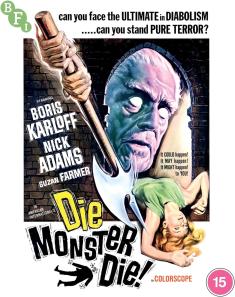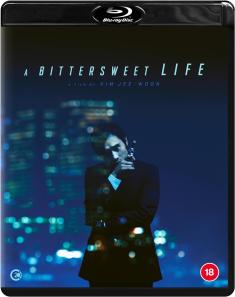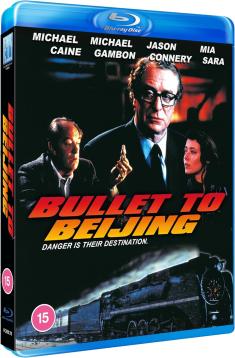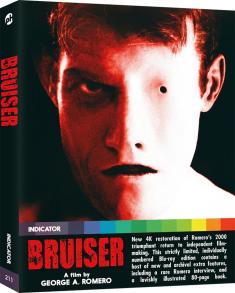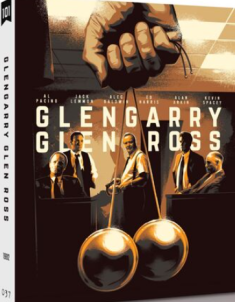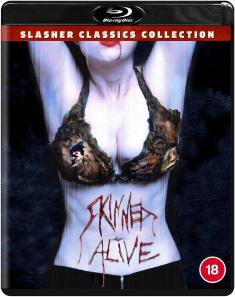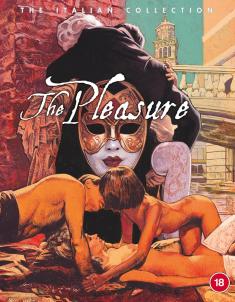Amazon Fire TV Stick 4K
Overview -Overview -- With Dolby Vision, Dolby Atmos, HDR10+, and HDR10 support, the Amazon Fire TV Stick 4K is one of the most fully-featured streaming players on the market. Add in a compact design, Alexa voice control, and a very attractive price point, and this just might become the new HDMI stick to beat. With that said, there are still some key hurdles the device has to overcome before it can truly claim that spot -- namely, the fact that it's missing support for several apps like VUDU, FandangoNOW, and Google Play that are readily available on competing players. Likewise, though Atmos support is great on paper, it's only currently available through Prime Video and that service only has one show that supports it… and it's not even working on my setup. There's a lot of potential here, but until some kinks are ironed out, I can't quite offer a full recommendation. Worth a Look.
Intro
With so many streaming services, video formats, and audio codecs flooding the home theater market, it can be tricky to track down a digital media player capable of supporting all your favorite content and tech. Sure, most new 4K HDR displays already come equipped with their own integrated smart TV solutions with a decent assortment of apps, but these platforms typically don't offer the same selection, performance, and reliability as a dedicated streaming device.
Taking the form of various set-top boxes, sticks, and dongles, there are several viable standalone media players in all shapes and sizes from the likes of Roku, Apple, NVIDIA, and more. And now Amazon has released its latest foray into the market with the Fire TV Stick 4K.
Hoping to serve as one of the industry's most affordable and fully-featured 4K streaming devices, the compact HDMI stick is the first dedicated media player to offer support for all three major HDR formats, including Dolby Vision, HDR10+, and HDR10, along with Dolby Atmos immersive audio capabilities.
But just how well does it perform? And does the device really offer enough content to make the most of its robust format support? Well, let's break it down!
Specs & Design
The Fire TV Stick 4K takes the form of a rectangular HDMI stick, resembling an oversized USB flash drive with a simple black finish and sturdy plastic construction. The unit measures 99 mm x 30 mm x 14 mm and weighs 53.6 g. Also included in the package is a power cable, an HDMI extender, and an Alexa voice remote (with batteries).
Under the hood, the device is powered by a Quad-core 1.7 GHz processor and IMG GE8300 GPU, along with 8 GB of onboard storage. Dual-band, dual-antenna Wi-Fi (MIMO) with support for 802.11a/b/g/n/ac networks and Bluetooth 5.0 + LE connectivity are integrated as well, though the stick does not offer a wired Ethernet option. When it comes to video support, the unit provides 2160p, 1080p and 720p output at up to 60 fps, along with Dolby Vision, HDR10, and HDR10+ compatibility. And on the audio front, users get support for up to 7.1 surround sound and Dolby Atmos when available.
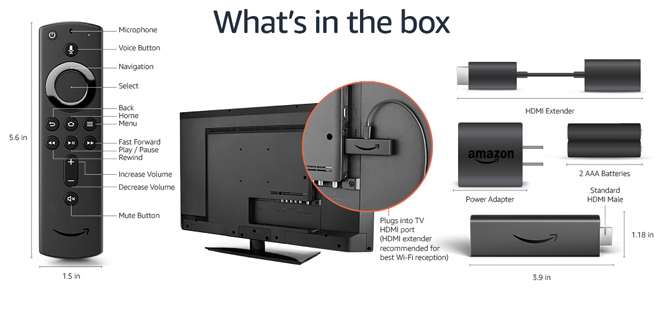
Meanwhile, the included Alexa remote measures 38 mm x 142 mm x 16 mm and weighs 43.4 g (without batteries). The compact controller uses Bluetooth and Infra-red technology, and features a nice, sturdy feel. Rubber textured click buttons for standard functions like Power, Home, Back, Play, Volume, and Microphone are all integrated, along with a plastic directional click button wheel for navigation.
Setup
After unboxing the Fire TV Stick 4K initial setup is about as straightforward as it gets. Users just need to plug in the power cable and then connect the stick to one of their TV's HDMI inputs or through an HDMI port on a compatible receiver hooked up to the desired display.
During my evaluation, I tested the device connected directly to a VIZIO P-Series Quantum display and via HDMI passthrough from an Onkyo TX-NR555 receiver to that same TV. The unit itself was actually a bit too wide to fit next to the other HDMI cables I had plugged into the receiver's adjacent ports, but thankfully the included HDMI extender allowed me to slot it in with no problems.
Once booted up, the setup screen will prompt users to choose a language and configure a Wi-Fi connection. From there, the unit will download and install any necessary updates. After automatically restarting, customers can register the stick to an Amazon account and configure Parental Controls. From there, a quick test will play to ensure the remote is connected and working properly followed by an intro video and then… you're all set to start streaming!
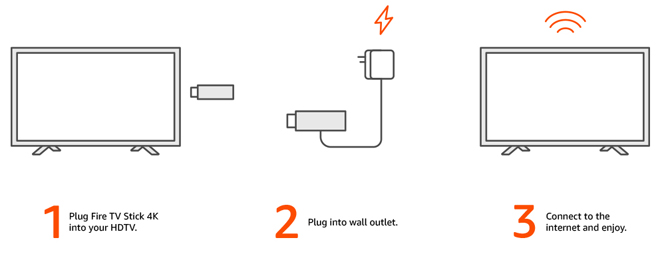
On my display, the Fire TV Stick 4K initially defaulted to 1080p with forced HDR on for all content and menus. Thankfully, correcting this is very simple. Users just need to navigate to the Settings, select Display and Sounds, choose Display, and then select Auto or 2160p. Likewise, customers can scroll down to Dynamic Range settings and select Adaptive. This will ensure that HDR is only toggled on for actual HDR content.
Additional video settings for Color Format (YCbCr or RGB) and Color Depth (up to 12 bits) are included, along with a welcomed Match Original Frame Rate option. This setting allows supported apps to use the native frame rate of the content being played, enabling 24fps playback for compatible shows and movies. This is especially useful for some 4K HDR projectors which are not capable of displaying a 60fps signal at 2160p with HDR. In my experience, however, the only app that seemed to support the feature was Prime Video.
When it comes to audio settings, users can choose between Always Dolby Digital, Always Dolby Digital Plus, Stereo, and Best Available. For most, Best Available should ensure the correct format is played and should enable Dolby Atmos playback for supported content. I say should, because I still haven't gotten the device to actually play anything in Atmos (more on that in Performance).
Navigation & Apps
Beyond settings, the Fire TV Stick 4K OS features various top menu sections for Search, Home, Your Videos, Movies, TV Shows, and Apps. In general, the device's interface is essentially just an expanded version of Amazon's Prime Video smart TV app with added access to other streaming services. Unfortunately, I'm not actually a huge fan of that app's design, and many of its flaws are carried over here, including an overall cluttered look and a lack of relevant tech info for titles.
On the main Home Page, users are treated to various horizontal rows of icons, including a Recent section which includes access to recently watched Prime Video content and recently launched apps; and a Your Apps & Channels section with all your installed services. The app library includes a dedicated Prime Video app, along with several other popular services like Netflix, Hulu, HBO Now/Go, Showtime, Movies Anywhere, CNN Go, AMC, ABC, Fox Now, NBC, and more.
With that said, several major platforms like VUDU, Google Play, and Fandango Now that are included on competing devices are nowhere to be found. Meanwhile, though a dedicated YouTube app is not included either, the stick does offer access to YouTube via web browser apps like Silk or Firefox with support for 4K playback but not HDR. On that note, the only HDR apps currently available through the device are Prime Video and Netflix, which results in a somewhat limited selection compared to other competing products.

The rest of the Home Page highlights specific content and services, including a row for Prime 4K Series, other Featured Apps, Recommended Netflix titles, and more. Likewise, the top menu sections for Movies and TV Shows take you to separate pages with even more rows of recommendations and categories for content -- though all these curated icons are almost always Prime Video titles.
It's, of course, understandable that Amazon would want to push their library to the forefront, but the sheer number of repeated Prime content sections littered throughout the interface is rather redundant and often oddly organized and jumbled. Likewise, tech details for Prime Video title listings are even more incomplete here than they are on some other devices, as Amazon does not designate if a show or movie includes HDR or Dolby Atmos support until a specific title starts playing. On the plus side, search results do at least bring up HD and 4K listings for Prime titles, which is not always the case on other players.
Meanwhile, if Prime isn't your fancy, you simply have to launch one of the stick's other apps or use the search function to find the title of your choice. In practice, search works quite well whether typing in queries, speaking into the included voice remote, or using hands-free search with a separate Alexa device. After searching for something, the results screen will show any movies, shows, music videos, or apps that match the query. Once you select a result, you're brought to a listing for the title with relevant info and available options to watch it.
Performance
When it comes to overall speed and performance, the Fire TV Stick 4K is quite impressive, especially for a compact HDMI stick. General navigation between menus and apps is quick and smooth with no lag, offering a more reliable and responsive feel than most integrated smart TV platforms.
Video playback is similarly effective with HD, SDR, 4K, HDR10, and Dolby Vision content all coming through properly without any notable issues or glitches from services like Prime Video, Netflix, CNN Go, FX NOW, Vevo, YouTube, and more. Picture quality was also on par with other similar devices and smart TV apps. I was unable to test out HDR10+ functionality, though, since that format is currently only supported via select Samsung TVs.
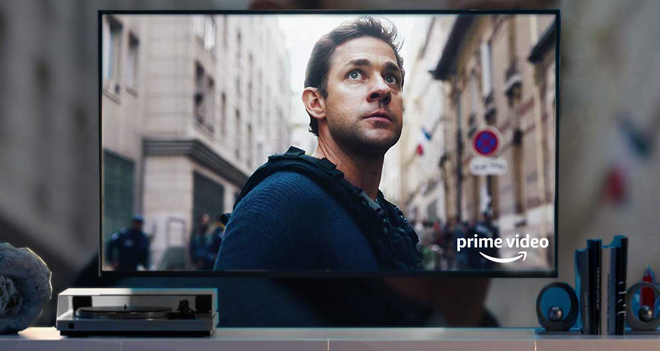
But, while general playback was great, I encountered a signal issue with the device when I connected it to the HDMI 1 port of a VIZIO P-Series Quantum TV with UHD Color activated. With that said, based on similar experiences I've had with another VIZIO TV and the fact that the other HDMI ports worked just fine, I think the issue likely rests with the display and not the stick.
A little more frustrating, however, were some audio glitches I ran into. Though the Fire TV Stick 4K touts Dolby Atmos as a selling point, the only title currently available through the device with an Atmos mix (that I'm aware of) is Tom Clancy's Jack Ryan via Prime Video. Unfortunately, whether connected directly to my receiver or the VIZIO display (passing audio back to the receiver via ARC), this title only ever played in Dolby Digital Plus 5.1 on my setup. For reference, all of my audio equipment supports Atmos and the VIZIO display's own Prime Video app sends Dolby Atmos just fine to that same receiver when playing Jack Ryan.
I'm not sure what the problem is here, but I have reached out to Amazon about the issue and they are looking into it. I'll update this section when they get back to me.

Outside of the Atmos issues, I also ran into an isolated audio syncing error. When connecting the Fire TV Stick 4K to my Onkyo receiver, audio in Prime Video titles would be noticeably out of sync. This seemed to only occur with Prime Video and only when the Match Original Frame Rate Option was activated. Thankfully, deactivating this setting fixed the issue. Likewise, the problem did not occur at all when the unit was connected directly to the VIZIO display (passing audio to the receiver via ARC).
Sadly, connecting the stick directly to the TV and passing audio to the receiver introduced an entirely different issue. In this case, the problem was once again only tied to Prime Video content. After launching a show or movie, there were times when no audio signal would be sent to the receiver. Returning to the main menu and relaunching a title would sometimes fix this, allowing the signal to kick back in and start playing. This was a sporadic issue and no other apps featured the same problem.
It's not entirely clear where the fault lies with these glitches, but buyers with similar equipment should know that some compatibility issues might exist. Thankfully, outside of those isolated problems, stereo and surround sound playback worked great for all the apps I tested.

Meanwhile, beyond A/V performance, the Fire TV Stick 4K also offers robust voice control and Alexa capabilities, whether using the included remote or a separate Alexa device. With that in mind, I paired the stick with an Echo Dot, enabling hands-free voice control and search functions, including full compatibility with Netflix. Being able to simply ask Alexa to launch CNN or start playing Daredevil without touching a button proved to be quite convenient, and though Alexa does make some mistakes here and there, the feature is pretty reliable.
Final Thoughts
Pros
- Dolby Vision, HDR10, and HDR10+ support
- Dolby Atmos capabilities
- Smooth and responsive performance
- Affordable price
- Compact design
Cons
- Dolby Atmos support currently limited to one show… and it's not working with my setup
- Sporadic audio issues with Onkyo receiver
- Missing a few key apps like VUDU
- HDR content currently limited to Prime Video & Netflix
- Navigation is a little cluttered
Packing Dolby Vision, Dolby Atmos, HDR10, HDR10+, and Alexa voice control into a compact, affordable, and very responsive package, the Amazon Fire TV Stick 4K has a lot going for it. But while the device is one of the industry's most comprehensive media sticks on paper, in practice, a feature like Dolby Atmos support doesn't mean quite as much when there aren't actually many titles or apps that support it.
Still, outside of a few mostly isolated glitches and compatibility issues, overall performance is very strong here. I just wish the device included access to more Atmos and HDR titles via currently missing services like VUDU.
There are some key quirks that need to be worked out, but assuming my problem with Atmos playback is fixable and not widespread, the Fire TV Stick 4K has the potential to become the best streaming media player value on the market… if you can't afford an Apple TV 4K.
For now, though, it's not quite there yet. Worth a Look.