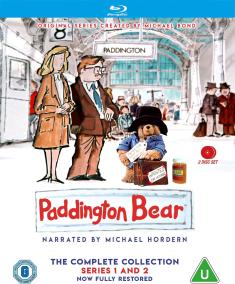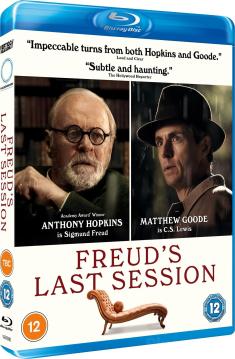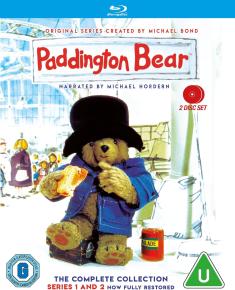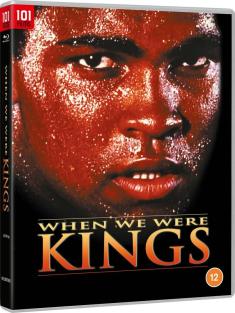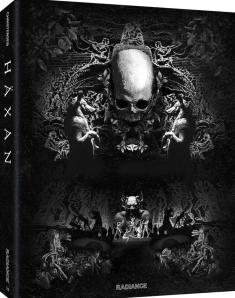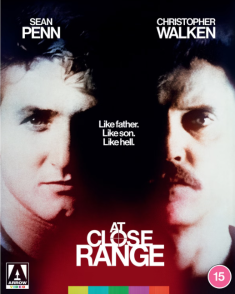Creative iRoar Intelligent Bluetooth Speaker
Overview -Editor's Notes
This Creative iRoar Bluetooth Speaker review was conducted with a Creative BT-W2, iRoar Mic (check out that review here), microSD card, various free smartphone apps, as well as various Bluetooth and optical-connected devices.
Introduction
Creative makes some impressive Bluetooth speakers. The Roar series in particular has been characterized for offering both powerful sound and versatility. With that in mind, however, the Bluetooth speaker category has historically not moved at breakneck speed. In contrast, tech like VR headsets and wearables move with the calendar. In fact, by offering a microSD card slot, an asynchronous USB PC direct connection, and speakerphone features in a Bluetooth speaker, Creative already has a major edge over the competition. Even so, it seems that with the development of the iRoar, Creative went to the extreme to add a whole suite of features that are both innovative and, in some cases, extremely desirable.
The iRoar has so many features that are beyond a typical large, portable Bluetooth speaker, a review could easily derail talking about something as deceptively simple as an alarm. For example, the iRoar has an optical audio port, offers control and customizations via Bluetooth, has an array of microphone options, an expansion/docking port, and most distracting of all, its own suite of apps.
The iRoar's embedded tech is borderline ahead of its time, but amid the fun and novel gizmos, there are many capabilities an inclined user won't want to live without.

The Creative iRoar
The iRoar was one of Creative's big surprises at CES 2016. Creative has put the SB-Axx1 processor back into action, resulting in a very capable Bluetooth speaker that could easily serve in the role of a sound bar, desk hi-fi, or PC speaker setup, though it come at a steepish price (and some features require additional purchases). In other words, those looking for something small, waterproof, basic, or cheap might not find the iRoar to be in the ballpark. Meanwhile, those looking for face-melting power, incredible connectivity, and Swiss Army like abilities in a good-sized, but portable Bluetooth speaker, ought to give the iRoar an in-depth look.

When I attended PAX South 2016, I couldn't help but notice the myriad of ways that exhibitors incorporated (or tried to incorporate) speakers into demonstrations. In one private demo, the PR rep couldn't figure out how to get a sound bar working with a PS4. This got me thinking, in both the public and private exhibits, what would be the cleanest, simplest, and smartest way to go?
After using the iRoar for a few weeks, I have to think that it's a great candidate for such serious work. Not because of the Bluetooth/rechargeable nature, but rather because of its optical connection, analog AUX input, and included AC adapter (with EU and UK plug adapters). More than these functions, though, using the powerful and portable iRoar with something connected via optical or analog AUX is as simple as turning the iRoar on and adjusting the volume. Those sources just work all the time, and don't need the kind of source selecting that most similar devices require. This is thanks to the implementation of the SB-Axx1, and it's hardly the only area of strength. The iRoar handles dual-paired Bluetooth devices with ease, and I would think that being able to use the speaker with both a tablet and phone simultaneously would be the kind of feature every user would want.

Dual-Pair Bluetooth, Optical Connection, & Bluetooth Control
I recently set up an elliptical/Nautilus in my home. For fitness watching, I use an old iPad 3, bring the iRoar in when needed. And, yes, I have my phone paired as well. During a week when I needed to be available for overseas conference calls, this kind of set-up was prime. If a call comes in on the phone, the iRoar knows to mute the tablet (and vice versa), and even if I switch the phone to handset, the Bluetooth connection allows the iRoar to keep the tablet on mute until I'm off the call.
With the iRoar, I can grab a PS4, display, and two fightsticks, and have a dedicated 'Street Fighter V' set-up running in no time. The speaker is just portable enough to be indispensable. During a recent family visit, we sat down to watch 'Galaxy Quest' on my mother-in-law's Samsung TV. The problem was that, every time the house's heater kicked on, it drowned out the TV's sad back-facing speakers. This happened several times during the movie, and I would have given much to have something like the iRoar available. (Next time I will.)

Helping with functionality, iRoar volume can be controlled remotely via Bluetooth and the iRoar Remote Assistant app (iOS & Android) -- even when a TV or PS4 are connected via optical. This is just the beginning of the iRoar's smart functions, but it's quite essential. This same app can also control the media playback for the iRoar's microSD card slot and the recording abilities.
The iRoar Dashboard app (iOS & Android) really ratchets up the customizable functionality -- like, say, presetting and tweaking the graphic equalizer, or adjusting speaker soundstage (as in more 360 degree than front-facing). There is also a variable dialog enhancement setting and, in a move that should please a vocal constituency, the speaker's Audio Prompts can be changed from voice & tones to just tones or nothing at all.
And yes, through the Dashboard app and with a microSD card installed in the iRoar, the iRoar specific apps (called "Add-ons") can be downloaded and installed on the speaker itself. We're talking apps that effect sound presentation, plus a whole array of utilities like the Alarm Clock or Metronome, and silly gimmicks like Dice and Monsters Rally. Creative has an SDK program for making add-ons, and it's not the only community-development focused part of the iRoar.

The Roar Sound
At 8.8" x 4.7" x 2.2", the iRoar is not small. The size of the unit and the main 2.75" driver are the largest in the Roar series, but the iRoar still features the same bi-amp, three driver, two passive radiator design of the original Roar. With this implementation of the design, the iRoar ought to be laid on its back so that the two 1.5" drivers aren't obstructed. At that point, the iRoar has a high ceiling for audio potential. Bluetooth performance is good, but can also be bypassed in a few ways. The iRoar has a lot of bass by default, but users can call in extra-loud, party-atmosphere bass via the Roar button. I think the key to the audio performance is that whenever I thought the channels were too close, or the bass too high, or the dialog too low, I'd find some amazing app adjustment to fix the issue.
Power Specs for iRoar:
System Power of 44 watts RMS at 1% THD with
frequency response of 43Hz - 20kHz
The iRoar dwarfs many similar-sized Bluetooth speakers while also embarrassing various weak speaker bars. The use of compact drivers and rechargeable power is something of a modern marvel. Where so many Bluetooth speakers have gone in an active/outdoors/watersport direction, the iRoar wants to be in an executive office, living room, or dorm.
Usability
Creative made smart improvements that reflect feedback received in other models. The iRoar has a toggleable Mic Beam. Basically, when using the speakerphone or the digital recording functions, just having a single mic is a bit awkward. The iRoar has two mics that can be set to target a narrow 30 degree beam -- good for picking up one person while cutting down on background noise-- or 360 degrees -- good for groups and when moving around.
This mic improvement is a smart change, as is NFC implementation where, instead of just being one vague spot, the top driver acts as one big NFC zone.

The iRoar has a Power/Pair button right on a row with ten touch buttons that only appear when necessary. Mode Switch and Volume buttons are pretty much always needed, and so I think they should have made them normal buttons. Other than that, context-buttons are pretty nice. I'd say I like them a lot more in use than when the model was announced. It'll be interesting to see if any new Add-ons are able to do more with this control set.
The iRoar has big, 9000mAh Li-ion battery, which promises to deliver 20 hours. Trouble is, the iRoar has so many functions it rarely seems to auto-power down. It can just sit there being quiet but powered on while the battery depletes hour after hour. (Being paired to an idle iPad seems to illicit this kind of behavior.) I won't be surprised if a more aggressive auto-power off option is added. Still, it can go a long time and, with the AC adapter, charge in a fraction of the time. The iRoar also has a USB port specifically for powering a phone. But unless the iRoar is running off wall power, this phone-charging ability should be considered a last resort. Trying to use the speaker while it powers a phone is not a great idea.
Accessories
In addition to free apps, the iRoar comes with an AC adapter (and two plug converters), a red microUSB cable (these are good, especially when using the asynchronous USB soundcard ability), and a slipcase/carry bag. I'm thrilled that the speaker includes a carry bag, which should at least help prevent scratches during transport; however, mine seemed to also have a little static charge to it, which is not ideal. Beyond these inclusions, a microSD card is a good thing to have.
There are also three other important Creative produced accessories that an iRoar owner may want to consider.
The Creative BT-W2 Bluetooth Audio Transceiver works with PCs, Macs, and the PS4, and its Bluetooth functionality is not exclusive to Creative products. The range is not great (less than 10 feet), and mic support is very model-specific. That said, I won't go on a trip without one along as the function and Bluetooth audio performance completely outdoes what laptops tend to have built-in. The tiny transceiver is plug-and-play for Windows and even has its own physical pairing button. (It's also good at remembering being paired. Almost too good.) One thing I would like to see in the iRoar or in a future Creative design is a built-in spot to store the BT-W2.

The Creative iRoar Mic is a rechargeable Bluetooth mic with specific applications for public address (like at a house party) and, surprisingly, for karaoke (also for house parties). In spite of having iRoar in the name, this mic works with a few different Creative products. There's enough there for its own review, which can be found here. One thing to note about the wireless mic is that it includes a 3.5mm mic jack, which the iRoar Speaker itself does not have
Lastly, the iRoar Rock subwoofer dock is something I've only seen at CES. I like the idea of having a cradle to park to the iRoar in, and one that accentuates the sound capability makes sense. (The dock takes over sub duties, which lets the iRoar's drivers focus completely on mids and highs.) I'd like to use the iRoar Rock and iRoar as a minimalist audio set-up in the master bedroom, which is currently the one room in my home and office that doesn't have multiple speakers and amps in it, but I'm going to have to investigate further when the iRoar Rock becomes available. I think this feature set is much more promising than the MegaStereo function. (That's where two iRoars, or an iRoar and another speaker, are linked together via a special cable as L and R stereo channels.)
One thing that the iRoar Rock brings to light is the iRoar Bluetooth Speaker's expansion port. This port, along with the aforementioned add-ons and SDK, suggest there may be more in line for the iRoar down the road. I don't just mean from Creative either. Creative has put together a DDK, including a docking PCB with schematics, which should let the community come up with some cool expansion hardware-based abilities.
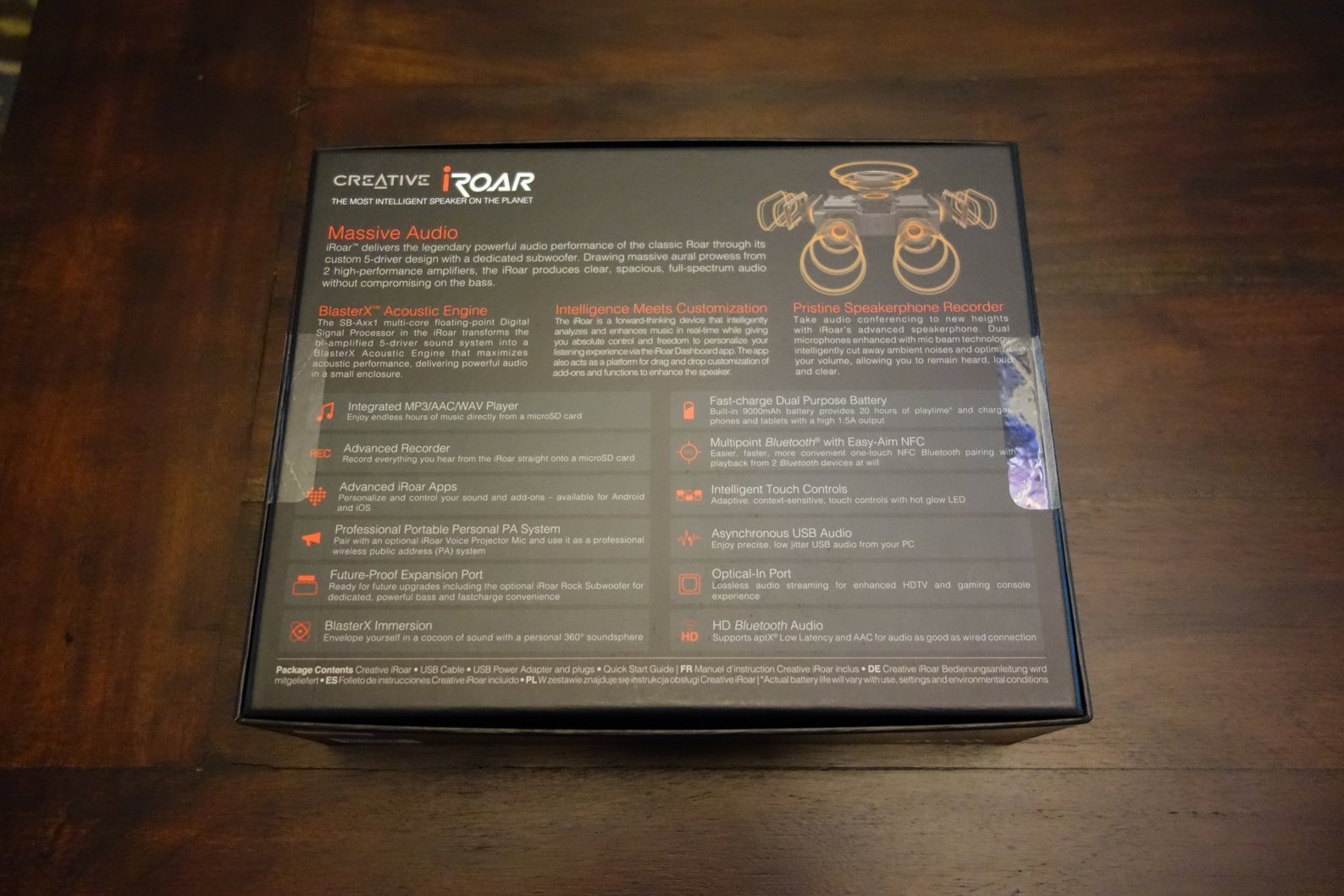
Final Thoughts
The Creative iRoar has ascended to be one of the most versatile audio devices available today. A portable Bluetooth speaker with a powerful and adjustable soundstage that belie its Bluetooth speaker footprint. It can easily serve as good sound solution for a TV, PC, or game System. Many of the advance features have been intelligently refined to the point that they ought to become industry standards, while its add-on potential is like future tech. Highly Recommended.
Along with the iRoar speaker, we have reviewed the iRoar Mic. Check out that review here.