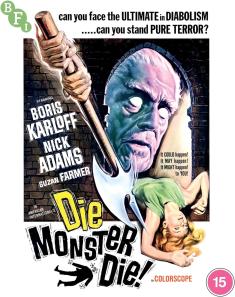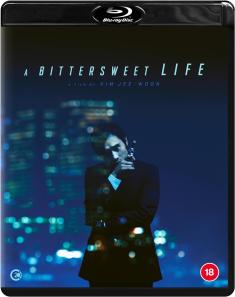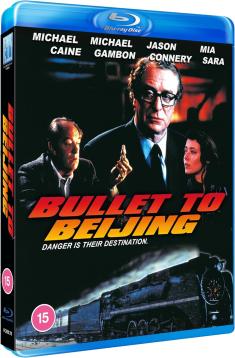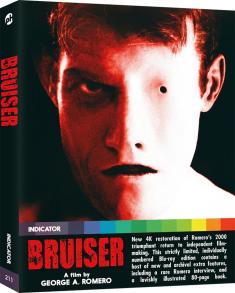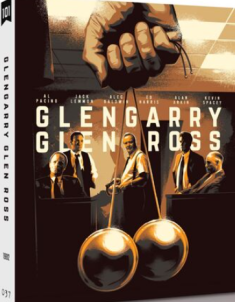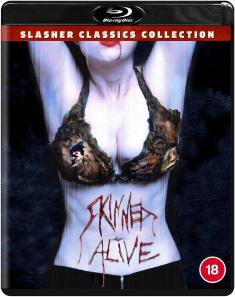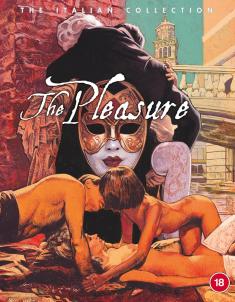LG 2019 C9 4K OLED TV (65C9PUA)
Overview -Overview – LG's 65-inch C9 OLED 4K TV features perfect black levels, an infinite contrast ratio, wide color gamut capabilities, fantastic viewing angles, and support for HDR10, Dolby Vision, and HLG. In addition, the set also includes a magic remote with voice control, webOS smart TV connectivity with access to an extensive suite of HDR apps, and future-proof HDMI 2.1 ports. With that said, as gorgeous as this panel is, the C9's OLED screen can't get nearly as bright as competing flagship LCDs, and there is technically a risk of burn-in under certain viewing conditions. But even if peak nit output is comparatively limited, the emissive nature of the TV's self-illuminating pixels results in an absolutely stunning image, edging out any local dimming TV I've seen when it comes to overall picture performance. Simply put, this is our current pick for the best 2019 4K HDR TV on the market. Highly Recommended!
Intro
Offering a few key processing improvements over last year's C8 model, along with the addition of new HDMI 2.1 ports, the 2019 LG C9 TV builds upon the company's recent track record of incredible OLED performance.
While the step-up E9 and W9 models feature more premium design flourishes, the 65-inch C9 uses the exact same panel and Alpha 9 Gen 2 Processor as its more expensive siblings, giving buyers the same great picture quality for a more wallet-friendly price. And though an entry-level B9 OLED model is rolling out to stores for an even lower MSRP, that display uses the less robust Alpha 7 Gen 2 Intelligent Processor.
The C9 is currently available in 55-inch, 65-inch, and 77-inch screen sizes. For this review, we received the 65-inch model, which MSRPs for $3,500 but is currently on sale for $2,500.
Specs
The 65-inch C9 features a 4K Ultra HD OLED panel with a resolution of 3840x2160, a native 120Hz refresh rate, and a 16:9 aspect ratio. In addition, the display includes support for Dolby Vision, HDR10, HLG, and Technicolor Advanced, along with an HDR Dynamic Tone Mapping Pro option and close to 100% coverage of the DCI-P3 wide color gamut.
When it comes to external design, the TV offers a rather handsome, premium build with a virtually bezel-free construction marked by extremely thin black borders around the screen. The panel itself is also one of the thinnest I've ever seen, measuring just 0.1-inches at its thinnest point. With that said, the bulk of the lower back portion of the panel protrudes out to about 1.8-inches at its thickest point in order to house all the set's inputs and processing components.
Unlike many other contemporary displays from other manufacturers, the C9 does not use left and right feet stands, and instead opts for a rather hefty metal pedestal stand configuration. While I actually prefer pedestal stands to feet in most situations, the display's placement on the stand is lower than most, which could cause some issues for users who want to put a sound bar in front of the TV. With the stand attached, the C9 measures 57" x 33.9" x 9.9", and weighs 74.7 lbs.

The rear left and side left of the panel house the TV's various connections, including four HDMI 2.1 inputs (one ARC/eARC), offering support for high frame rate (HFR) 120 fps playback, enhanced audio return channel (eARC), and gaming features like variable refresh rate (VRR) and an automatic low latency mode (ALLM) when connected to a compatible device. With that said, select HDMI 2.1 features will require a future firmware update to operate.
Outside of HDMI, the TV also includes three USB Ports 2.0 ports, an RF Connection, one Composite input, an Ethernet port, an RS-232C input, and a Digital Audio Output connection. In addition, Wi-Fi 802.11ac and Bluetooth 5.0 connectivity are implemented as well. And rounding out the package, is LG's Magic Remote with integrated voice control, traditional click buttons, a scroll wheel, and a unique point navigation feature that allows the user to point the remote at the screen in order to navigate through the TV's menus and within select apps (similar to a Nintendo Wii remote).
But while the remote is quite nice overall, it does fall victim to a recurring pet peeve of mine that I've encountered on far too many recent remotes -- it places an important, frequently used navigation button right by one of its quick launch app buttons. In this case, the remote's back button is right above the Netflix button, and I can't tell you how many times I accidently opened Netflix while trying to fiddle around with different picture settings in a dark room during my review.
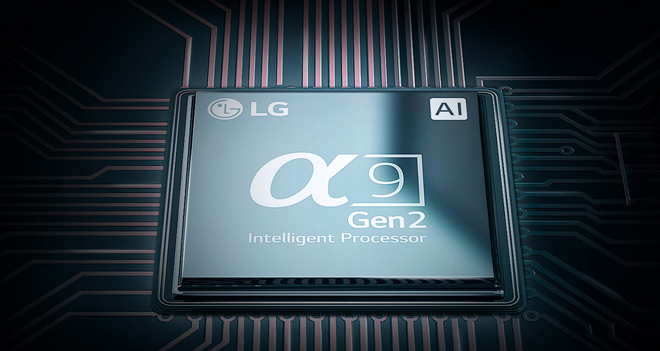
Under the hood, the display is powered by LG's new Alpha 9 Gen 2 Processor with deep learning algorithm and LG's ThinQ AI technology, allowing the TV to optimize picture and sound quality based on the source content being played, along with the ability to adjust its tone mapping curve and screen brightness to better match ambient lighting conditions in a user's room.
Beyond video, the C9 also includes Dolby Atmos support and the ability to up-mix two-channel audio to virtual 5.1 surround sound via the TV's integrated 2.2 Channel 40W (20W Woofer) speaker system. And while the built-in audio is a bit better than some other TVs, users will of course still be better off with a separate surround sound speaker system or sound bar.
Setup
After unpacking the box, initial setup is pretty straightforward but a bit more involved than some other sets that use left and right feet stands. The hefty pedestal is actually constructed from three pieces that need to be put together and then attached to the TV. It's not a complicated process, but it's not quite as simple as just screwing two feet in.
After powering the display on, the TV guides viewers through a standard assortment of setup and general housekeeping prompts, including language and location selection, Wi-Fi configuration, and various Terms and Conditions and Privacy Policies.

For reviewing purposes, I primarily tested the C9 with an Onkyo TX-NR555 receiver connected to the TV's HDMI ARC port and an Amazon Fire TV connected to a separate HDMI port. An LG UP-970 4K Blu-ray Player and a Sony UBP-X800M2 4K Blu-ray Player were also connected via the receiver. Likewise, I also subbed out the receiver for a Sony HT-S350 Sound Bar during some of my evaluation.
In all cases, with ARC and CEC (consumer electronics control) enabled in the menu, the display correctly identified each connected HDMI device, and even allowed me to use the included remote to navigate through the Fire TV and change the volume on the receiver. The C9's ARC port was also capable of correctly transmitting Dolby Atmos audio from the TV's internal apps or from the connected Fire TV to my receiver. Dolby Vision video was also recognized from the Fire TV and Blu-ray players without any problems. Thankfully, I did not run into any major audio sync or video signal issues with any of my components.

Meanwhile, when it comes to picture calibration, the C9 includes a comprehensive selection of adjustments and modes. In general, the ISF Expert Dark Room Mode with Peak Brightness set to off and all unnecessary enhancement options deactivated will provide the most accurate out-of-box picture for SDR content. Meanwhile, the Cinema mode with Peak Brightness set to high and all unnecessary processing deactivated will provide the most accurate out-of-box HDR10 and Dolby Vision picture with the highest brightness performance.
In addition, it's also recommended that users leave the Pixel Shift setting activated and the Logo Luminance setting to Low in order to help reduce the risk of burn-in (more on that in the Burn-in section of this review). Of course, if one desires to perform a full white balance and greyscale calibration, the TV offers more than enough control to fine-tune things even more, and also includes support for CalMAN AutoCal for users with the required calibration gear.
Finally, the C9 includes support for LG's new AI Picture mode as well, which is supposed to use a deep learning algorithm to automatically optimize the picture based on the type of content being played. Typically, I prefer to leave these types of modes off in order to maintain a consistent and accurate image, but I did experiment with the mode by toggling it on and off for a bit when playing lower quality streams and when using a 1080p Nintendo Switch. Honestly, however, I never really saw any substantial difference when the setting was activated.
Black Levels, ABL, and ASBL
For traditional LCD TVs, this is normally the section where I'd discuss a display's backlight and local dimming performance. But since the C9 uses an OLED screen, there actually isn't any backlight at all. Instead, each of the OLED panel's more than 8 million self-emissive pixels is able to create its own light, allowing the display to darken and brighten with pixel-level precision rather than have to rely on a couple of hundred local dimming zones.
The results? Perfect black levels without blooming or haloing or vignetting or flash-lighting or any real light uniformity issues to speak of.
Challenging content that usually causes problems with even the best local dimming algorithms -- like dark scenes in Chilling Adventures of Sabrina, Haunting of Hill House, and Suspiria -- came through without any issues here, revealing background details that were otherwise lost on several flagship LCDs I've demoed. Meanwhile, even the smallest specular highlights in HDR content were able to shine brightly against pitch black or neutral backgrounds without shifts in light output, tone, or consistency in the surrounding areas. Likewise, black bars in widescreen movies remained invisible in a home theater viewing environment with none of the light bleed that often happens on LCD TVs.
The pixels that needed to be on were on, and the ones that needed to be dimmed or turned off were simply dimmed or turned off. As great as full-array local dimming has become, there really is no substitute for the kind of black level precision that emissive panel technology can provide, and the C9's OLED screen serves as a fantastic example of that fact.
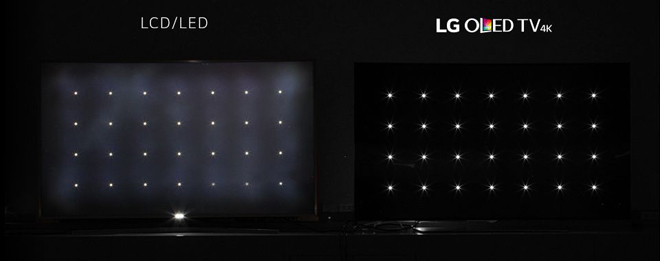
BUT -- and yes, there's always a but -- while blooming and clouding were never an issue here, OLED panels are still prone to their own quirks associated with light output. Most notably when it comes to the TV's ABL (Automatic Brightness Limiter) and ASBL (Auto Static Brightness Limiter). Both functions are designed to help reduce the risk of burn-in, and both can result in some occasionally noticeable fluctuations in brightness.
ABL causes the panel to dim when it displays large bright images, limiting the TV's full-screen brightness capabilities. In general, I didn't find this to be a major issue with the vast majority of content I watched. Sure there were some isolated instances when cuts from a darker shot with small highlights to an overall brighter shot could cause a visible reduction in luminance, but most shifts were subtle enough to go unnoticed.
ASBL, however, ended up being slightly more problematic during the rare instances when it occurred. This feature is designed to dim the panel when it detects static imagery on the screen for a certain period of time. And while that's great if you accidentally leave a menu displayed on the TV for too long, if activated when watching certain real-world content, ASBL causes the screen to substantially darken. This seemed to happen most often when watching dim scenes with little movement, including certain sequences in Amazon's Too Old to Die Young which favors a lot of long, sustained shots. Thankfully, the effect can be quickly triggered off by simply opening up any menu screen using the TV's remote, or by waiting for the content to cut to a brighter scene with more movement. Likewise, this only happened less than a handful of times during about two months of day-to-day use with the display.
Though necessary functions for OLED TVs, side effects of ABL and ASBL only serve to further remind us that no display technology is perfect. With that said, I generally found the brightness fluctuations here to be far less common and less noticeable than the kind of backlight fluctuations and blooming issues to which full-array local dimming is prone.
HDR Performance
To evaluate the C9's overall HDR picture performance, I watched a variety of 4K Ultra HD Blu-ray discs and streaming content in Dolby Vision and HDR10, including titles like Shazam!, Cinderella, Hellboy, Bumblebee, The Matrix, Game of Thrones, Blade Runner 2049, Fantastic Beasts, The Boys, Too Old to Die Young, Arrested Development, and more. Likewise, I also used Spears and Munsil's fantastic new 4K HDR calibration and demo disc during my testing.
Using the Cinema picture mode with the Peak Brightness setting toggled on high, the display is capable of hitting max brightness levels in the 700 – 800 nits range. While that doesn't quite hit the 1,000 nit standard that a lot of HDR material is graded for -- and it pales in comparison to the 2,000-plus nit levels that some flagship LCDs are currently hitting -- I found that the emissive pixel-level precision of the display's specular highlight performance and infinite contrast ratio more than made up for this apparent limitation, giving the TV an overall range that current LCDs simply can't achieve. In addition, the display is capable of supporting nearly 100% of the P3 wide color gamut, offering coverage about as high as any other flagship TV on the market.
Together, the set's impressive contrast and color specs ended up resulting in some of the most stunning HDR imagery I've seen so far, with intense highlights precisely radiating against perfectly inky blacks, sumptuous colors that popped with beautiful saturation, and absolutely striking detail and depth.

The title character's bold red superhero suit and yellow lightning bolt chest insignia glowed from the screen in sumptuous Dolby Vision throughout Shazam!. Bolts of energy also showcased the C9's fantastic handling of smaller specular elements, producing bright, punchy effects with impressive accuracy. The way hundreds of individual lights shone against deep black backgrounds in cityscape scenes and a carnival sequence at night also proved to be quite striking, revealing the pin-point strengths of self-emissive HDR technology.
Other films with lively, colorful palettes like Bumblebee also looked lovely, bringing commanding presence to splashy primaries without bleeding or becoming unnatural. Moodier content like Amazon's Too Old to Die Young, was handled beautifully as well, bathing the screen in ethereal neon hues. Likewise, the opening scenes of The Matrix took on exquisite dimension thanks to the set's inky shadows, though detail could look just a hair crushed in some shots.
The demo reel on the Spears and Munsil disc was perhaps ultimately the most telling evaluation material, shifting between bright outdoor scenes of nature, nighttime cityscapes, and studio shots of highly detailed objects and animals against completely black backdrops. Throughout all the varied material, the C9 simply wowed with no real drawbacks visible.
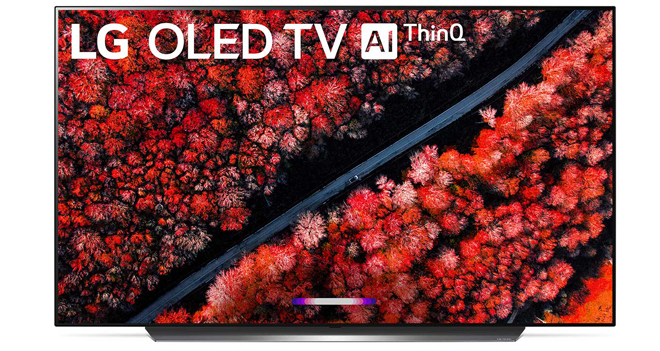
That doesn't mean that the C9 was never prone to any weaknesses, however, as there were some instances when the OLED panel's full-screen brightness limitations became apparent. This was particularly true during scenes with large bright elements in the frame. For instance, a Dolby Vision demo reel of vibrant, swirling paint looked noticeably dimmer here than it has on some LCD sets. Likewise, big explosions in a scene from Kong: Skull Island lacked the fiery punch they've produced on full-array local dimming TVs with higher full-screen nit capabilities.
But when it comes to general HDR performance as a whole, the precision and overall contrast ratio managed to create an equally if not usually more compelling image than any other 2019 4K TV I've seen.
SDR Performance
Outside of High Dynamic Range material, I also demoed several SDR Blu-rays and streaming shows, including titles like Cobra Kai, The Handmaid's Tale, Shameless, Community, Star Wars: The Last Jedi, Wall-E, and Watchmen, along with a bunch of YouTube videos and live news via CNN Go.
Using the ISF Expert Dark Room mode with Peak Brightness set to off, the TV was capable of producing a nearly flawless SDR image with sharp upscaled detail on HD sources. Black levels and Rec. 709 color gamut coverage were essentially perfect, and the TV's ABL and ASBL proved to be even less of an issue when watching standard dynamic range content.

Stars shone nicely against a deep black background during the spacewalk scene in Wall-E, while the moody red throne room battle in The Last Jedi filled the screen with glowing lightsabers. Likewise, the set scaled all of the 1080p material very well, though some artifacts were of course still visible in streaming sources.
And since high peak brightness levels are not required when watching SDR material, the OLED panel's brightness limitations compared to an LCD did not impact viewing at all in a dark home theater environment.
Burn-in Risk
Unlike typical LCD panel technology, OLED TVs are susceptible to burn-in under certain viewing conditions. This means that if a static picture, logo, or menu icon is left for too long on the display, there is the potential for a ghost image of that content to get permanently stuck on the panel.
Thankfully, permanent burn-in is only really a risk under fairly extreme situations -- particularly if you're someone who likes to watch 24-hour news channels all day with the brightness on the TV turned up very high. Likewise, the TV features several settings that are designed to help reduce the chances of burn-in, including a Screen Shift and Logo Luminance option.

During my review period with the display (about two months) using the Screen Shift setting and with Logo Luminance typically set to Low, I never encountered any permanent burn-in, and I actually watched quite a bit of CNN using the Calibrated Dark Picture mode throughout the day. For the vast majority of my testing I also didn't encounter any temporary image retention (like burn-in, but the static images fade away after watching something else).
It was only during the tail end of my evaluation that I briefly noticed some fleeting image retention when watching HDR content on Amazon or YouTube and then transitioning to each app's menu. Very faint ghost images of playback icons could be seen for a couple seconds before fading away against the apps' grey backgrounds. For comparisons sake, temporary image retention was something that I used to experience quite frequently on last generation plasma TVs, so OLED tech actually seems to be less susceptible to these kind of issues.
Sites like Rtings.com have done some extensive research and testing related to burn-in on LG OLED panels, and their findings are well worth a look if you'd like more details on the matter. But as long as you stay away from the Dynamic Setting and watch varied content on the display, burn-in isn’t something that most users will have to worry about on the C9.
Uniformity, Viewing Angles, and Reflections
Though pure black level uniformity was essentially perfect, the C9's OLED panel was not immune to other types of screen inconsistencies. First things first, OLEDs are known to suffer from some vertical banding issues with near black tones and the C9 was no exception in this regard. When displaying various dark grey test patterns some light vertical lines were visible at times, but this issue was never really visible during any real-world content I watched.
Likewise, shifts in hue were also present across the screen on white test patterns and other neutral and light tones, with some parts of the panel looking more blue or red and the extreme edges of the display looking just a hair darker than the rest of the TV. Again, outside of test patterns none of this was ever really detectable during real-world content.

Meanwhile, the C9's fantastic viewing angles revealed one of the OLED panel's biggest strengths over typical LCD displays. Though not quite perfect, colors and contrast maintained most of their fidelity from off-angle positions, avoiding the washed out look that LCDs suffer from. With that said, colors could still shift at more extreme angles, especially whites and lighter neutral tones which could suffer from a subtle green tinge in some portions of the screen.
Finally, the TV handled reflections very well. The anti-reflective coating did give the screen a slightly purple tinge, but this was only noticeable when the TV was off. With that said, the screen's brightness limitations could still hinder viewing capabilities in very bright rooms. Though the coating does a good job, a brighter LCD screen is probably still a better choice for rooms with a lot of windows or ambient light that can't always be avoided.
Smart TV Features
Powered by LG's ThinQ AI and webOS platforms, the C9 features one of the smartest smart TV services on the market, complete with an extensive selection of apps and support for several voice control options, including integrated compatibility with Google Assistant and Alexa.
The TV's built-in Netflix, Amazon Prime Video, and VUDU apps all offer Dolby Vision/HDR10 playback and Dolby Atmos audio for supported titles. Likewise, the integrated Google Play, YouTube, and FandangoNOW apps all offer HDR10 playback for supported titles.

And while there isn't a webOS Apple TV app yet, users can play Apple TV/iTunes content on the C9 using AirPlay 2 streaming via an Apple mobile device, complete with Dolby Vision and HDR10 support (sadly, Dolby Atmos is still not available via AirPlay 2).
When it comes to responsiveness and overall navigation, webOS offered one of the fastest and most seamless smart TV experiences I've encountered so far, with no major glitches or instances of lag. The Amazon app did crash on me once or twice, but that's about the only issue I ran into.

LG's ThinQ platform also provided great voice search performance via the included Magic Remote, allowing me to easily search for content throughout compatible apps with conversational queries. Sure, there were times when some of my words were misinterpreted, but by and large the voice feature worked as well as any competing services. Likewise, users can opt to use Google Assistant or Alexa directly through the remote if they prefer, along with the ability to pair the TV with a separate Google Assistant or Alexa device for hands-free voice control.
Using an Echo Dot, I was able to easily power on the TV, adjust volume, and switch inputs through simple voice commands. For whatever reason, however, I was unable to launch apps by asking Alexa, despite the fact that the setup menu presents this as an example of a compatible Alexa command.
Final Thoughts
Pros
- Self-emissive OLED screen with infinite contrast ratio and pixel-level blacks
- Dolby Vision, HDR10, and HLG support
- Great viewing angles
- Attractive design with super thin panel
- WebOS smart TV platform with extensive HDR app support
- HDMI 2.1 ports
- Magic Remote with voice control
- Hands-free voice control via separate Amazon Alexa or Google Assistant device
Cons
- Peak nit capabilities not on par with flagship LCD TVs
- ABL and ASBL can cause noticeable fluctuations in brightness
- Potential risk of image retention and burn-in
- Faint vertical lines visible on dark grey backgrounds (but rarely during actual content)
- Low screen placement on stand makes it hard to pair with some sound bars
- Buyers might still be able to find the very similar 2018 C8 OLED for less money
Outside of my own evaluation, I also got to sample the C9 side-by-side with several other leading 2019 displays during this year's Value Electronics TV Shootout. As described in more detail HERE, all of the TVs had their own strengths and weaknesses, but the C9 managed to edge out the competition for me then, and my extended time with the set has only cemented that conclusion.
Some flagship 4K HDR LCDs like the VIZIO P-Series Quantum X and the Samsung Q90R can produce brighter HDR highlights and much brighter full-screen images, but the perfect black levels and pixel-level contrast of the C9's OLED panel end up creating a more consistent, dimensional, and often more compelling HDR image. And while Sony's flagship A9G OLED offers very similar picture and is less prone to ocasional black crush, the LG costs a lot less and can get a tad brighter for a bit more punch in HDR content.
There are still some instances when certain users will be better off with an LCD set -- particularly if you've got a budget under $2,000, you need a bright TV to combat ambient lighting conditions, or if your particular viewing habits pose a greater risk for burn-in -- but the LG C9 OLED is now our top pick for the best 2019 4K HDR TV on the market.
With that said, outside of some processing improvements and the addition of HDMI 2.1 ports, the C9 actually remains remarkably similar to last year's C8 when it comes to picture quality. So, if you can still find a C8 for less and you don't care about HDMI 2.1, then that older model might offer a better overall value.
At its current sale price of $2,500, however, the 2019 LG C9 comes Very Highly Recommended!