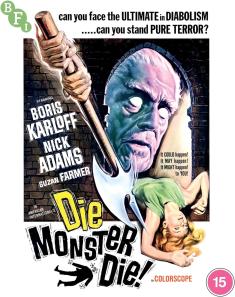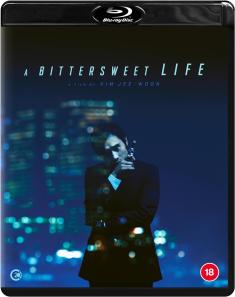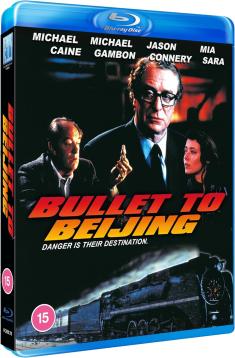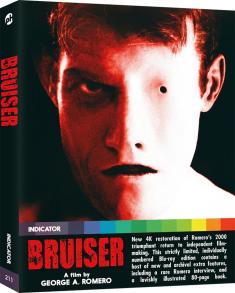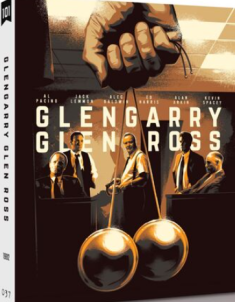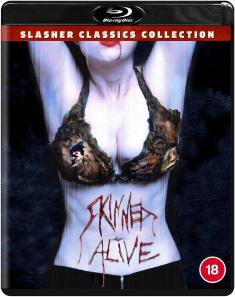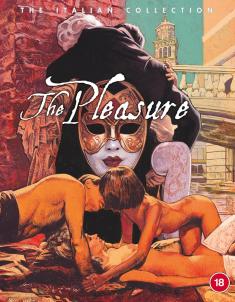Samsung 2019 Q70R 55" QLED 4K HDR TV
Overview -Overview -- With full-array local dimming, quantum dot color, HDR10+ support, voice control, AirPlay 2, and an extensive selection of HDR apps, the 55-inch Samsung Q70R QLED TV offers a comprehensive set of features. But while picture quality is good, the display is a bit pricier than several competing models with similar specs, and the set lacks Dolby Vision support. With that said, Samsung's TVs are the only displays in the US to currently offer HDR10+ capabilities, and the smart TV platform here performs a bit better than other systems used on some rival displays. For users interested in HDR10+ or who don't mind paying a little extra for a few lifestyle perks not found on less expensive models, the Q70R is a solid option.
Intro
Positioned as one of Samsung's mid-range QLED TVs for 2019, the Q70R boasts quantum dot technology for wide color gamut coverage and serves as the company's most affordable model with full-array local dimming. That latter feature allows the display to produce deeper black levels and superior HDR performance compared to the step-down Q60R QLED TV and other LCD displays that lack dimming.
And though the step-up Q80R and flagship Q90R both include more zones and increased brightness capabilities, the Q70R just might offer the best price to performance ratio of any TV in Samsung's new 2019 lineup.
The Q70R is currently available in sizes ranging from 49-inches all the way up to 85-inches. For this review, we received the 55-inch model, which MSRPs for $1,499 but currently sells for under $1,200. And while performance should be similar across the board, it's likely that there are some variations in brightness capabilities and local dimming zone counts (something Samsung doesn't specify) between the different sizes.
Specs & Design
The 55-inch Q70R uses a VA LCD LED panel with a 16:9 aspect ratio, an Ultra HD resolution of 3840x2160, and a 120Hz native refresh rate. In addition, the panel features full array local dimming (dubbed Direct Full Array 4x by Samsung) and uses quantum dot technology with support for the wide DCI-P3 color gamut. HDR10+, HDR10, and HLG high dynamic range playback capabilities are included as well, but the TV does not support Dolby Vision.
Though it lacks the more premium build of the flagship Q90R, the Q70R still offers a solid external aesthetic with a virtually bezel-free design marked by thin black borders around the screen, a textured back panel, and a screen profile of about 2.4-inches at its thickest point. Black left and right feet stands are included as well. With the feet attached, the TV measures 48.4" x 30.7" x 9.8", and weighs 40.8 lb.

Unlike some of Samsung's step-up models, the Q70R does not use a separate One Connect Box for its inputs. Instead, the back right of the panel houses the video and audio connections, including 4 HDMI 2.0b ports (one ARC), two USB, a Digital Optical out, an Ethernet port, and an RF input. Meanwhile, the left back side houses the power connection.
Under the hood, the display is powered by Samsung's Quantum Processor 4K and uses the Samsung Smart Hub platform fueled by the Tizen OS. Wi-Fi and Bluetooth wireless connectivity are included as well. In addition, the package comes with a black click button remote with a simplified but perfectly functional button layout and Bixby voice control which can be used by pressing a dedicated microphone button. Likewise, a hands-free control option is also available via a built-in in mic on the TV itself.
And while most buyers will want to pair the display with a dedicated speaker system or sound bar, the display does feature integrated 40W 2.1 channel audio. Like most contemporary TVs in this price range, the built-in speakers get the job done fine for very casual listening, but they lack the dynamics, imaging, and clarity of an external audio system.
Setup
After unpacking the box, attaching the feet, and powering the display, setup is pretty standard for a modern TV. Users are prompted to designate the desired language, download the Samsung SmartThings app, and accept the Smart Hub Terms and Conditions and Privacy Policy.
Following these typical housekeeping items, the display will check connected devices, test the remote, and offer the option to customize the Smart Hub. For reviewing purposes, I primarily tested the Q70R with an Onkyo TX-NR555 receiver connected to the TV's HDMI ARC port and an Amazon Fire TV connected to a separate HDMI port. Likewise, I also subbed out the receiver for a Samsung Q70 Sound Bar during some of my evaluation.
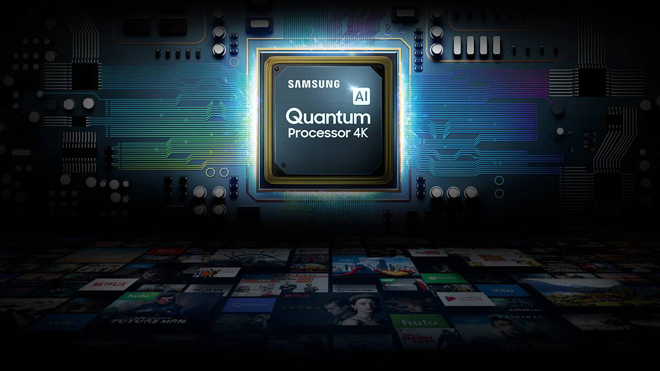
In all cases, with ARC and CEC (consumer electronics control) enabled in the menu, the display correctly identified each connected device, and even allowed me to use the included Samsung remote to navigate through the Fire TV and change the volume on the receiver. And whether connected to the receiver or sound bar, the display's ARC port was capable of correctly transmitting Dolby Atmos audio from the TV's internal apps or from the connected Fire TV. HDR10+ video was also recognized from the Fire TV without any problems. Thankfully, I did not run into any major audio sync or video signal issues with any of my components.
Meanwhile, when it comes to picture calibration, the Q70R includes a comprehensive selection of adjustments and modes. In general, the Movie Mode with all unnecessary enhancement options deactivated and local dimming set to High will provide the most accurate out-of-box picture for both SDR and HDR content. Of course, if one desires to perform a full white balance and greyscale calibration, the TV offers more than enough control to fine tune things even more. And as a welcomed addition over last year's models, Samsung has finally included an on-screen label to designate when HDR10+ content is being played.
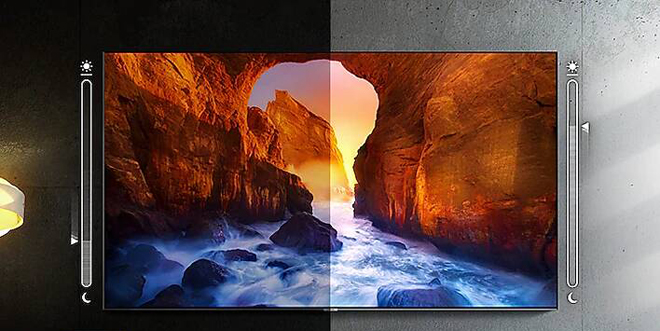
Finally, the Q70R also includes support for Samsung's Intelligent Mode. When this option is toggled on, the TV automatically adjusts its brightness to better suit the ambient light in the room and the type of content being played. Likewise, the feature also supports an Adaptive Sound setting that actually uses the remote's built-in microphone to optimize the sound output to better match a user's environment (only available when using the TV's integrated speakers).
In practice, this feature didn't seem to dramatically alter picture or audio quality, but I did detect a slight increase in dialogue intelligibility. But since I prefer to use external audio and set brightness levels on my own, I typically left Intelligent Mode off.
Local Dimming
Though Full Array Local Dimming support was only offered on Samsung's step-up Q8 and flagship Q9 QLED models in 2018, the feature expands to the mid-range Q70R for 2019, offering some nice improvements in overall contrast and black level performance over last year's edge-lit Q7.
For those unfamiliar with the tech, Full Array Local Dimming uses LED light sources positioned in multiple dimmable zones across the TV's panel, allowing the screen to brighten or totally darken in selected spots to coincide with the content being played. As a result, the display is able to achieve deeper black levels and more precise HDR highlights compared to edge-lit models or LCDs without any dimming.
The effectiveness of local dimming is based largely upon how many zones a manufacturer implements in the panel (in general, the more the better) and the particular algorithm a company uses to tell those zones how to operate. Unlike a few competing manufacturers, however, Samsung does not officially state how many zones are included on its TVs. With that said, there are some test patterns that can be used to approximate the number of zones used on a panel, and based on that method I counted about 50 zones on the 55-inch Q70R. For comparison's sake, the 2019 55-inch VIZIO M-Series boasts 90 zones while the 2018 55-inch TCL 6-Series boasts 96 zones.
Of course, TVs with fewer zones can still offer strong dimming performance if the display's algorithm is implemented well – and, in general, the Q70R does provide very solid performance in this regard. With that said, Samsung's implementation of the feature is still prone to a few key limitations, especially when it comes to the TV's handling of darker scenes.

On the plus side, the local dimming allows the TV to display true black in many instances, enabling portions of the screen to completely disappear in a dark room, creating a pleasingly inky appearance while still enabling HDR highlights to shine nicely. With that said, the level of precision here is a bit limited by the relatively low zone count, causing light to bleed a bit into black bars in brighter scenes on widescreen movies. Likewise, overall fluctuations in screen brightness can be noticeable from time to time.
Thankfully, distracting blooming and haloing around characters and objects actually proved to be pretty rare during my testing, and were typically only noticeable around text and logos against black backgrounds. Unfortunately, as was the case with last year's models, Samsung's approach to dimming does still cause some issues with crushed shadow detail in some material, particularly HDR content.
Shows with comparatively dim cinematography, like Chilling Adventures of Sabrina and The Haunting of Hill House, tend to serve as torture tests for this quirk, and the Q70R did indeed run into some problems. A scene in Hill House where one character is roaming through a mansion during a storm appeared too dark in sections of the image without brighter surrounding objects, causing a lot of the background details to get lost.
The zones also dimmed in noticeable quadrants during several scenes in Sabrina, causing a vignette effect that lacked smooth transitions from brighter areas to darker ones. A few dimly lit sequences in Amazon's Suspiria remake were also prone to this issue, seemingly causing sections of the screen to completely turn off and obscure detail that should have remained visible.
For the most part, though, these issues were not common during the majority of the material I watched, and despite any occasional limitations, the dimming feature had far more benefits than drawbacks, enabling deeper blacks and more precise highlights.
HDR Performance
To demo the Q70R's HDR picture performance, I watched a variety of 4K Ultra HD Blu-ray discs, HDR10 streaming content from services like Netflix, iTunes, and VUDU, and HDR10+ streaming content from Amazon Prime Video, including titles like Good Omens, Too Old To Die Young, Suspiria, The Grand Tour, The Lego Movie 2, Dumbo, The Matrix, La La Land, Game of Thrones, Blade Runner 2049, Fantastic Beasts, and more.
Using the Movie calibration mode with local dimming set to high, the display was capable of achieving a peak brightness of about 740 nits. And while that doesn't hit the 1,000 nit standard that a lot of HDR material is graded for, it's about on par with several other mid-range models of this type. Likewise, the display is capable of supporting the P3 wide color gamut. In practice, those specs translated to very pleasing performance with good specular highlights, deep blacks, and often striking colors.

HDR10+ streaming content looked especially punchy, with vibrant supercars in Amazon's The Grand Tour simply popping from the screen, offering deeply saturated hues without any bleed or unnatural harshness. Likewise, key splashes of color in Suspiria stood out boldly from the film's otherwise stark palette, offering a nice range of saturation. Meanwhile, Too Old to Die Young just might be one of the most striking HDR10+ shows available so far, bathing the panel in glowing neon signs that contrasted nicled against inky backgrounds while keeping every letter on each sign sharply delineated.
The 4K Blu-ray release of The Lego Movie 2 also proved to be great demo material for the Q70R, filling the screen with sumptuous primaries and intense sparkling flashes, explosions, and other effects. With that said, some highlights weren't quite as impactful as they were on some other TVs with higher brightness and contrast capabilities that I've reviewed or demoed recently.
Meanwhile, as discussed in the local dimming section, black levels were typically deep and inky, though there was some minor crush here and there in certain sequences, including the opening scene of The Matrix and the dungeon scene at the beginning of the "Baelor" episode of Game of Thrones: Season One.
On that note, some HDR titles looked a bit too dark using the default Movie settings, including La La Land, which seemed to favor deep blacks at the expense of detail in certain shots. On the plus side, however, the movie was free from the isolated background artifacts and faintly washed out look I encountered when watching it on the VIZIO P-Series Quantum.

As a whole, the Q70R offered very good HDR playback, resulting in overall performance reminisent of the TCL 6-Series. Unfortunately, that similarity only serves to illuminate one of the Q70R's only major drawbacks: its price. The HDR picture quality here is quite impressive, but there are several competing models with similar capabilities available for less money.
SDR Performance
Outside of HDR and Ultra HD content, I also sampled several SDR Blu-rays and HD streaming shows, including titles like Barry, Game of Thrones, Chernobyl, Watchmen, Wall-E, Star Wars: The Last Jedi, Dumbo, The Handmaid's Tale, various YouTube videos, and more.
As is typical for many modern 4K HDR TVs, 1080p SDR playback was very strong with no major issues. The local dimming could still cause some crush and brightness fluctuations at times, but less so than with HDR material. In general, the performance was great with natural colors, good scaling, balanced contrast, inky blacks, and sharp detail.

As expected, SDR content didn't have quite the punch or color fidelity as HDR material, but the TV did a great job of producing an accurate and consistent image. The spacewalk scene in the Blu-ray edition of Wall-E featured deep shadows while maintaining good delineation, preserving stars while making every tiny speck expelled from the robot's fire extinguisher perfectly visible on screen.
Lower contrast scenes in shows like Chernobyl and Game of Thrones also came through well, avoiding lost detail, though source-related compression issues stemming from HBO's stream were of course still noticeable. On that note, lower quality material like YouTube streams were also prone to visible artifacts but, again, that's more of a source issue than a problem with the panel.
Uniformity, Viewing Angles, and Reflections
Offering similar performance to other VA panels of this type, the Q70R provided very solid uniformity. Some fluctuations in color and brightness were still visible on various gray and color test patterns, particularly toward the four corners and extreme edges of the screen which appeared a bit darker than the rest of the panel, but these discrepancies were far less of an issue during real-world content. Likewise, dirty screen effect during motion on bright backgrounds was pretty negligible.
And though the TV's local dimming could lead to some sections of the screen appearing brighter during some material, the tech prevented traditional backlight uniformity or clouding issues from being a problem.

Viewing angles were also decent for a panel of this type, but still noticeably inferior to IPS LCDs or OLEDs. Colors washed out a bit from off-angle and blooming and other local dimming quirks became more noticeable when sitting to the side, losing some of the black level benefits that the feature offers. Thankfully, color shifts on the extreme edges from a centered view were mostly negligible.
Lastly, reflections could crop up when watching darker content with the lights on or with the curtains pulled back, but daytime picture quality was generally good for casual viewing needs, and the TV's solid brightness capabilities should make it a nice fit for most living rooms.
Smart TV Features
Powered by the Tizen OS, Samsung's SmartHub platform offers a great selection of streaming services. In fact, compared to several other competing smart TV systems, SmartHub actually boasts one of the most comprehensive 4K HDR app libraries on the market, with 4K HDR support for Netflix, VUDU, FandangoNow, Google Play, and YouTube.
In addition, the Apple TV app with HDR is also available directly on the display -- which is something no other smart TV manufacturer currently offers. Likewise, Samsung TVs are currently the only displays in the US to offer HDR10+ support via Amazon Prime Video. And when it comes to audio, the Netflix, VUDU, and Amazon Prime Video apps all offer Dolby Atmos playback (but sadly, not the Apple TV app).

Overall, navigation was essentially seamless during my evaluation with no major hiccups or crashes, resulting in one of the most responsive smart TV experiences I've tested. Playback from various apps was problem-free and transitions from different menus and services were quick.
The Bixby voice control feature also worked pretty well, though it wasn't quite as reliable as some other voice assistant services. The TV actually offers a hands-free option this year, allowing the display's mic to pick up commands by using the wake word Bixby instead of pressing a button. Unfortunately, the mic frequently mistook dialogue playing from the TV for the wake word, which would initiate accidental searches and other tasks. There is a setting in the menu to lower the mic's sensitivity, but I ultimately just preferred to leave the hands-free option off to avoid any problems.
Voice control via button presses on the remote was a bit more dependable, however, allowing me to open apps and search for content. Bixby did occasionally misunderstand me, but overall recognition was good. Google Assistant, Siri, and Amazon Alexa control are also supported when paired with separate devices. With that said, full Alexa capabilities are not currently available and are instead set to launch via a future update. As of now, turning the TV on and off appeared to be the only command that worked via my Echo Dot.

When it comes to additional lifestyle features, Samsung's Ambient Mode returns this year with some expanded style options. The feature allows the screen to enter a low power, low brightness state in order to display basic information like the time, date, weather, and news when not in use as a TV. In addition, users can select from several different background themes and pieces of artwork. Likewise, customers can use the SmartThings mobile app to upload their own photos or take a picture of the TV and the surface behind it in order to reproduce the appearance of their wall directly on the actual screen, allowing the display to seamlessly blend into a user's room.
This all worked fairly well and I didn't run into the app issues I encountered last year. That said, I personally don't find much use for this feature. Still, more décor-oriented users who want their display to integrate better with their rooms should find this option worthwhile.
Finally, the SmartThings app allows users to control the TV, select services, and browse content from a mobile device. In addition, users can even mirror content being played on the TV to a smartphone or tablet. And new for 2019, the display also supports AirPlay 2, enabling streaming from iTunes and other apps via an iOS device. But while 4K HDR streaming worked just fine from an iPhone to a TV, AirPlay 2 does not currently support Dolby Atmos transmission.
Final Thoughts
Pros
- HDR10+ and HDR10 support
- Quantum dot tech with P3 wide color gamut
- Full-array local dimming with deep black levels
- Responsive smart TV capabilities with extensive HDR and Dolby Atmos app selection
- Bixby Voice Remote and support for Alexa, Siri, and Google Assistant devices
Cons
- High price tag compared to some competing models with similar specs
- No Dolby Vision support
- Local dimming can lead to crushed shadow detail in some content
- Mediocre viewing angles
- Lacks HDMI 2.1 ports
- Bixby voice recognition not quite as reliable as other voice assistants
Samsung's new 2019 Q70R provides a nice assortment of features for a mid-range 4K HDR TV, offering full array local dimming, quantum dots, a wide range of apps, and voice control.
With that said, even at its current sale price of $1,169 (MSRP $1,499), the TV costs quite a bit more than several competing 55-inch models with similar overall picture quality performance from brands like TCL and VIZIO. Likewise, the TV does not include HDMI 2.1 ports and Samsung sadly still does not support Dolby Vision.
On the other hand, the company's displays are the only ones in the US that are capable of playing HDR10+ Ultra HD Blu-ray discs and HDR10+ Amazon Prime Video streams. And when it comes to built-in content options, the SmartHub's comprehensive lineup of 4K HDR services with integrated support for the Apple TV app is pretty hard to beat.
Those unique features and a few extra smart TV bells and whistles here and there might be enough to justify the display's higher price tag for some users. Either way, as a mid-range 55-inch 4K HDR TV, the Samsung Q70R is definitely Worth a Look.