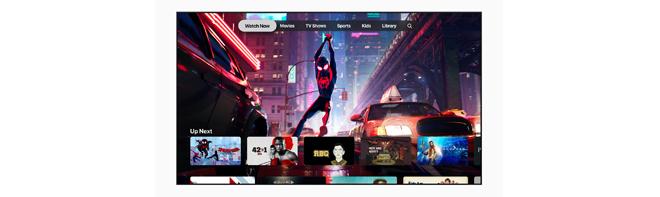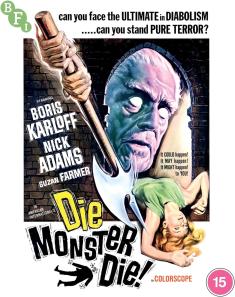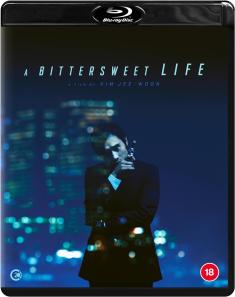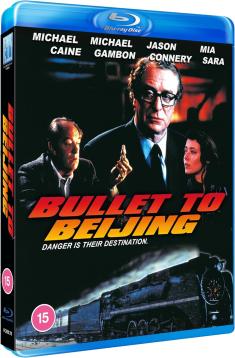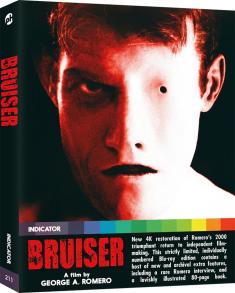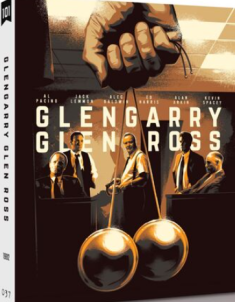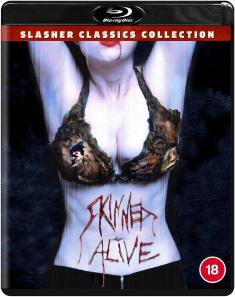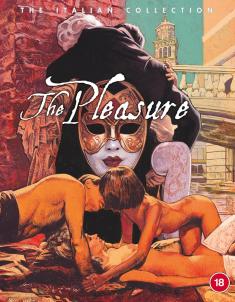Apple TV App
Overview -Overview -- With a refreshed interface, added support for third party subscription Channels, AirPlay 2 compatibility, and continued access to all of a user's iTunes video titles, the new Apple TV app serves as a convenient digital entertainment hub. With that said, functionality is pretty similar to other streaming apps like Amazon Prime Video, the current Channel lineup is limited, and certain content results and audio capabilities don't seem to be available on all devices. But as a means of delivering iTunes 4K HDR playback to more displays and media players, the app does a fine job where it counts most. And that value is likely set to increase more once Apple adds integrated access to its Apple TV+ subscription streaming service later this year.
Intro
Designed to serve as an all-in-one entertainment hub for iTunes digital titles and a variety of third party subscription services like HBO and Showtime, the newly updated Apple TV app is now available on iOS mobile devices (iOS 12.3 or above), Apple TV (tvOS 12.3 or above), all 2019 Samsung TVs, and select 2018 Samsung TVs. Additional smart TVs, Roku players, and Fire TV devices are also expected to be supported in the future. Likewise, the mobile version of the app will be able to stream content to select VIZIO, LG, and Sony TVs via AirPlay 2 compatibility later this year.
For the purposes of this review, I primarily tested the new Apple TV app via a Samsung 2019 Q70R QLED 4K HDR TV (full review coming soon). With that in mind, specific criticisms and quirks discussed below will be specific to that version of the service, and may not apply to all versions of the app on other devices.
But even with a few drawbacks here and there, the Apple TV app functions quite well, offering an attractive on-screen interface, iTunes 4K HDR playback, and a convenient hub for select subscription services.
Setup & General Navigation
Upon booting up the Apple TV app for the first time, users are asked whether they want to allow the service to send analytics to Apple for the purpose of helping them improve their products and services. After making a selection, the app takes you right to the main homepage.
In order to actually sign into an Apple account, users simply need to navigate to the Settings menu on the top header, select Accounts, and then sign in with an Apple ID. Once logged in, if your Apple ID is already associated with an iTunes library, your video content will then automatically appear under the Library top header section.
In addition to the Settings and Library sections, the top header also includes categories for Watch Now, Movies, TV Shows, Kids, and Search. A Sports section is also included on some devices but is currently missing from the Samsung app.
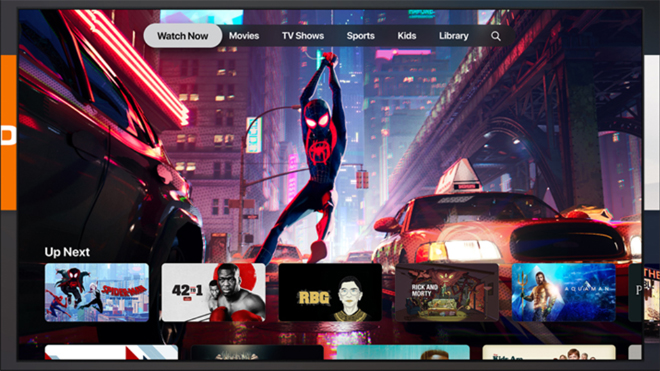
The main Watch Now section features several rows of content icons very similar to other streaming apps, including an Up Next row with recently watched titles you can resume or titles you've placed in your queue. Scrolling through the row will bring up a larger background image to represent whatever movie or show you've landed on. Clicking on the icon will then launch the title from wherever you left off or the beginning if you haven't started it yet.
Various additional rows with content recommendations from the iTunes store and subscribed Channels are featured below that, including sections titled New & Noteworthy, Trending, New Movies, and more. Likewise, a row of available Apple Channels is also included allowing you to sign up for those services or quickly enter separate pages for any Channels you've already subscribed to. Though this works well enough, I do wish the Channels selection was more prominently featured here or just included in its own top header category.
Meanwhile, the other header sections for Movies, Shows, and Kids offer a similar collection of content recommendations with rows of titles culled from iTunes and various subscribed channels separated into sections like Top Movies, Best of Primetime, Weekly Spotlight, and more. There are also handy dedicated iTunes store categories for 4K HDR and Criterion Collection titles.
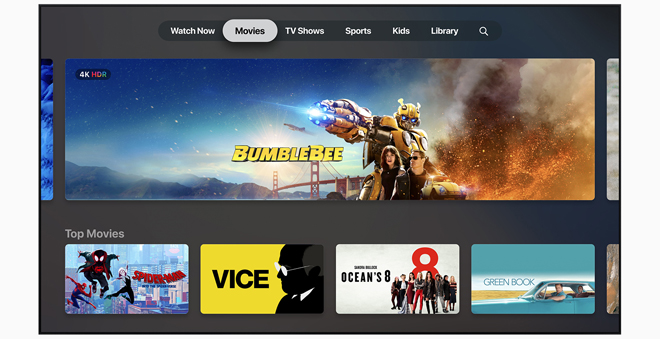
Finally, the Search header allows users to search for content by typing in titles, cast, crew, and other keywords. This function pulls up results from the iTunes store as well as available Channels services.
With that said, Apple's website also makes mention of other streaming services like Amazon Prime Video and Hulu, and live internet TV services like DirecTV Now, Spectrum, and PlayStation Vue as being part of the Apple TV app's aggregation. As far as I can tell, however, content results, recommendations, and subscription options for these platforms are not currently included in the Samsung version of the Apple TV app.
Amazon and Hulu results are indeed included on the iPhone version of the Apple TV app, though, bringing up listings for shows like The Marvelous Mrs. Maisel and Catch-22. But if users select an Amazon or Hulu title from the iPhone app, that content must still be launched via the separate Amazon or Hulu app.
This limitation does go a bit against the whole "all-in-one entertainment hub capable of housing all your services without switching aps" that Apple seems to be billing this as, but it's understandable that Amazon and Hulu wouldn't want to fully integrate their platforms with Apple's.
As a whole, though, the overall interface is fairly slick and attractive with responsive controls and fast loading on the Samsung Q70R. Organization is also solid, but like other very similar apps like Prime Video, the various recommendation rows can become a bit redundant and cluttered.
iTunes Library
The main draw here for most home theater users will be the Apple TV app's support for iTunes 4K HDR playback. Previously, iTunes 4K HDR playback on a TV has only been available via a separate Apple TV 4K media player. And iTunes has become a particularly attractive service for home theater fans because it's one of the only stores to offer free 4K HDR upgrades for supported HD titles purchased or redeemed through its service.
In other words, getting to access iTunes titles through an integrated smart TV app has been a long time coming and, despite a few drawbacks, the feature works well.
iTunes video titles are housed in the Library section for easy access and can be browsed all together or by specific genre. After clicking on a title, the movie automatically starts playing, either from the beginning or where you last left off if you already started it.
Once playing, users can bring up a pop-up menu by pressing the back button on the Samsung remote. The menu includes a plot summary, video details (whether it's 4K or HD), and the option to start the movie from the beginning. Likewise, users can press the down navigation button on the remote to bring up subtitle and audio language selections.
While that's all good and well, I found it a little odd that there's no initial details page for individual iTunes titles selected via the library. You just click the movie icon from the library and it plays. A preliminary info page with video/audio specs, runtime, cast/crew details, etc., before actually launching into playback would be nice (Editor's Note: this feature is still available on the AppleTV 4K). As of now, there's no way to know which movies are 4K HDR in your collection without starting to play them first. And this omission is especially strange considering the fact that such pages do indeed exist if you search for a title or pull up titles from a Channels subscription. There's just no way to get to them from the Library itself.

Thankfully, actual playback worked great during my testing, offering support for 4K HDR video streaming without any major technical issues. Likewise, I was also pleasantly surprised to see that several of my digital copies that were only flagged as HD on Movies Anywhere and VUDU, actually came through in 4K HDR here. This wasn't the case with all of my titles, though, and I'm not sure what the rhyme or reason was behind which got upgrades and which didn't (whether they were originally redeemed through iTunes or not didn't always seem to be a factor).
Sadly, however, since Samsung does not support Dolby Vision, all Dolby Vision iTunes titles were limited to HDR10. And even more disappointing, the Samsung version of the Apple TV app does not seem to currently support Dolby Atmos or Dolby Digital Plus audio. Instead, surround sound titles simply came through in standard Dolby Digital 5.1.
I'm not sure why this limitation currently exists since the Smart Hub Netflix and VUDU apps both support Dolby Digital Plus Atmos just fine through the same TV. Likewise, the Apple TV 4K version of the app does support Atmos, and it's possible that other devices and TVs will as well when the app launches on them. Hopefully, Samsung and Apple can provide an update to address this soon.
Apple Channels
Like Amazon Prime Video, the Apple TV app also includes integrated access to several subscription services you can opt to pay for. The current lineup includes HBO, Showtime, STARZ, Cinemax, Epix, Smithsonian Channel Plus, PBS Living, Acorn TV, Sundance Now, Lifetime Movie Club, UMC, TasteMade, Curiosity Stream, MTV Hits, Comedy Central Now, and Shudder.
To sign up for a service, users simply need to click on the icon for the service from the Channels row on the Watch Now page. If you already have payment info synced to your Apple ID, you can then confirm subscription with one simple click. No separate logins, passwords, or credit card details needed -- it's all handled through your single Apple ID account instantly.
To test out Channels, I signed up for free trials of HBO, Showtime, and Epix. Once you're subscribed, content recommendations from your Channels will then start to show up in various sections throughout the app alongside iTunes suggestions, fully integrating them into the experience.
Likewise, users can also opt to enter separate dedicated pages for their Channels as well, with a complete listing of all the content available divided up across various categories. Applicable services like HBO and Epix also offer options to watch live streaming feeds of their cable broadcasts as well.
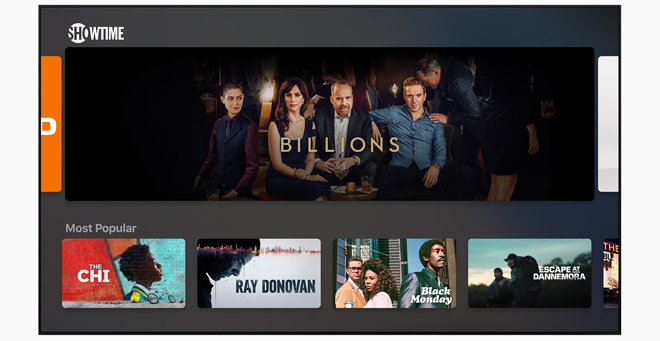
In practice, this all worked well without any major issues, though I do wish title information was available while watching the live feeds. As it stands, you get no details when watching live content.
Meanwhile, pulling up on-demand titles takes you to a dedicated info page for that title with a synopsis, cast/crew details, and technical specs. With that said, the technical specs shown are always the iTunes specs and not the specs that the actual Channel offers.
For instance, if one pulls up the page for BlacKkKlansman in the HBO Channel, the listing incorrectly says 4K HDR even though HBO does not offer 4K HDR playback. If you start playing the title, it then only shows up in HD.
If, however, you already own an iTunes 4K HDR version of a title that's also included in one of your subscribed Channels, the app seems to default to playing the best quality version available to you.
AirPlay 2
Beyond the on-screen interface, the Apple TV app also supports AirPlay 2 streaming from an iOS 12.3 mobile device to the Samsung TV. In practice, this feature worked just as advertised.
I simply pulled up my 4K HDR digital copy of Baby Driver via the Apple TV app on an iPhone and then selected the AirPlay 2 icon. The Samsung TV then appeared as an available device. After selecting the TV, a code then appeared on the display that I had to enter into the iPhone, and then… success!
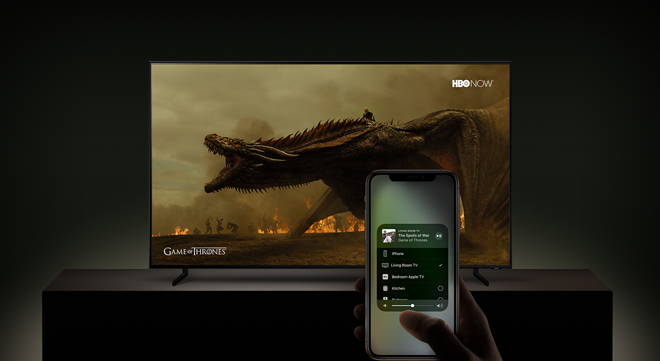
The movie played back in full 4K HDR quality from the phone to the TV. Sadly, AirPlay 2 does not currently support the transmission of Dolby Atmos audio from a mobile device to a TV, so the sound was still limited to Dolby Digital 5.1 for Atmos titles.
Apple TV+
While the current content options are nice on their own, the Apple TV app is also set to be the home of Apple's upcoming subscription streaming service, dubbed Apple TV+, when it launches later this year.
Access to the platform will be integrated right into the current interface, allowing subscribers to browse Apple's upcoming assortment of exclusive shows and movies within the same app that they access their iTunes library and Channels.
Pricing and an exact launch date have not been announced yet, but the service will feature content from creators like Steven Spielberg, J. J. Abrams, Oprah, Kumail Nanjiania, and more.
Final Thoughts
Pros
- Access to iTunes video library with Movies Anywhere synchronization
- 4K HDR10/Dolby Vision & Dolby Atmos playback for supported iTunes titles via select devices
- Apple Channels for integrated access to select subscription platforms like HBO
- AirPlay 2 streaming support from iOS mobile devices
- Upcoming support for Apple TV+ streaming service
Cons
- Dolby Atmos playback not currently supported via Samsung app or AirPlay 2
- Channels lineup is a bit limited at launch
- Amazon and Hulu content results not included on Samsung app
- iTunes titles selected from Library are missing dedicated info pages on Samsung app
- Very similar functionality already offered by other apps like Amazon Prime Video
The newly updated Apple TV app does a solid job of integrating iTunes content with a larger selection of subscription services -- even if the Channels lineup is pretty small right now and the overall concept here really isn't anything new.
Once Apple TV+ integration is launched, the Apple TV app will essentially become Apple's own version of the Amazon Prime Video app -- which also offers access to a primary subscription streaming service, a digital store, Movies Anywhere integration, and separate third-party Channel subscriptions. And while there's nothing wrong with that, there's also nothing particularly original about the approach.
Still, the overall interface is slick, the ability to bring iTunes 4K HDR content to more screens is very welcomed, and the convenience of housing additional subscription channels all under one account and app is nice.
There are some design quirks, and the current lack of Atmos support (at least on the Samsung app) is disappointing, but if this is Apple's take on its own Prime Video solution, it's a solid start. It remains to be seen whether Apple TV+ will be worth subscribing to, but when it comes to iTunes 4K HDR playback and Channels support, this app is Recommended.