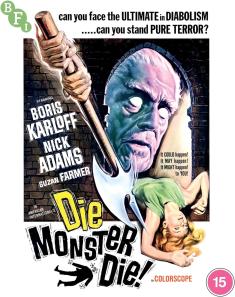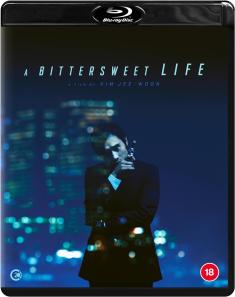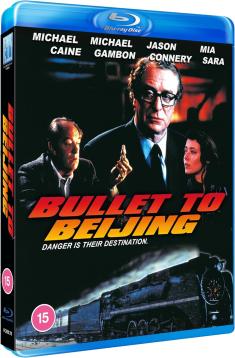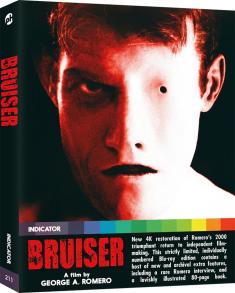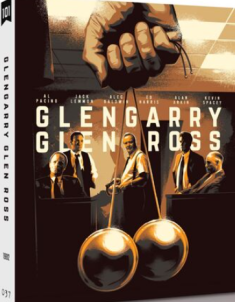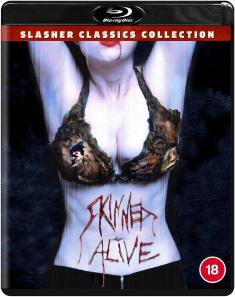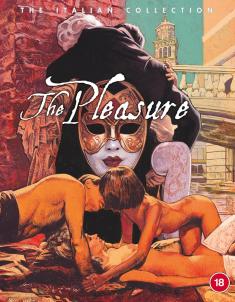Epson Home Cinema 4010 4K Ultra HD Projector Review
Overview -Overview - For a budget home theater projector, the Epson Home Cinema 4010 comes packed with a lot of value in its price point of just under $2,000. Among its highlights are 4K Ultra HD and High Dynamic Range (HDR) support, extremely flexible lens shift and zoom range, automated lens memories, and (most importantly) very good to excellent picture quality right out of the box. Although the projector may not be able to fully compete against higher-end models in some areas (notably, contrast), it does enough things well enough and at a great price to still come Highly Recommended.
INTRO
I need to admit up front that, for many years, I've had a bias against LCD projectors. This mainly stems from the early days of digital projection, when LCD models had a distinctive look that tended to be flat, smeary, and very "digital." Even as the technology improved in leaps and bounds over time, I've continued to favor the Liquid Crystal on Silicon (LCoS) display technology in JVC and Sony projectors for a richer, more film-like image quality, with DLP as a secondary preference. Honestly, I've hardly given LCD projectors much thought in ages. However, when Epson offered the opportunity to evaluate the HC 4010, I was happy to approach it with an open mind. I'm glad I did, because this projector has certainly made me reconsider those old prejudices.
The HC 4010 is a 3LCD projector with separate color panels for red, green, and blue. According to Epson, the unit will deliver 100% of the DCI-P3 wide color gamut used in digital cinemas, though that's only available in one of the setup modes. (More on this below.) It's also a so-called "Faux-K" model that supports 4K video content by shifting a 1080p pixel grid rapidly back and forth, with some overlap between pixels. While this falls short of the full 3840x2160 Ultra HD resolution, most viewers at typical seating distances will never be able to discern the difference on normal movie content. (Those also using the projector as a computer display may be more demanding.) Quite frankly, the added pixels are one of the least compelling advantages of the UHD format anyway.
With dimensions of 20.5" x 17.7" x 6.7", the projector is a fairly substantial physical presence, but its 24.7 lb weight is lighter than it looks. I'm not overly fond of the white plastic molding, which clashes with my dark home theater décor, but I'm sure it would look fine in a living room or great room space. Buyers who are concerned about this may note that Epson's Pro Cinema 4050 model is essentially the same projector in a black case, sold through the professional installer market. It's a few hundred dollars more expensive, but it also comes with a ceiling mount and a spare lamp that you won't find here. Other than the projector itself, all you get with the 4010 are a power cable, the remote, a pair of batteries, and a Quick Start setup guide. You have to go online to get the full owner's manual.
SPECS
From Epson.com (click to enlarge):
INSTALLATION
The HC 4010 has a very long 2.1:1 zoom range and extremely flexible lens shift latitude in both the vertical and horizontal directions. It's a breeze to install in either ceiling-mounted or shelf-mounted locations. The last projector I reviewed was a DLP model with a high image offset and limited zoom or lens shift, which made placement extremely difficult. Thankfully, I had no such issues here. I got the 4010 aligned on my screen with hardly any effort.
The projector also has two automated lens memory positions that are selectable from buttons on the remote. That's a huge benefit for viewers such as myself with 2.35:1 Constant Image Height screens. I programmed Lens 1 for 16:9 content, which will appear pillarboxed in the center of the screen, while Lens 2 will zoom the image up to fill the screen width and let a 2.35:1 movie's letterbox bars spill off the top and bottom onto the wall. The "Pattern" button on the remote will even bring up a grid with markings that are useful for finding the proper 2.35:1 lens shift position.
The only scenario in which the Zoom Method of Constant Image Height may be problematic is the small selection of movies with a variable aspect ratio, such as The Dark Knight or Dunkirk. When watching those, scenes that contain IMAX footage expand in height, leaving you with image content distractingly projected onto the wall. All is not lost, however. Within the Signal section of the projector's setup menu is a Blanking feature that can be used to mask off the excess picture, turning it into letterbox bars. Unfortunately, you'll have to do this manually every time and reset it afterwards. What's more, you need to adjust the top of the image and the bottom of the image separately, bumping each up from 0 to about 135. It's a slow process and there's no way to save the results to a Memory preset. (Resetting back to the defaults is a little faster.) This may be a bit of a nuisance, but thankfully the number of movies with this problem is still pretty small. (Complete list HERE.)
What the 4010 does not have is the ability to vertically stretch an image for projection through an anamorphic lens. In fact, the projector's aspect ratio controls don't work on HD or 4k content at all, only on standard-definition video. Lens owners will need to scale their video in an external device such as a video processor or (for those fortunate enough to own one before the company stopped production) an OPPO Blu-ray player. Needless to say, only a small subset of viewers will be concerned about this.
The projector has two HDMI inputs in the recessed back panel. Only HDMI 1 can accept a 4K input signal with HDCP 2.2. The other should be reserved for 1080p or lower resolution viewing, if you need it at all. Because even the first input is HDMI 1.4 with only 10.2 Gb/s of bandwidth (not HDMI 2.0 with the full 18 Gb/s), the projector's 4K support is limited to either 4K/24fps with HDR (at 4:2:2 chroma subsampling), or 4k/60Hz with SDR. It cannot do 4K playback at 60Hz with HDR. See the following signal compatibility chart provided by Epson.
 This may prove disappointing for gamers or for viewers who stream 4K content at 60Hz from services such as Netflix. It's less of an issue for those who watch 4K movies on the Ultra HD Blu-ray format. The vast majority of those discs are encoded at 24 fps. As far as I'm aware, the only UHD Blu-ray encoded at 60Hz is Billy Lynn's Long Halftime Walk. As such, the Epson HC 4010 cannot play back that particular movie in High Frame Rate mode, but any other movie with standard 24 fps playback should be fine.
This may prove disappointing for gamers or for viewers who stream 4K content at 60Hz from services such as Netflix. It's less of an issue for those who watch 4K movies on the Ultra HD Blu-ray format. The vast majority of those discs are encoded at 24 fps. As far as I'm aware, the only UHD Blu-ray encoded at 60Hz is Billy Lynn's Long Halftime Walk. As such, the Epson HC 4010 cannot play back that particular movie in High Frame Rate mode, but any other movie with standard 24 fps playback should be fine.
Upon startup, the projector warms up to a full-color image very quickly. It also has a shockingly abrupt cool-down cycle when you're done. Every other home theater projector I've ever used has let the fan run for about half a minute to exhaust heat after its lamp shut off, but this one stops dead almost instantly after pressing the Standby button. I confirmed with Epson that this is proper operation and an intentional design feature.
SET-UP
The first time you turn it on, the HC 4010's factory default mode is called Bright Cinema. True to its name, this produces an extremely bright picture, uncomfortably so on my screen. Of the available presets in the Color Mode menu, the option called Natural is said to produce the most accurate color uniformity for the SDR Rec. 709 spectrum. However, I found this to also be too bright and washed out, with contrast that's too hot for movie watching. The Cinema setting, on the other hand, looks just about perfect even without further calibration. If the colors perhaps don't hit the same measurement targets as precisely, they're more than satisfying to the eye. The projector has a Color Management System for more advanced adjustments, but I tend to doubt that someone buying a projector in this price range will be eager to spring for professional calibration or purchase a colorimeter and the expensive software package to do it themselves. Thankfully, I don't feel that's necessary. Most viewers will be very happy with the Cinema preset, with Color Temperature and Gamma left at their default settings, and with a minimal amount of fine-tuning to the Brightness, Contrast, Color Saturation, and Tint using an off-the-shelf calibration disc.
I did need to turn off Sharpness (which is crude edge enhancement) and Noise Reduction, however. Neither of those is wanted, in my opinion.
The "4K Enhancement" setting enables 4K upconversion from 1080p. With this turned off, the projector only uses its standard 1080p panel with no pixel shifting. I recommend turning it on and leaving it there. Although this doesn't discernibly increase picture detail, I saw visible pixel structure in the image with the feature turned off. I've rarely encountered that in a 1080p projector before. Turning 4K Enhancement on, it goes away, with no negative side effects that I've noticed.
The HC 4010 has several other options in the Image Enhancement menu, with names like "Super Resolution" and "Detail Enhancement." You can adjust these manually to taste or select from five numbered presets. Image purists will probably want to turn them all off. Epson recommends the highest Preset 5 for the most image "pop," but I can't agree with that at all, as it adds a ghastly amount of over-sharpening and edge halos around objects. I would not personally go any higher than Preset 2 and tweak to turn off the Noise Reduction options. I found that to make a subtle enhancement to visible detail in the picture with few distracting side effects.
The Epson Super White option is meant to reduce clipping in whites, at the expense of dimming the picture. The Epson representative I spoke to stated that this feature is intended for when the projector is used as a computer display, not for movie watching.
Frame Interpolation is available for 1080p content at 24fps. I turned this off and have no use for it.
The projector has not two, but three lamp settings: Eco, Medium, or High. The Eco mode has the least bright picture but consequently also better black levels and the quietest operation. On my eight-foot-wide screen in a light-controlled room, the picture is plenty bright enough, at least for SDR content. Viewers with larger screens or ambient light issues may need higher lamp settings. High is obviously the brightest, but it kicks the fan into overdrive and is far too noisy for my room.
The auto-iris also has three settings: Off, Normal, or High Speed. The highest setting produces a visible pumping of black levels during scenes that transition from bright to dark images. Normal, meanwhile, has little to no pumping, and I frankly don't see much difference in contrast between the two modes. The Normal setting is the clear winner in my book. Unfortunately, any operation of the auto-iris makes an audible grinding noise. That's easily drowned out by typical movie or TV soundtracks, but it may be faintly noticeable during quiet scenes, especially if your room has a naturally low noise floor. I don't consider this a deal-breaker by any means, but it's worth mentioning.
PERFORMANCE
One of the best features of the Epson HC 4010 is its 15-element glass lens, which delivers an impressively sharp, evenly-lit image to the screen. Even when watching 1080p content on standard Blu-ray, the picture seems crisper and more tightly focused than more expensive projectors I've used in the past. The downside to this, ironically, is that it can make any artifacts or imperfections in the picture stand out more. During my time testing, that proved most problematic when watching poorly-compressed HD broadcasts over cable TV. Of course, I can't hold a high level of transparency against the projector. The better the source material and its signal quality, the better the projector will perform.
The weakest aspect of the HC 4010 is contrast. That's a common failing of LCD projectors, especially budget models, and is simply a trade-off buyers will need to understand. The published specs for this model claim "up to 200,000:1" for the contrast ratio with auto-iris on maximum, but you shouldn't expect to see anything close to that in actual viewing content. The reality is that dark scenes in movies (and the letterbox bars on films that don't use the whole pixel panel) tend to have elevated black levels that, at best, appear dark gray and leave the image looking flat. Bright scenes will fool your eyes into seeing the grayish blacks as actual black there. Even dark scenes with lots of bright points of light (such as the neon-lit nightscape of Blade Runner) look suitably dynamic. But when watching a movie that's predominantly dark in character, such as The Shape of Water, the inability to produce rich blacks is disappointing.
That said, contrast performance on this projector is pretty respectable overall. I've seen a lot worse in other comparably priced projectors. Even in dark scenes, I didn't detect any issues with shadow details being crushed, just elevated. Honestly, while higher-end and more expensive projectors may offer genuine improvements, I doubt you'll find anything much better in this price range.
The contrast limitation may be at the root of the other issue I became preoccupied with while testing this projector – namely, that I had a very hard time seeing much difference between SDR content and HDR content. Projectors in general struggle with HDR because they can't hit nearly the same peak brightness levels that a flat panel TV can. I was aware of this going in. Still, I expected to see some difference between the two formats. At least initially, I didn't see any at all, and that left me tremendously perplexed. After all, HDR is the chief selling point of the Ultra HD format. It's supposed to look better than SDR, not the same, isn't it?
I extensively compared key scenes in a few movies, swapping back and forth between the regular Blu-ray editions and the Ultra HD Blu-ray copies. The three that I ultimately focused on were Blade Runner, Blade Runner 2049, and Deadpool 2. In all three cases, reviews of the Ultra HD editions (on our site and others) cited discernible improvements from Blu-ray to UHD. Yet while watching them with the projector in the Cinema color mode I described above, the two formats looked virtually identical to me.
Upon further research and a conversation I had with an Epson product manager, I learned that only the Digital Cinema color mode engages a filter that allows the projector to hit the full DCI-P3 color gamut. Without that in place, the other modes, including Cinema, only reach about 80-85% of P3 (which is still pretty good, and better than many 4k projectors achieve). This is not well documented in the user manual or other provided materials.
The color filter also darkens the picture a bit. The Epson contact recommended using the Bright Cinema mode for HDR content in order to punch up the highlights, but I found that very unsatisfying. It looked quite washed-out on my screen. I had the best results using the Digital Cinema color mode and changing the Dynamic Range setting (the HDR tone mapping control) from "Auto" to "Auto (Bright)." That boosted the highlights a little without sacrificing black level. On some occasions, I felt it worthwhile to bump the lamp up to Medium. HDR content tends to be more forgiving of being projected at higher brightness levels that look poor with SDR. However, I'd change my mind in other scenes when I didn't care for what the higher lamp mode did to the black level.
Note that these settings are only optimal for HDR content. SDR content looks too harsh in Digital Cinema mode. For that, I have to switch back to regular Cinema. Frustratingly, the projector will not auto-switch between the color modes when receiving different input signal types. You must manually switch between them. You can speed up the process a little by saving each color mode to a different Memory preset, but even that still requires several button presses to activate.
Even after all this work, I still don't think the difference between SDR and HDR on this projector is dramatic. It's much more subtle than I was expecting. Of the three titles I mentioned above, Blade Runner 2049 made the most impression, with richer and more refined colors. Even then, I could have easily watched the entire movie on regular Blu-ray and not noticed anything wrong with it.
To put all this in perspective, keep in mind that I think SDR content already looks pretty terrific on this projector. Other than the contrast issue I mentioned, I can't fault that much at all. Perhaps I expected HDR to jump from "That's great!" to "Wow, that's even more amazing!," whereas what I actually got was everything staying in the "That's great!" range. Great is still great, so it's hard to articulate why this is disappointing. Nevertheless, I see room for improvement that can probably only be gotten in a more expensive model.
THE THIRD DIMENSION
The Epson HC 4010 is also a 3D capable projector. That's getting to be a rarity as manufacturers drop 3D support left and right. (You can't get it at all in flat panels anymore.) To watch 3D, you will need a pair of compatible active shutter glasses, but you don't need any sort of special sync transmitter attachment. That's built into the projector by default.
Epson supplied me with a pair of glasses. They're not particularly comfortable to wear on top of regular eyeglasses. Per usual with 3D, they dim the image quite a bit. Rather than the usual selection of presets, the Color Mode menu only has two options with 3D, called "3D Cinema" or "3D Dynamic." The latter boosts brightness more, and is frankly the only one I spent much time with. I also put the lamp into Medium mode for all 3D viewing.
Of the various digital display technologies, only DLP is immune to the artifact knows as 3D crosstalk, or "ghosting." LCD is, unfortunately, most prone to it. My torture test for this is the Monsters vs. Aliens 3D Blu-ray. It was perhaps a mistake for me to jump right to that disc first, because sure enough it was plagued with ghosting to a distracting extent. This was a poor first impression. I later watched the entirety of Cloudy with a Chance of Meatballs in 3D and had a better experience. I wouldn't say that crosstalk was absent from the film, but there was less of it and I considered the disc watchable.
The projector defaults to turning on Frame Interpolation with 3D. Interestingly, this seemed to enhance the sense of depth in the image a little bit. Regardless, I still cannot tolerate interpolated motion, which makes everything look like it was shot on videotape, so I turned it off.
FINAL THOUGHTS
- Great price
- 4K (via frame-shifting) and HDR
- 3D
- Very flexible lens shift and zoom
- Automated lens memory
- Excellent picture quality with minimal calibration needed
- Underwhelming (but still decent) black level and contrast
- No 4K at 60Hz with HDR
- Not much difference between SDR and HDR picture quality
- 3D suffers from crosstalk
- Some set-up features are frustrating to use
The Epson Home Cinema 4010 punches way above its weight class. The projector offers tons of features and flexibility, plus really great picture quality, all at a budget-friendly price of just under $2,000. While its contrast performance can't compete with more expensive projectors and its HDR didn't wow me, I can't imagine anything in this price range doing better. I went into this review skeptical that a budget LCD projector would ever impress me, but the HC 4010 won me over.