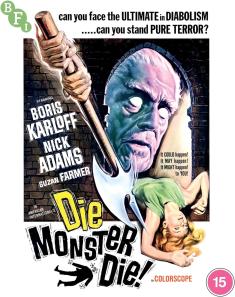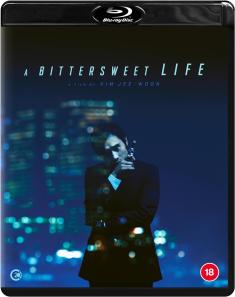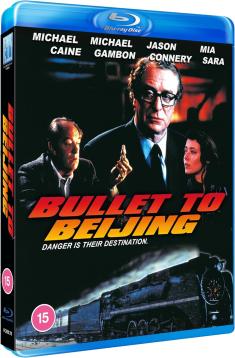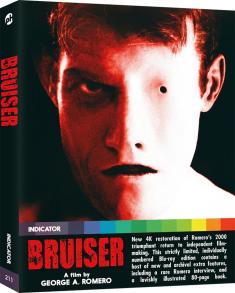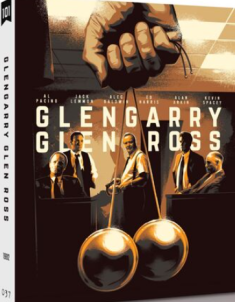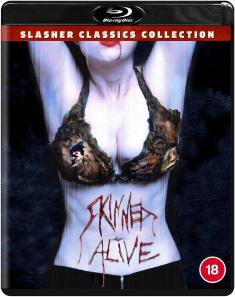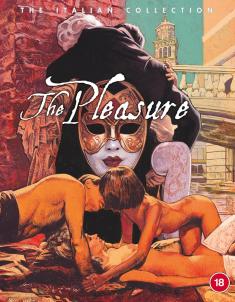AtmosFX Digital Decorating Kit Plus
Overview -Overview – Celebrate Halloween or Christmas in style this year with AtmosFX and the AtmosFX Digital Decorating Kit Plus. Packed full of Yuletide elves and creatures that go bump in the night -- not to mention all the necessary components to bring them to life, including a very bright and easy-to-use entry-level HD projector -- this all-in-one box of delights is a bargain for anyone looking to bring a little bit of magic to their holiday displays at an affordable price. Recommended.
INTRO
If you're looking for a fun and unique way to add some wow-factor to your Halloween, Christmas, or other holiday displays, with no mess and very little fuss, then look no further than the products by AtmosFX. The Seattle-based company has been developing a wide library of innovative amusement park-quality animations and atmospherics for several years now specifically designed to awaken the Holiday Spirit in any home -- or haunt any house.
And getting started couldn't be easier with the AtmosFX Digital Decoration Kits. Currently, AtmosFX has two of these starter kits available on the market to choose from: the AtmosFX Digital Decoration Kit (SD, MSRP $199.99) and the one we'll be focusing on mostly in this review, the AtmosFX Digital Decoration Kit Plus (HD, MSRP $299.99). Both of these kits include everything you need to unleash your inner Clark Griswold and put on an amazing show your friends and neighbors surely won't forget.

WHAT'S IN THE BOX
The AtmosFX Digital Decorating Kit Plus includes a high-definition projector, a remote control (requiring 2 AAA batteries not included), a UL power adapter and cable, an instruction manual, a tripod mounting bracket w/screws, a sheet of 4" x 6" polyester window projection material (not pictured), and an SD card pre-loaded with 20 AtmosFX Digital Decorations.
SPECS & DESIGN
AtmosFX recommends using a projector capable of at least 1800 lumens (which is what their standard-def projector has) to get the most enjoyment out of their digital decor, but the AtmosFX Digital Decorating Kit Plus projector features 4200 market lumens and 3000:1 contrast ratio, as well as a 50,000 hour 24-bit RGB LED 72W to display a much brighter, HD-quality image.
The projector unit has a simple black matte plastic body with a glossy black top stamped with the AtmosFX logo in off-white (as opposed to blue on the SD unit) and a protective lens cover at the front. Of the two models AtmosFX currently produces, this HD model is definitely the bigger brother to its standard-definition counterpart (see size comparison below). It's over twice as large (measuring 12.2" x 9.7" x 5.3") and over double the weight at 5.3 lb. The top also has the power button as well as several others for navigating the menu and choosing the media you want to play so that you can get a video up and running quickly if you prefer not to use the included remote.

The back of the unit includes two USB ports (one powered), an HDMI input, and an SD card slot compatible with high-capacity SD cards. The sensor for the remote control is at the back of the unit as well, along with cooling vents which are also present on the sides. And while the projector does feature built-in speakers, there's also a 3.5mm audio output and even Bluetooth 2.1 capability -- which is something the SD AtmosFX model unfortunately lacks. This is a very welcome addition as it makes it much easier to set up sound closer to the projected images or even outdoors.
One last thing worth noting is that the Plus-sized projector is designed with feet at the bottom so that it doesn't require a tripod and doesn't come with one -- unlike the SD unit which has one included in the box. However, there's still a tripod bracket packaged with the HD unit in case you'd like to add one at some point anyway, and the bracket is particularly useful for attaching to the side of the projector to have a flatter, sturdier surface for when using it vertically.
Here are the complete specs for the AtmosFX Digital Decorating Kit Plus:
Display Technology: 5” Single LCD Panel DisplayColor: 16.8 million, 24-bit RGB
Brightness: 700 ANSI LM (4,200 market lumens)
Lamp: LED 72W
Contrast Ratio: 3000:1
Native Resolution: 921,600 Pixels (1280 x 720)
Lamp life: 50,000 hours
Projection Distance: 3 feet to 10 feet (or .9 meters to 3 meters)
Projection Size (diagonal): 20” to 100”
Throw Ratio: 1.37':1'
Aspect Ratio: 4:3 / 16:9
Keystone Correction: + or - 15 degrees
Power Supply: 100-240 V
Power Consumption: 165 W
Input: USB/SD/HDMI/Composite
Audio Output: 3.5mm or built-in speakers; Bluetooth 2.1
Projection Material: 4’ x 6’ — 86.5” diagonal
DIGITAL DECORATIONS
AtmosFX offers a wide variety of animated and live-action scenes that can turn any monitor, window, wall, or in some cases--even thin air, into a highly engaging experience. These scenes can be purchased individually or in bundles (ranging in price from $5.99 to $44.99) instantly via download from their website shop, and every scene on the site is also marked with icons indicating their preferred display modes. There's something for nearly every celebrated occasion including Christmas, Easter, New Year's, Valentine's Day, and of course, numerous options for Halloween -- including their first licensed digital decorations featuring Sam from Michael Dougherty's 2007 indie hit, Trick 'r Treat. New themes being added on a regular basis, in fact, AtmosFX just launched a dinosaur-themed collection called Dinosaur Encounter -- ideal for children's birthday parties.
What's great about the AtmosFX Digital Decoration Kits, though, is that they already include a nice sampling of these scenes on the provided SD card found inside the box. All of the included scenes are optimized for a wall or window (using the provided sheet of projection material), and each one has a horizontal or vertical option depending on where/how you want to use them. Most scenes have multiple display modes and some can even be used to create holographic effects or can be projected on props, however, these are a bit more advanced and require additional gear.
The scenes included in the kits are:
Halloween Scenes:
- Rise of the Wraiths, from Phantasms
- Face of Death*, from Phantasms
- Dancing Dead, from Bone Chillers
- Gathering Ghouls*, from Ghostly Apparitions
- Beckoning Beauty, from Ghostly Apparitions
- Zombie Swarm, from Zombie Invasion!
- Stalking Startlers, from Night Stalkers
- Howl at the Moon, from Tricks and Treats
- He's Alive*, from Tricks and Treats
- Vampire's Snack, from Shades of Evil
- Evil Twins 1, from Macabre Manor
- Beyond the Grave*, from Macabre Manor
Seasonal Scenes:
- All Through the House, Part 1 & 2, from Night Before Christmas
- Deck the Halls, from Santa's Workshop
- Packing Santa's Sleigh*, from Santa's Workshop
- Party Time, from Celebrations Party Time
- Festive Fireworks, from Celebrations Party Time
- Abracadabra*, from Hoppy Easter
- Eggstravaganza!, from Hoppy Easter
- My Valentine, from My Valentine
Scenes indicated with an asterisk (*) are only included with the AtmosFX Digital Decorating Kit Plus.
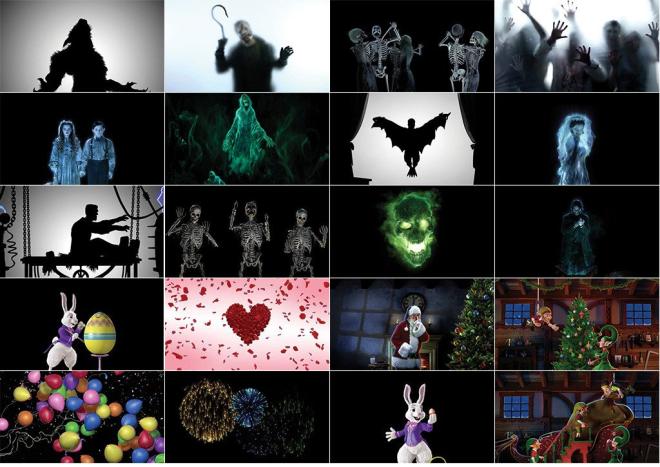
SETUP & PERFORMANCE
In order to project an image onto a window, the window must be covered with the provided 4" x 6" sheet of polyester or some other semi-translucent material like AtmosFX's nylon or vinyl window projection material (sold separately). The included reusable sheet is large enough to cover most surfaces and can easily be affixed to the glass with masking or the provided double-back tape. When being applied to the window, be sure to clean off any dust on the glass first and the sheet should be smoothed out as best as possible to reduce the appearance of the fold lines. They won't disappear completely, but when it gets dark out most people won't even notice them.
Using the projector is also quite simple. First, you'll want to connect the power supply, remove the lens cap (duh!), and then insert the SD card into the card slot. Most of the features like powering up the unit or using the cursors to access the menu (be sure to dim the lights so that you can see the projected menu on your wall or ceiling) are fairly straightforward and can be figured out on your own. The only parts that might be a bit challenging for some are using the focus and Keystone Correction when trying to get the image displayed just the way you want it. The manual is easy to follow, though, and after playing with it for a few minutes it really shouldn't be too much trouble. Basically, this machine is made for those who aren't very tech-savvy in mind, so if you can handle the basic controls on a DVD or Blu-ray player, you'll be able to handle operating this.
After locating and playing a digital decoration scene, I was really impressed with how bright and vivid the projected image is from the Plus projector. Colors appear bold and rich, and the clarity of the HD picture reveals fine details quite nicely for the price.
The only way to control the volume of video playback is with the remote control, which also has a few other buttons that aren't available on the top of the projector. The sensor for the remote is at the back of the player so it's best to control the unit from there, otherwise, there may be times where it won't work very well. So just be aware that if it seems that the remote responding, it's probably just the way you're pointing it.
The only real downside is that the fan is pretty noisy on this machine and it is immediately noticeable as soon as the projector is turned on. This isn't a huge deal, especially since it is drowned out somewhat when music or sound effects are playing at a decent volume and any serious decorator will likely want to go the external speaker route anyway, but it's still something worth mentioning here as this is a review after all.
For this review, I performed a number of tests and also took some video clips on my iPad Pro to try give a visual idea as to how the projector performs. Bear in mind that it is difficult for the camera to focus on a projected image at times so the results are much improved in person.
First is a quick demo of "Beckoning Beauty" using the standard window material from the AtmosFX Digital Decorating Kit Plus:
I couldn't wait to give this thing a try, so I'm sure you've noticed that it is actually still daylight in the above video. The supplied window material was also put up hastily just so that I could see what it looked like. As you can see, the scene still shows up pretty well -- despite the window reflection and with it not being very dark outside yet.
An hour or so later, the sun went down and I was able to perform another test -- this time changing things up a bit with the Christmas scene, "Packing Santa's Sleigh":
The above video uses the same exact setup as before, it's just dark out now. The projected image shows up a lot better here and the clarity and colors are very nice, even for a quick iPad video struggling to focus. Obviously, you'd want to do a better job at hiding the projector light, too.
Next, I wanted to do a more proper window feature -- something without a visible light this time as well as taking a little more care to fully cover the window with the material:
In the above demonstration, the same material from the previous demos has been applied to the windows of my back patio doors and we've loaded up the "Zombie Swarm" scene. The effect is amazingly realistic and is a great example of something virtually anyone can do to entertain trick-or-treaters on All Hallow's Eve.
AtmosFX also provided me with their basic Digital Decorating Kit, so here is an example of the previous demo using the standard-def projector instead of the HD projector:
In comparison, even though the SD projector is roughly half as bright and doesn't have anywhere near the kind of definition as the one found in the AtmosFX Digital Decorating Kit Plus, the results are still pretty decent as you can see in the video.
AtmosFX also kindly sent me a package of their AtmosGear Hollusion Projection Material for review. This 5.5' x 9' silvery, mesh-like material can be hung in open spaces like a doorway or hallway to create hologram-style effects. It can be used in a window as well, and what's nice about it as that it doesn't have the fold-lines that is present on the basic material from the kits. It's more awkward to use, however, as it is much larger and heavier than the other stuff. The AtmosGear Hollusion Projection Material includes six peel-and-stick hang tags and a coupon for one free Digital Decoration scene from their website.
I wanted to do a few tests projecting onto the Hollusion material just to try it out. I found that it works really well, although like I said it's not the easiest material to work with when it comes to actually hanging it. So for the following tests, the Hollusion material was hung from the ceiling beams in a hallway in my basement.
Below is a demo of "Face of Death" using the projector from the AtmosFX Digital Decorating Kit Plus and the AtmosGear Hollusion Projection Material:
It may not show it well in the video, but the material does a great job creating a ghostly image that appears to be manifesting in thin air.
Up next we have the same scene, except using the standard-definition projector:
Comparing these examples, you can really see the difference in brightness between the projectors from the AtmosFX Digital Decorating Kit and the AtmosFX Digital Decorating Kit Plus. Again, the SD image still looks pretty good, but as expected the HD image is better in every way.
Here's an example of "Howl at the Moon" projected onto the AtmosFX Hollusion Projection Material using the HD projector:
The above demo creates a pretty cool silhouette effect perfect for any window where you can make it seem like the curtains are drawn.
And here's the same scene in SD:
The SD version is a little darker, but not much. It actually looks almost as good as the HD image. If you like this one, there's similar Dracula and Frankenstein (Plus only) silhouette scenes included in the kits, too.
Lastly, as previously mentioned AtmosFX recently debuted a new set of decorative digital scenes called Dinosaur Encounter. This collection can be used for dinosaur-themed birthday parties and can all be displayed on a TV/monitor, window, wall, or Hollusion material. The dinosaurs look like those from the first Jurassic Park movie and there are scenes with the Tyrannosaurus Rex, Raptors, Brontosaurus, and a Triceratops -- with a few different styles for each.
I was able to download a sample for this review, which I tested on the Hollusion material in my basement. Just to give you an idea what these look like, here is a brief clip from "Raptor Pack" using the HD projector:
And here's a clip from "Brontosaurus" also using the HD projector:
Individual scenes from Dinosaur Encounter can be downloaded here for $7.99 each, while the entire collection can be purchased for $34.99.
FINAL THOUGHTS
Pros
-Bright Projector
-Numerous Digital Decorations Included
-Easy to Use
-Bluetooth Capability
-Affordable
Cons
-Noisy Projector Fan
-Remote Too Directional
-Addictive
When I first received the AtmosFX review package in the mail, I have to admit that I was a little skeptical that it was going to work as advertised. Much to my surprise, though, their Digital Decoration products certainly impress and are very easy to use -- especially since a section on their website is devoted to tips and how-tos to get your creative juices flowing and make the setup experience as painless as possible.
Both the AtmosFX Digital Decorating Kit and the AtmosFX Digital Decorating Kit Plus are nice entry points into the world of digital decorating for the value, offering an all-in-one package that includes a projector and about $100 worth of scenes for use with a number of special occasions to get you started -- and without having a huge impact on your credit card.
Sure, the projector in each kit is on the noisy side and the remote could have been a bit more powerful, but neither are deal breakers, by any means. For the extra $80-$100, however, the AtmosFX Digital Decorating Kit Plus is the better deal with Bluetooth, six more pre-loaded scenes, and a hardware upgrade to deliver a much brighter and full HD presentation -- and the one you'd probably be happier with long-term. Recommended.