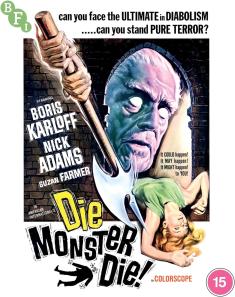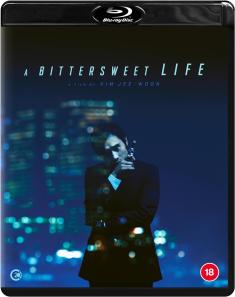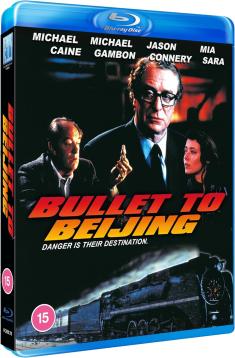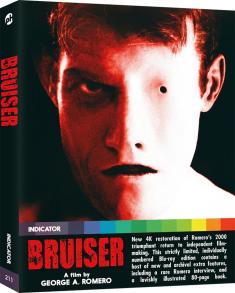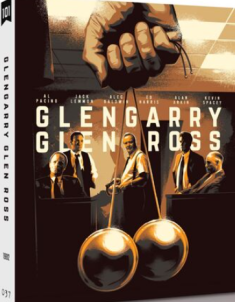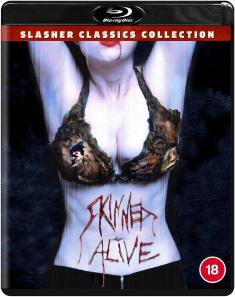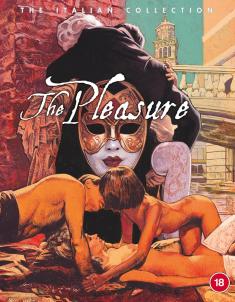Optoma UHZ65 Laser 4K Ultra HD DLP Projector
Overview -Overview - Combining bright, sharp imagery with decent contrast, whisper-quiet operation, and no need for a bulb replacement, the Optoma UHZ65 Laser 4K Ultra HD Projector has a lot going for it. Most notably, you can connect it to all sorts of 4K gear -- both UHD Blu-ray players and streaming devices -- thanks to its HDCP 2.2 compliance and HDR10 compatibility. But with support for only about 80% of the DCI P3 color space and problems rendering highlight details while playing HDR10 content, it's hard to justify its current $3,999 pricing ($6,999 MSRP) even though the projection experience is very immersive for HD/SDR movies & TV. While I think there are enough positives to make the UHZ65 Worth a Look, if you want a 4K HDR projector, I would personally wait until Optoma improves its color performance or opt for a three-chip projector from Epson, JVC, or Sony.
Intro
When you go to Best Buy to pick up a new 4K TV, there are dozens of variables and features and price points to consider. But you are guaranteed at least one standard specification -- a native Ultra HD resolution of 3840 x 2160, or a little over 8 million on-screen pixels.
4K projectors are currently a little more complicated.
First, 4K as a term covers both the DCI 4K (4096 x 2160) as well as the Ultra HD (3840 x 2160) specifications. Most 4K projectors are capable of UHD playback while some push to full DCI 4K. Next, in addition to having true, native-4K projectors, many modern "4K" projectors play back Ultra HD content using some form of shifting technology. Epson and JVC, for example, use three HD-resolution chips in their 4Ke, or 4K e-shift, projectors and diagonally shift the pixels each frame, which results in about 4-million on-screen pixels from UHD content.
Current generation single-chip DLP projectors, like this Optoma UHZ65 we're reviewing here, start with a 2716 x 1528 resolution chip (around 4-million pixels) and rapidly shift the chip's mirrors to achieve
"8.3 million distinct pixels" on your screen. The easiest way, for me at least, to imagine this is to think about the way 3D projectors display Blu-ray 3D material with 1080p to each eye.

With HDR10 compatibility, REC.2020 and DCI-P3 color gamut coverage, 3000 lumens of brightness, a 2M:1 contrast ratio, a 1.6x zoom range, and an HDCP 2.2 compliant HDMI input, the UHZ65 is the flagship of Optoma's UH*6* series 4K projector lineup. It costs around $4,000-$4,500, which is about $2,000 more than its non-laser siblings. Still, upgrading to laser means you'll never have to change a bulb, saving you $200-300 every few thousand hours. Likewise, it's brighter than its lamp-based series-siblings, and it runs cooler and, therefore, quieter.
But what do all of these features mean for day to day living and overall image performance?
Read on to find out!
Key Features
(Courtesy of Optomausa.com)
Resolution: 3840 x 2160
Brightness: 3,000 lumens
Contrast: 2,000,000:1 (with Dynamic Black enabled)
HDR: HDR10
HDR-compatible color gamuts: Rec.709, REC.2020, and DCI-P3
Lamp Life: 20,000 hours
Imaging Processing and Stability: PureEngine’s PureMotion
Aspect Ratios: 16x9 native, 4:3 auto, LBX (2160p and 1080p)
Throw Ratio: 1.39 - 2.22
Noise: 33/29dB (Bright/ECO)
Audio: Integrated dual stereo speakers for crisp, loud audio
I/O: HDMI 1.4a, HDMI 2.0 (with HDCP 2.2, MHL 2.1 and Full 18Gbps), VGA-In, Audio-In (3.5mm), Audio-Out, SDPIF Out (Optical/2 Channel ONLY), USB 2.0 Port (Service), USB-A Power, RJ45, RS232C
Setup
The Optoma UHZ65 weighs 16 lbs and measures 19.6” x 6” x 13”, making it a mid-sized projector (not compact, not titanic). With a glossy black exterior, it's a handsome device that blends well on a shelf or should work well in a dedicated theater with controlled lighting.
Installation is relatively easy. I set my loaner model on a temporary shelf behind my main seating position, plugged in the power cable, and connected it to a Denon AVR-X6200W with a Celerity Technologies fiber optic HDMI cable (HDMI 2 is HDCP 2.2 compliant). Manual zoom and lens shift controls are tucked under the top panel while the manual focus ring surrounds the lens, which comes with a plastic cap.

After enjoying more feature-laden, but less expensive Epson models -- they include motorized zoom, focus, and lens shift -- the UHZ65's full manual adjustments, on a more expensive projector, are a bit of a letdown. Plus, it makes achieving manual focus a chore if you don't have an extra set of hands and eyes to assist (my Mother-in-Law did an admirable job). More frustrating, the manual focus ring is easy to bump (especially if you use the lens cap to keep dust out). Worst of all is the "lens shift." Optoma claims a 15% vertical offset, and this very well might be true, but if you use lens shift, it appears to move the laser lamp behind the lens itself, which introduces image distortion (and there's no keystone correction).
Ultimately, the UHZ65 has a very small sweet-spot for each room / screen size, and if you can't hit that, your image will suffer. That said, there's nothing particularly difficult about the setup. It's about as as plug-n-play as you get, which is actually one of the projector's main strengths.
Living with the Optoma UHZ65
I connected the UHZ65 to a DirecTV HD DVR, Samsung 4K Ultra HD Blu-ray Player, Roku ULTRA, and Apple TV 4K. Unlike Epson 4Ke projectors, which are, per Epson, limited to 24p input sources (although I've stretched it to 30p), the Optoma UHZ65 had zero problems connecting with 4K/24hz, 4K/30hz, and 4K/60Hz sources, be they SDR or HDR10 (FYI, Dolby Vision, HLG, & HDR10+ are NOT supported). Epson projectors -- the HC4000, 5040UB/6040UB -- by comparison, only play 24Hz HDR10 content, so you're limited to physical media only. (Yes, you can adjust your streaming box settings, but in my experience, this disables HDR playback in apps like Netflix, VUDU, and Amazon).
In addition to playing really well with all of my gear, I love how quiet the UHZ65 is in comparison to lamp-based LCD & DLP projectors. When the Epson HC4000 pushes itself, the fan cranks up noticeably and the front of the projector becomes too hot to touch (it can literally warm small-to-medium-sized rooms). By comparison, the UHZ65 uses a laser light source, which is not only very bright, but it runs whisper quiet in almost every mode. Turn up the volume, even moderately, and this projector disappears. It's like having a TV, which is fantastic.

Sadly, I was less enthused about the remote control. Sure, it feels good in the hand and works well, but it includes buttons for features -- 3D & Keystone Correction -- that aren't actually built into this projector, which seems a bit bizarre to me.
Overall, I found day-to-day living with the Optoma to be trouble-free, save for one sizable hiccup neither Optoma nor I can explain...
Split Down the Middle
When starting the projector, the image would, sometimes, split directly down the middle where each side looked like it was in two different color or processing modes. This split didn't happen every time, though it did pop up on most days. I don't think the issue was heat-related because it was as likely to happen when turning the projector on for the first time in several hours or when turning it on after a short break.
To be clear, Optoma says they haven't gotten any complaints about the split issue from other reviewers or their customers, even though my issues were consistent across two different loaner units. As such, there's a chance some piece of gear in my kit caused the issue. I haven't experienced it with other projectors or displays, but I honestly can't rule this out.
That said, the split was easy to banish by simply toggling the HDMI inputs (or restarting the projector itself), and the problem wouldn't repeat itself that day, nor would it appear in the middle of a multi-hour session. Only when starting up. My personal guess is that it was an HDMI handshake issue.
If you've experienced this issue or know what causes it, please do comment below. If it was my fault, I'm happy to update this portion of the review. Still, an issue like this makes me leary of purchasing a UHZ65 myself.
1080p Performance
One of the things I love about 4K gear is how terrific HD Blu-rays, TV show, and streaming look on them. With the UHZ65, it's easy to take out your favorite demo Blu-ray or turn on your favorite sports team and watch them on your personal IMAX. And, yes, while cable and satellite feeds are criminally over-compressed, there's so much cinematic TV these days calling out to be enjoyed on an immersive 100" screen.
Speaking of which, I projected the UHZ65 onto two 100" Silver Ticket Products screens. The first was the High Contrast Grey Material (reviewed HERE), and the second was with the Silver ALR (Ambient Light Rejecting) material, which I'll be reviewing shortly. The UHZ65 produced sharp, bright, colorful SDR images on both materials, with the Silver ALR looking the best during the day and the High Contrast Grey taking the lead at night.

Contrast was good, for the most part, but even with all the lights out and a high-contrast screen, I was never able to get inky black levels that come anywhere close to something like a VIZIO M-Series 4K Ultra HD Display. To be fair, my ceiling is white and this crimps the projector's full capabilities. With a darker room, I suspect results would improve.
DLP projectors are prone to what some call the rainbow effect, which is caused by the color wheel. I noted a few instances of this effect if I turned my head quickly during bright scenes with lots of white backgrounds, but it wasn't too distracting. For the most part, it was minimal to non-existent.
Overall, I found the Optoma UHZ65 to be a solid HD projector for those who only need 2D playback. 3D is not an option here, so 3D fans will need to look elsewhere.
4K HDR Performance
Sadly, my enthusiasm doesn't carry over as we step from HD to 4K.
A lot of people get hung up on True vs Faux 4K when it comes to content and projectors. There's a sense that, if it's not native 4K, you're being cheated in some way. But having tested out 4K Dolby Vision TVs, 4K HDR TVs, 4K HDR10+ TVs, DLP 4K projectors, 4K e-shift LCD projectors, and even a couple 8K displays (at CES 2018), I've come to one very important conclusion:
Color, dynamic range, optics (lenses), and contrast are far more meaningful than resolution.
In other words, 4K might be the brand hook, and it's great to educate ourselves about how all of this works, but spec lists and resolutions do not dictate whether movies and TV shows look amazing or bland. Resolution can help, Dunkirk proves this gloriously, but it's far less important to moving pictures than one might think.

For this reason, I have no problem recommending projectors that aren't native 4K because the good ones produce a much more immersive home entertainment experience than similarly priced 4K TVs, even when those TVs are more accurate in terms of color, contrast, and resolution.
There's no replacement for displacement.
As discussed above, the Optoma UHZ65 produces 8.3-million distinct pixels on screen, making it technically better at 4K than the Epson 4Ke projectors I've tested on the same screen material. And while the image is quite clear, benefiting from all those pixels, the Epson projectors I've tested have better optics, which makes up for their missing pixels, better black levels, and dramatically better color performance. Where even the cheaper Epson 4Ke projectors reproduce the full DCI P3 color space, the Optoma UHZ65 is limited to about 80% of the P3 color space and it shows. Drop in demo discs like Blade Runner 2049, Pacific Rim, and The Great Gatsby, and they don't pop in the same way. The primaries aren't as vivid, the pastels and neons less dream-like. To be fair, the UHZ65 produces more colors than standard Rec.709 projectors, so you do get some color boost, but three-chip projectors drop jaws when they display 100% DCI P3 in all its glory.

In terms of the HDR itself, the good news is that the UHZ65 is bright enough that I didn't see much crushing in the shadows, which can happen on HDR10 material when a display isn't bright enough. Black levels were acceptable, but not as good as the Epson HC5040UB. Worse still, the UHZ65 clips whites and does a poor job of rendering highlight details. A perfect example of this is the final shot of the children's animated musical, Sing, where the camera cranes down the outside of a white theater marquee before landing on a colorful cast of animal characters. On the UHZ65, no matter how much I adjusted the various settings, the 4K HDR10 imagery was clipped and blown out to the point where you couldn't see any details in the marquee, nor in the fur of a white sheep character. White clipping is somewhat noticeable with SDR material, if you're looking closely, but distracting for HDR content. Any specular highlights seem to be lost (Guardians Vol. 2 should be full of them), which flattens the overall image and makes it less detailed.
For me, upgrading to 4K is all about color volume and increased dynamic range. Sadly, the Optoma UHZ65 doesn't excel at these things. Yes, the images are sharp and bright, which is especially nice for daytime viewing, and most people probably won't know what they're missing, but my eyes were disappointed.
For my money, the main reason to consider this DLP projector is its 4K HDR capability -- my humblest opinion, color space, color volume, white-level rendering are the key features missing from the current gen DLP projectors.
Final Thoughts
Pros
-Sharp imagery
-Bright
-Decent Contrast
-Compatible with 24p, 30p, & 60p 4K/HDR devices
-Virtually silent
-20,000-hour lamp life (akin to owning a Plasma TV)
Cons
-80% DCI P3 color space coverage
-Clipped whites & highlight details
-Manual setup features
-Limited placement options
-Mystery split screen
-No Dolby Vision, HLG, or HDR10+ Support
-No 3D
I enjoyed my time with the Optoma UHZ65 4K Laser projector, but ultimately feel it's a generation or two from being worth the semi-premium pricing. It boasts sharp, bright imagery and does a nice job rendering 1080p material, from your favorite Blu-rays to live sports. And it runs cooler and quieter than competing models like the Epson 5040UB/6040UB, which will require at least four expensive lamps over a similar lifespan, making any price difference negligible. Plus, the UHZ65 is more compatible with a wider range of 4K devices (it's as plug and play as you can get).
Still, if you're spending $4,000 (or more) to watch 4K movies with HDR and wide color gamut, the UHZ65 doesn't excel at either.
As such, the UHZ65 4K Laser Projector is Worth a Look for anyone in need of a quiet 4K projector for streaming devices as well as 4K Ultra HD Blu-rays that you can use in dark or bright rooms. There's a trade-off in image performance when compared to smaller displays and other projector types, but if you want BIG SCREEN immersion and don't need reference quality, you should be content.
For everyone else interested in 4K Laser projectors, I would hold off until Optoma improves color rendering, black-level performance, and overall white-level performance. If they nail those features (and consider adding a motorized lens for more placement flexibility), they'll have a remarkable projector on their hands.