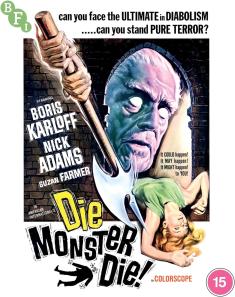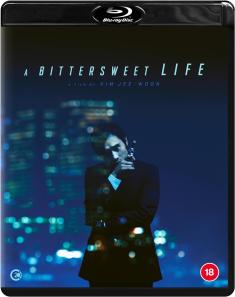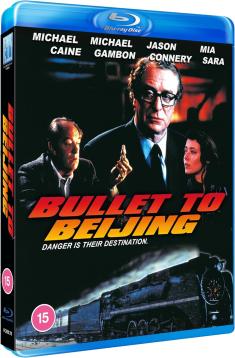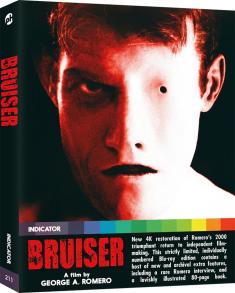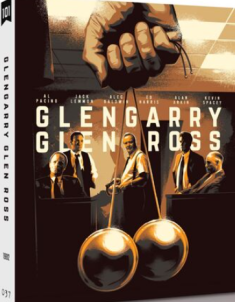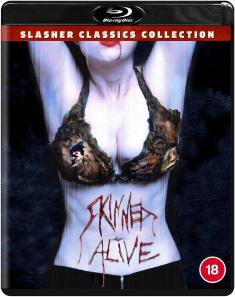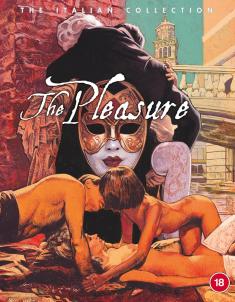Apple iPhone X 256GB
Overview -PROS
- True Depth Camera is phenomenal
- 3D FaceMapping is excellent
- Beautiful Screen
- Very Powerful
CONS
- Very Expensive
- Protective case a must

INTRO
After using the iPhone X ("ten") for a few weeks, I can happily say Apple is moving the mobile phone into the future in a slow, but progressive way. The 10 year anniversary of the Apple iPhone finally brings a new physical look to the phone with many needed upgrades in its software. It comes at a price, though, as it's the most expensive Apple phone to date, running between $999 and $1150. Despite the price, there's a lot to love about the iPhone X as I will discuss below.
SETUP & DESIGN
The Apple X measures 5.65 inches x 2.79 inches x .30 inches and weighs in at 6.14 ounces. The overall physical size of the X is smaller than the iPhone 6/7/8 Plus, but the screen size is bigger than Plus models since it takes up the entire phone. It fits nicely in the palm of your hand and in your pocket. It's not giant like the Plus where it was difficult to use one hand to play with the phone. In fact, this seems like the perfect size for a mobile phone. However, there are only two storage sizes here, which are silly options. One is 64GB and the other is a whopping 256GB. There is no in-between and the price difference is only $150. So I suggest just getting the 256GB so you can literally put all of your movies and music on the phone and not have to worry about erasing anything.
There are also two colors to choose from -- Space Gray and Silver -- which are just fancy ways of saying Black and White because that's what the colors actually look like. The iPhone X comes with a Super Retina HD Display and a 5.8 inch (diagonal) OLED Multi-Touch HDR screen display. There is 3D Touch, True Tone display, and a 1,000,000:1 contrast ratio as well as a 2436 x 1125 pixel resolution at 458 ppi. There is no headphone jack again, however, the headphones that come with the iPhone X are lightning hookups, which is the only input on the phone. There are dual rear cameras that are much better than previous phones as well.
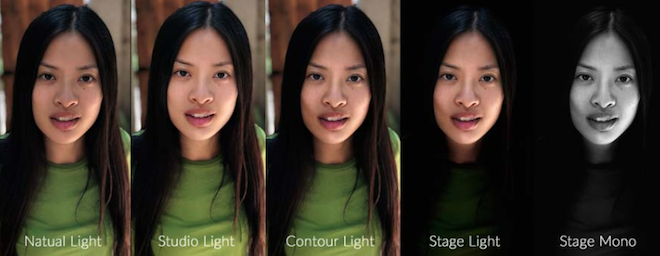
The power button is on the right side of the phone with the volume buttons on the left side with the ringtone switch just above that. There is no home button here as the screen takes up the entire size of the phone this time, too. There are two stereo speakers built in as well as a microphone.
The main camera features dual 12MP sensors (one wide angle lens, one telephoto for Portrait) with in-body image stabilization that are capable of recording 4K/60p video as well as Full HD 1080p up to 240fps. There are also HDR, time-lapse, geotagging, and 6x digital zoom options. And there's also a 7MP front facing camera -- capable of recording HD video -- for selfies and video conferencing.
Technically, the phone is powered by the A11 Bionic chip with 64-bit architecture and is water, splash, and dust resistant. Lastly, the iPhone X is set up for wireless charging, which you can purchase the wireless charger for an additional fee. This is made possible by the glass outer design of the whole phone, meaning you'll want to get a case for sure with the iPhone X. Battery life is two hours longer than that of the previous phone and takes only 30 minutes to charge it up to 50%.
Setting up the phone is easy. If you have your old phone, make sure to backup your whole phone prior to the switch so you can get all of your info, contacts, apps, and music transferred to your new iPhone X.
After that backup, your new X will ask you to pair up your old phone by pointing the new camera at the old screen, which will then start the switch. After the information is passed to the new phone, you can go ahead and hook the iPhone X to your computer and begin uploading all of your music and apps to the new phone. Depending on which carrier you have, you can either call to switch numbers from phone to phone or it will automatically do it for you. After that, you'll go through the normal setup options of languages, wireless connectivity, and your Apple ID options.
In terms of functionality, navigating the iPhone X will be familiar to any iPhone owner (outside of some changes we'll get into below), but it's worth noting that closing apps has changed and is super easy). Instead of pressing a home button, you just swipe up to close out of an app and you're free to do anything else.

SPECS
From Apple.com
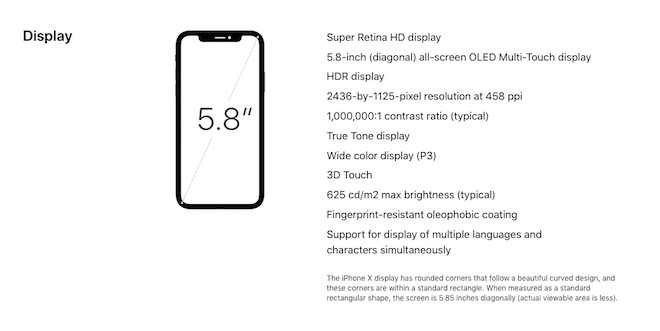

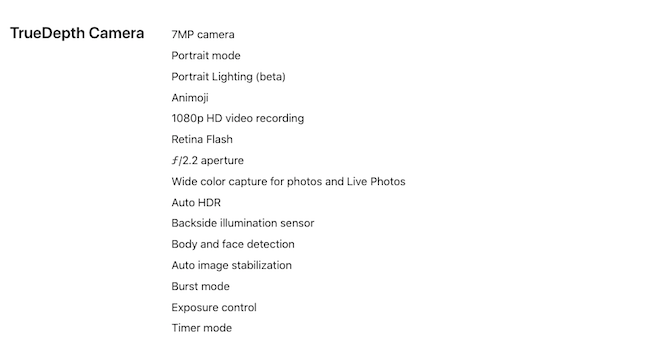
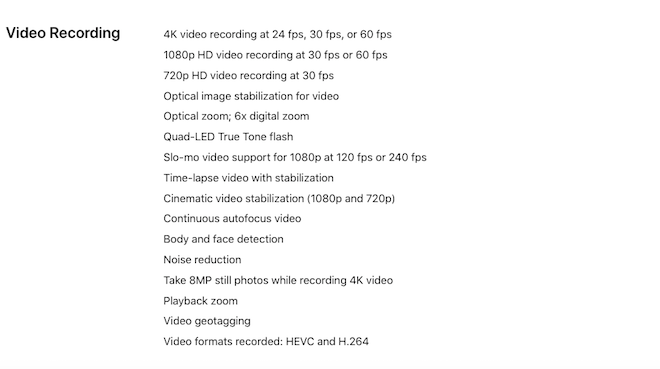
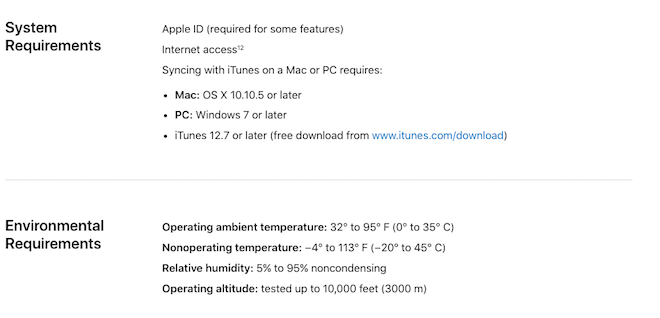
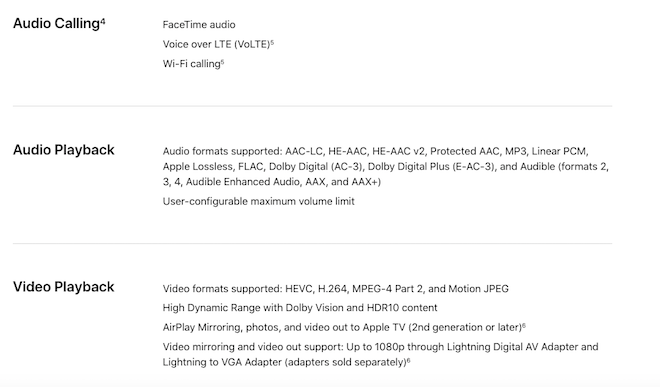
FUN WITH FACE ID
The big new feature is Face ID. In place of a Home Button with a fingerprint scanner, the iPhone X maps out your face in 3D. After the phone prompts you to turn your face from side to side -- it's kinda like doing neck exercises -- the phone unlocks whenever it sees your face. It's very fast, too. In fact, it's less than a second to open and unlock your phone. I've put on hats and sunglasses and the phone still recognizes me and unlocks easily. If it doesn't recognize you for some reason, it will ask you to type in the number code you assign to it like with previous generation phones.
Face ID also allows you to use the new Animoji feature. What is the Animoji feature? When you're sending a text to someone, the Face ID maps your face into a variety of emojis shaped like 3D animal or even robot and alien faces. You can then record a video of yourself and send it to your friends and family as that animal. It's quite fun. In real time, the Face ID captures your lip movements and other facial ticks and movements, such as eyebrows, forehead wrinkles, nose, and widened eyes to record you with your Animoji. This is just the start of the Face ID and 3D mapping the iPhone X is capable of. I imagine in the near future, you'll be able to add more emojis and even live-action emojis rather than animated ones. It's going to be interesting to see what third-party apps will be available with this type of technology.
Another new feature is the shortcut to the control center. With a simple diagonal swipe from the top right of the phone, your control center will appear that features a multi-screen of functions, which is customizable. You can put play music, toggle with your internet, blue-tooth, and airplane mode connections, screen mirror, change brightness, adjust volume, backup, use your camera, calculator, and flashlight. You can add more to this screen if you choose to, but it's a great addition that allows you to easily access any app or function without having to search for it.

CAMERA
Let's talk about the TrueDepth camera that is available only on the X with Portrait Mode. When taking pictures, you'll notice a new option with Portrait Mode that focuses on the foreground object or person, while blurring the background objects and other people. This is mainly used to take better selfies. The front-facing camera in Portrait Mode looks excellent, but will only focus on one object and not two people, so you'll have to pick and choose.
In addition to this mode, you can choose Portrait Lighting, which allows you to choose several lighting effects when taking your pictures. There are so many times when you're out at a nice dinner or in a low-lit setting where you want to take a picture. Before this Portrait Lighting mode, you would just have to hope that the flash wouldn't white out certain details or that the image wouldn't be too dark. All is fixed with the Portrait Lighting mode now, that allows studio and professional quality lighting effects to enhance your darker photos. I was truly impressed by this and it's all made possible by a simple touch. This Lighting mode is in its Beta stage, so you can expect big future updates soon.
OLED DISPLAY
While previous generations and the new iPhone 8 & Plus feature an LCD, the iPhone X Super Retina Display uses a Samsung OLED panel and it looks just fantastic. Their extremely wide color range is very realistic and bright. The color accuracy is out of this world, as I will discuss in a second, but you'll be wholly satisfied by how rich these colors are on this new screen. You'd also love how well the screen deflects natural light so that there is little to no reflection or flare when you're trying to watch a video in the sunlight. Their precision display calibration is phenomenal as well and is better than any other phone I have used. It also manages to be realistic and true without ever seeming oversaturated.
However, there has been a little controversy surrounding this display. Per Apple, with long-term use, the OLED can show slight visual changes that include burn-in. I haven't encountered that problem and I've been watching tons of movies and tv shows on my iPhone X, as well as playing games. Apple also says they have engineered their new display that reduces the burn-in effect and, for now at least, my phone is doing great.
The iPhone X also boasts Dolby Vision capability along with the ability to reproduce wider color gamut of the P3 color space. The results are fantastic. Kong: Skull Island looks sharp and vivid throughout, making a fully CGI imagery come to life. Every hair on Kong’s body is distinguishable and moves freely and realistically. Other facial hairs on the actor’s faces look equally as good. Wounds, scars, drops of blood, and beads of sweat show up nicely everywhere, as well as every scale and feather from the other animals on the island. During the heavier CGI sequences, the image goes soft, such as when big explosions happen or when the planes are flying through the clouds and storm to get to Skull Island. That being said, the debris from the explosions can be seen flying through the air quite easily.
Colors look fantastic all the way through. The bright blue skies of the island, the green plant life, and the orange, brown gravel look incredible and pop off screen. The bright green smoke in the graveyard, as well as the orange and yellow colors of fire and explosions, are dynamic and rich. Black levels are deep and inky and the skin tones are natural.
Also, since I'm a big wrestling fan, I streamed some PPVs from the WWE Network on the new phone, which I was pleasantly surprised on how well the detail and color looked, even on some of the older shows. The OLED display shows off all the confetti, thousands of people cheering and moving, and tons of color and pyrotechnics with great clarity and no pixelation. When Undertaker comes out for his entrance, the OLED screen shows all of the nuanced lighting hitting different parts of the smoke shield and other people in the arena, whereas the smoke itself never became garbled or murky. It was a delight.
AUDIO - STREAMING & HEADPHONES
I also used the Airplay function to wirelessly watch live versions of Monday Night Raw on my television and I was wholly satisfied. No buffering problems, pauses, or audio delays. It took only a couple of seconds for the phone to boost its signal strength to the Full HD content and stayed that way till I stopped watching. Colors and detail were still fantastic here and nothing was blurred out in the heavier motion or fighting sequences.
The earphones do their job well too, but cannot compare to noise-cancelling headphones. These are wired headphones with the lightning cable that plugs into your phone directly. Apple did the right thing and included a lightning-to-3.5mm headphone adapter so you can use any of your headphones you might have. The EarPod headphones sound good enough and with some equalizer adjustments, your music and movies will sound great. 
FINAL THOUGHTS
The iPhone X is definitely worthy of its flagship status. I'm not sure why anyone would get an iPhone 8 when they could get so much more with the iPhone X. The Face ID, 3D mapping, and new picture modes are all excellent additions and easy to use, even in their infancy phase. With the new design, full OLED screen, Dolby Vision HDR, 4K video, Portrait Mode, and wireless charging, this iPhone X is a real winner. If there is one phone you're looking to get this holiday season, make it the iPhone X.
FYI, if you need a great case that is strong, sturdy, sleek, and includes a stand, check out the Spigen. And here is a great wireless charger.