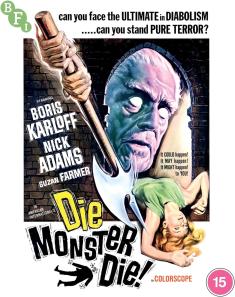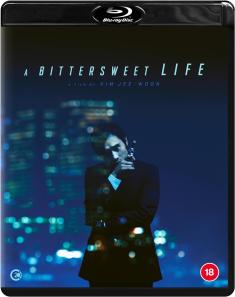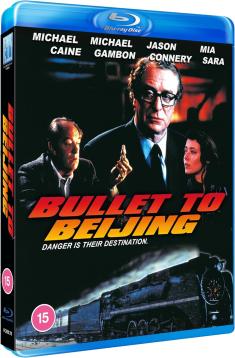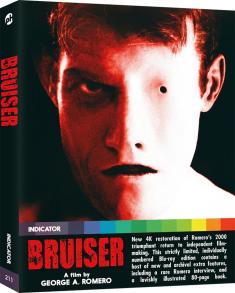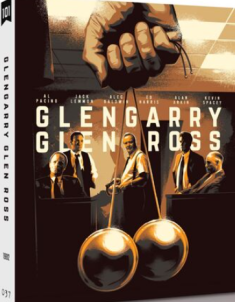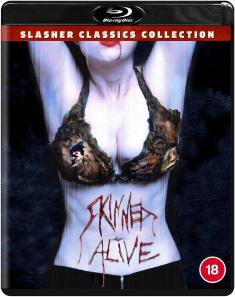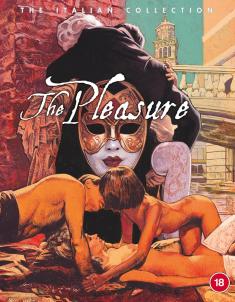Samsung BD-P1500
Overview -With Blu-ray 2.0 becoming the standard in the latest Blu-ray players, it's hard to consider falling back on the models not sporting the latest technology. But Samsung's popular BD-P1500 is their third generation player, and offers a very refined design and capability to stay up to date with relative ease. With a price range of $200-$300, this midrange Blu-ray player is sure to appeal to Blu-ray rookies and bargain hunting Blu-ray veterans alike.
Set-upThe look of the BD-P1500 can be summed up quickly with one word: sleek. The front panel is a glossy black, and has a total of three buttons: Power, Eject, and a four-point circular button containing Play Stop Search and Rewind. All the buttons are aligned flush with the face of the player, giving it a very modern, smooth and impressive presentation. The front display has a mellow, gray/white-lit digital illumination that does not distract from the movie viewing experience. It also shows what format your video output is currently in, ranging from 480i to 1080p. When the device is off, the display is invisible and you can't even tell where the display stops and the rest of the face starts. However, the power button does stay lit up red whenever the device is powered off but still plugged in. It's the width of a standard AV Receiver so it fits smoothly in my entertainment system, and improves the overall look of my setup.
The remote is long and slender, and has a good feel in the hand. It has all the standard buttons to navigate disc and player menus, and can even control other home theater devices with the right configuration. The bottom of the remote also sports the Marker and BonusView buttons, which allow the viewer to customize the viewing experience with bonus footage and time marks during playback of the video for the ultimate Blu-ray experience.
Coming out of the box, the player is outdated. Don't worry, you'll be able to play your movies with no problem. However, there are no BD-Live capabilities, which are key aspects of the added value offered by the latest and upcoming Blu-ray titles. But Samsung has made it simple (yet tedious) to update the product by flashing the firmware via a data CD, USB or LAN connection with the latest 2.0 Blu-ray necessities, and you're good to go. You will need to register the player on Samsung's website in order to update it.
The rear panel of the BD-P1500 boasts the A/V connections you'd expect to see, with a few surprises along the way. It contains A/V composite out, component video out, optical audio out, and HDMI out. However, it lacks both a digital coaxial output and analog multichannel audio outputs. This leaves optical and HDMI as your two choices for quality audio surround sound processing.
Next to the audio and video connections are the latest in multimedia technology convergence: LAN and USB connections. These connections are used to not only update the device with current and future Samsung updates, but also allow you to view bonus content via the Internet and use a flash drive as a storage medium for the BD-P1500. While there isn't too much to take advantage of with these features currently, expect more and more titles to utilize these connections in the near future.
The cables provided with the BD-P1500 are the kind that make an audio/videophiles cry. Standard issue A/V composite cables allow you to play the BD-P1500 right away, but with a max 480i resolution. This is disappointing for the average consumer looking to embrace this relatively expensive and new technology. I used my own HDMI cables from my Bucket-O'-Random-Cables and went on my merry way. For those interested in the BD-P1500 but want the cables included, look for the BD-P1500C model. If not, you will need the high-speed category 2 HDMI cable (and capable television) to take full advantage of the 1080p abilities of the player.
Blu Ray and DVD PerformanceBlu-ray playback was stunning with no significant issues. Video played fine at I did experience one elongated hiccup when skipping through chapters, but was not able to reproduce the issue so filed that in my “Get over it” folder. There were no visible video artifacts or graphical glitches, and full 1080p came through clear as day. Audio was crisp and clean on my setup, and no significant noise or distortion was experienced during the review. Audio, video and subtitle options were easy to navigate through with the minimally intrusive yet responsive on screen menus.
As for DVD playback, video noise and artifacts seemed too plentiful for my tastes. Text was grainy and had a ghosting surround to it, and regular footage seemed to have quite a bit of video noise accompanying it. DVD audio was fine going into my receiver, and I did not pick up on any anomalies or distortion that I wouldn't have been surprised to hear after seeing the DVD footage. Video is tolerable at a regular viewing distance, but the DVD image quality was not up to par for the BD-P1500, so consider keeping your upconverting DVD player instead of swapping it out for this.
The BD-P1500 allows playback of all Blu-ray ROM, BD-RE and BD-R formats, as well as standard CDs, DVDs, and finalized DVD-R/RWs.
DownsideThe loading time between inserting the disc to seeing the first production company logo clip was a good 30+ seconds. Another 15-20 seconds pass before the movie actually starts playing. While this made me go check to see I hadn't traveled back in time to the days of dial-up modems and Windows 3.1, it is quite acceptable when compared to other players in the BD-P1500 price range. This will inevitably decrease as more and more Blu-ray players hit the market, but for now, the load time is significantly longer than expected.
The player itself is disappointingly noisy when loading and reading disc data. Upon startup and shutdown, mechanical movements are very prevalent, and continue when jumping between menus, scenes and sections. However, they do go away during the normal playback of the feature.
Upgrading the firmware takes a bit of time, and the benefits of the added value of BD-Live and online added value are not a high incentive for me currently. Also, there are no image or photo viewing options, and the BD-P1500 does not support MP3-CD playback. While these are minor issues, it is surprising to see a player that does not support these simple and rather standard formats.
ConclusionWhen it all boils down to it, the Samsung BD-P1500 does what it is supposed to very well for the price. Video and audio quality on Blu-ray discs are perfectly acceptable, and on screen menus are organized and to the point. DVD playback was mediocre in the video category, but had no significant audio issues. With a little time and upgrading, it boasts features that more expensive models offer, including BD Live, Internet connectivity and USB data storage, but lacks a variety of audio output options. Mechanical noise is surprisingly apparent during loading and booting sequences, but disappears during regular playback. You'll need upgraded cables to reach the full potential of the player, but the picture is sure to impress once you connect it right. Samsung's BD-P1500 does everything it's supposed to do very well, and expect the categories it doesn't perform well in to be addressed by Samsung in the future.