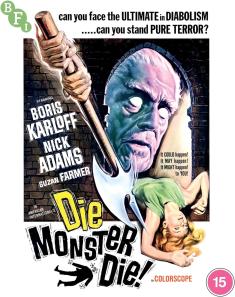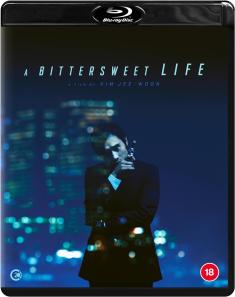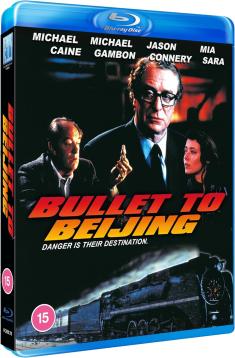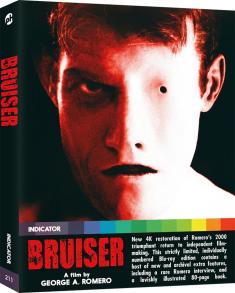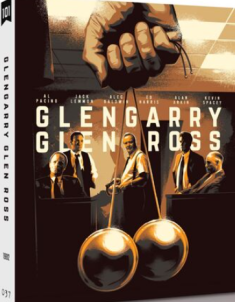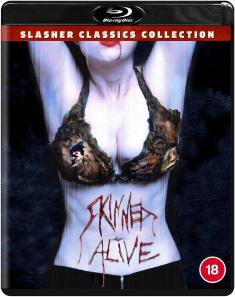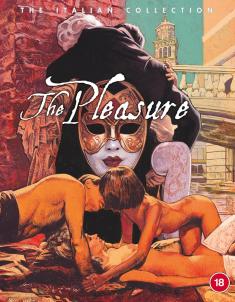PlayStation Vue Cloud-TV Service
Overview -Thanks to the increasing popularity of streaming media services like Netflix and Amazon Instant Video, the TV industry is preparing itself for an internet revolution. A string of new "cord-cutting" alternatives to traditional cable and satellite offerings are now starting to pop up left and right, including standalone platforms from CBS and HBO, and more all-inclusive options like DISH's Sling TV.
This brings us to Sony's recently launched PlayStation Vue service. Aimed at delivering a better television watching experience, PlayStation Vue is a cloud-based streaming TV platform that works through a broadband connection to offer more than 80 channels, personalized recommendations, unlimited 28-day storage for your favorite shows, and more.
But is this new internet powered solution really any better or affordable than cable and satellite? Or have we simply traded in one cord for another, swapping bad signals for constant buffering? Is this really the television revolution Sony would have us believe it is? Or is it just more of the same? Well, after some quality time with the service, we've come to our own conclusions...
Setup and Navigation
PlayStation Vue is currently only available through the PlayStation 3 and PlayStation 4 in New York City, Chicago, and Philadelphia. Support for more markets and devices, including the Apple iPad, is expected by the end of the year.
For those who meet these qualifications, setup and installation is a breeze. Users simply need to download and install the PlayStation Vue app from the PlayStation Store. From there, customers will be asked to input standard information, including a credit card number and address. Once that's done, it's time to choose a content package. Currently, Sony offers three different packages with no contracts or hidden fees.

The base Access package costs $50 per month and includes broadcast networks like CBS, FOX, and NBC (ABC and Disney networks are notably absent) as well as more than 45 popular channels such as FX, USA, TNT, and AMC. Meanwhile, the Core package costs $60 per month and also includes local regional sports networks and extra movie stations like FXM and TCM. Finally, the Elite package costs $70 per month and includes more than 25 additional lifestyle, music and family channels, such as PALLADIA and Universal HD. For a full breakdown of each plan, click here.
For the purposes of this review, I evaluated the Elite package which includes all of the service's currently available channels, bringing the total to around 86 stations in my NYC market. Though the selection is relatively robust (especially compared to rival Sling TV), the package lacks any real premium movie options. Likewise, customers are still stuck paying for a pre-curated package that likely includes many channels that they won't ever watch. For instance, out of the 80-plus stations offered, there's really only around 20 that I'm personally interested in. Alas, it looks like a true a la carte internet TV service is still a distant pipe dream.
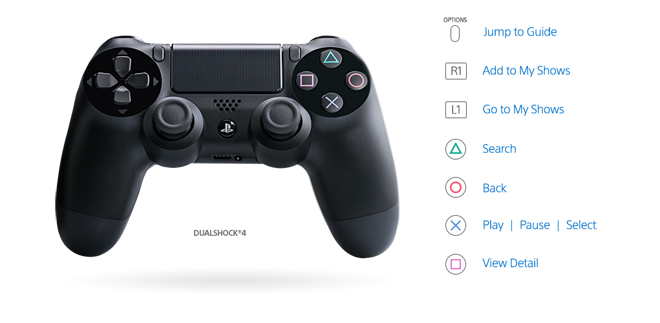 After getting accustomed to the design layout, navigation is mostly convenient and intuitive, giving customers lots of options to locate content. Likewise, both PlayStation controllers make for suitable remotes, allowing for the same basic functions on both consoles, including standard playback buttons, and hot keys for favoriting shows, searching, and pulling up the guide.
After getting accustomed to the design layout, navigation is mostly convenient and intuitive, giving customers lots of options to locate content. Likewise, both PlayStation controllers make for suitable remotes, allowing for the same basic functions on both consoles, including standard playback buttons, and hot keys for favoriting shows, searching, and pulling up the guide.
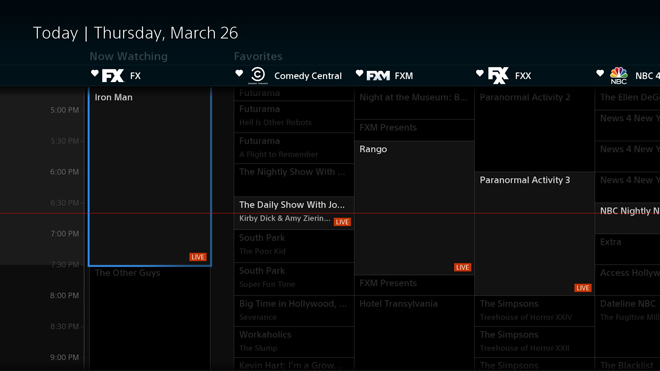
The Home Screen menu features six main categories, and four icons that rest horizontally across the screen. The six categories include sections titled Timeline, My Shows, Favorite Channels, Live TV, Recommended, and Featured Shows. Meanwhile, the horizontal menu offers icons for Search, Explore, Guide, and Settings.
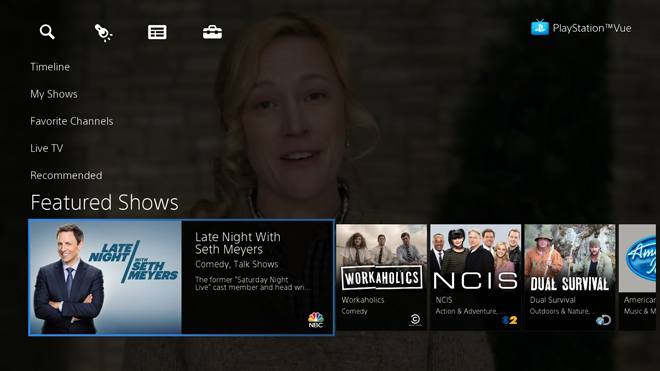
The Timeline section lists the last eight shows that have been watched along with information about upcoming live programming that users might find interesting. The My Shows category is where all of the programs you designate for recordings go. Favorite Channels offers easy access to the networks you have tagged as favorites. The Live TV section lists popular shows that are on now. The Recommended section gives personalized recommendations based on your viewing habits. Finally, the Featured Shows section includes titles specially chosen by the networks. In practice, all of these sections prove to be fairly useful and easy to browse, giving users more ways to access live content than most satellite and cable systems.
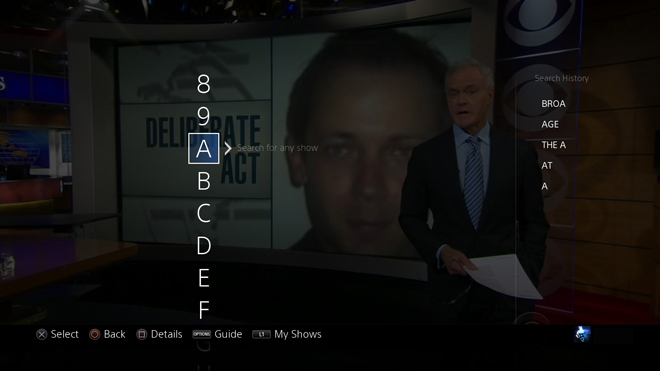
A standard Search function is also included that lets customers type in what they want to look for, and a more robust Explore feature lets users narrow down available content by category (show, movie, etc.), genre, length, rating, and channel.
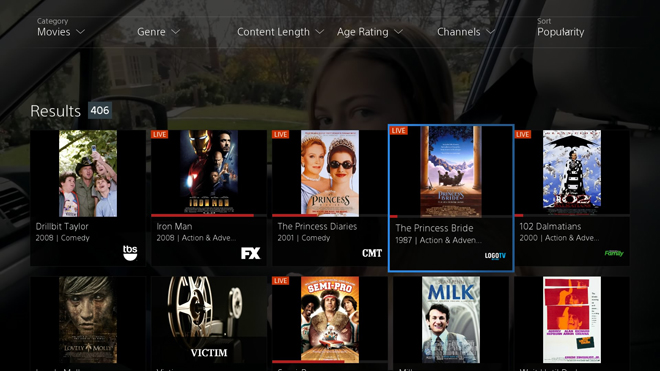
Unfortunately, as extensive as PlayStation Vue's search, recommendation, and navigation options are, I was not able to find an easy way to isolate on-demand content. Instead of being able to access a section just for on-demand shows, users have to select or search for individual titles to see if there's any on-demand episodes available -- and this is a pretty major oversight that proved to be quite annoying during my testing.
Performance
For this review, I tested Sony's PlayStation Vue on both the PS3 and the PS4, and there were some notable differences in performance between both systems. Before going any further, however, it should be noted that I have an early 80GB PS3 model, and it's possible that newer versions of the console might yield different performance results. But with that caveat out of the way, let's get into the nitty-gritty...

First up, let's start with arguably the most important aspect of any TV service: video and audio quality. On this front, both systems offer essentially the same performance. Video is solid across the board, providing comparable quality to most traditional cable and satellite TV platforms -- which is to say that there is still some noticeable compression. After a 1 to 3 second initial buffer when changing channels, the image starts out in SD and then gradually transitions into HD. On my internet connection, the picture would max out at 720p with a bitrate of 5.5 Mbps. Meanwhile, on the audio front, sound is relegated to a lossy 2.0 presentation, revealing a distinct disadvantage compared to cable and satellite systems that usually offer 5.1 surround sound playback for supported content.

On the PS4, navigation and playback stability were fantastic, offering silky smooth performance with no major drop outs or technical glitches. Sadly, the PS3 was an entirely different story. After my initial installation of the service, menu and guide navigation were so sluggish and slow that the program was almost unusable. At times, moving from one menu item to the next would take ten seconds or more -- and sometimes the screen would simply lock-up for extended periods. Thankfully, after restarting the program, performance was much better, though still not quite as smooth as on the PS4. Likewise, PS3 navigation would still become unusually slow here and there after extended use.
In addition, the PS3 also revealed another performance hiccup that was nowhere to be found on the PS4. After changing channels on the PS3, the service would go through a quick buffer period and then play a show normally -- but after about 5 to 10 seconds of playback, the show would then re-buffer and restart from where it had begun. This happened every single time I changed the channel and proved to be a rather pesky little quirk that gave me a constant case of deja vu.
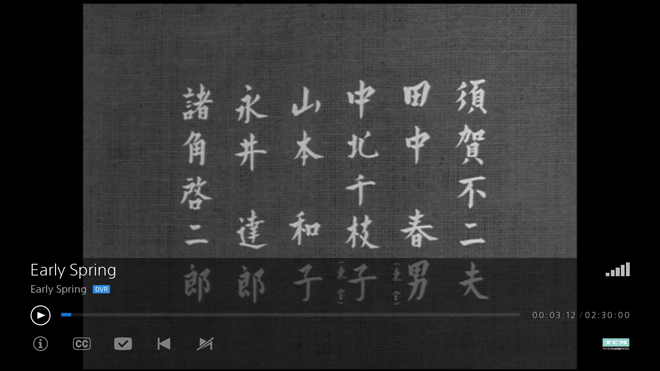
Outside of specific performance issues, it should also be noted that there are some occasional program blackouts on specific content. For instance, those in New York who look forward to watching a dancing Ellen DeGeneres every afternoon, are currently out of luck. When I tried to get my daily 'Ellen' fix, I was greeted by a buzz-killing "content unavailable" message. Unacceptable, Sony! Blocking Steve Harvey is one thing (actually, it's welcomed), but how dare you stop Ellen from busting a move on my TV screen!
Features
Merely playing live and on-demand content is pretty basic for any TV service now -- so just what makes PlayStation Vue so unique from cable and satellite? Well, to be honest, not a whole lot… but there are still a few key features that might end up being selling points for some customers.
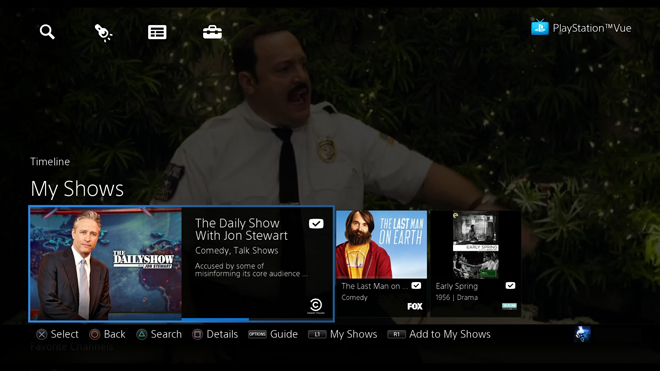
Perhaps the service's biggest draw is the My Shows feature. This option allows users to tag their favorite shows, automatically setting up recordings for every episode. And unlike traditional DVRs, these recordings are stored in the cloud for up to 28 days. This means that there are no storage restrictions or recording limitations, letting users record as many programs as they like at any time without having to fear that their hard drive will fill up. On the downside, however, no physical storage means that users can't keep content stored indefinitely, introducing a ticking clock for all DVR content that might make a TV show hoarder's head spin. Likewise, Vue also doesn't allow users to set specific episode recordings -- it's an all or nothing system.

In addition to designating what shows to record with My Shows, PlayStation Vue also automatically offers up to three days' worth of many popular primetime series after they have aired -- even if you didn't favorite them. This feature is called Catch Up, and is a rather convenient addition. Likewise, traditional on-demand content is also available, offering older episodes of select shows -- though as I pointed out earlier, there is no easy way to see all of the on-demand titles at once, and the current collection seems to be very slim. Also, those looking to skip through commercials will be out of luck when it comes to Catch Up and on-demand shows, as cloud recordings are the only titles that offer a fast-forward option.
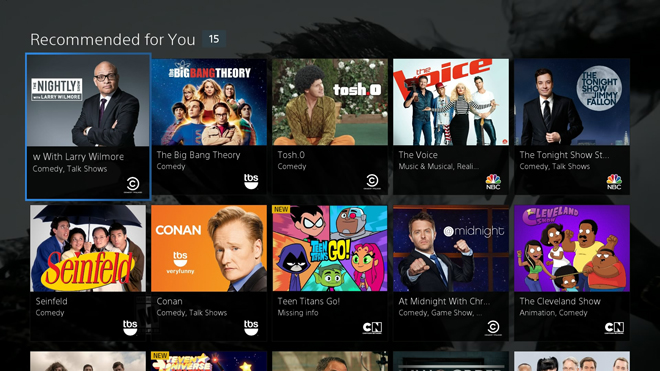
Finally, taking a cue from other streaming services like Netflix, Sony hopes that cable and satellite customers will be swayed by the PlayStation Vue's extensive personalized Recommendations. In practice, the service did a decent job of suggesting shows and movies I might want to watch, but honestly, I've never found this kind of feature to be all that useful. For the most part, I already know what I want to watch, so I don't need a creepy streaming service to gradually learn what I like. Especially when it starts recommending me episodes of 'The Voice.' How does it know?!
Final Thoughts
At its core, PlayStation Vue is a well performing (on the PS4), feature-rich internet TV service that offers a very solid channel lineup. Unfortunately, outside of a few convenient options, there really isn't anything here that differentiates the platform from traditional cable or satellite offerings. And at $50 - $70 per month, users really won't be saving much money by making the switch. In fact, after factoring in the cost of a broadband internet connection (which would usually be bundled with your cable), I'm not really sure that PlayStation Vue is any cheaper at all.
On top of that, the service currently does not offer any premium movie channels, Disney/ABC stations, or original content. Don't get me wrong, the platform works pretty well as advertised, but for a little more money you can get a cable or satellite package with a lot more channels. The whole idea behind cord-cutting is to use the internet to move away from the expensive pre-curated packages offered from Comcast, Time Warner, DISH, DirecTV and all their ilk -- but instead of following through with that promise, all Sony is really doing here is transmitting a slightly modified cable and satellite system through the internet…. and that's a little underwhelming. Especially when DISH is offering a much cheaper yet fairly similar service with its Sling TV (which we have not tested yet).
Still, while I have a hard time truly getting excited about PlayStation Vue, the service offers solid performance and shows a lot of potential -- especially if Sony can lure in more live channels and on-demand content without raising prices. As it stands, though I can't fully recommend the service, Vue might be worth a look to customers attracted to its unique features like unlimited Cloud storage. But please be warned, if you're an 'Ellen' fan, I'm afraid you'll have to look elsewhere for the time being.