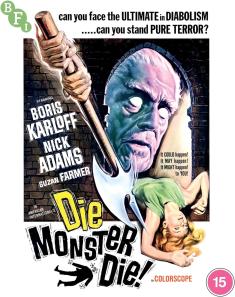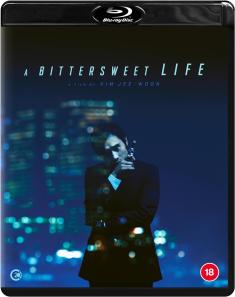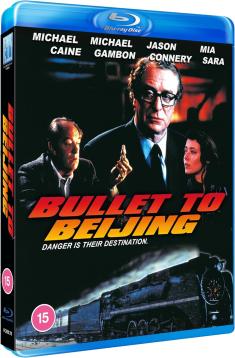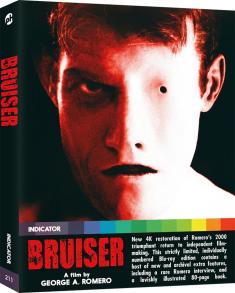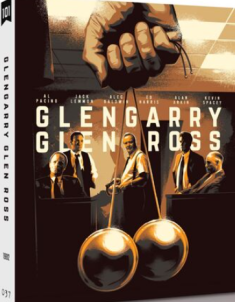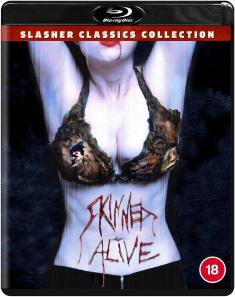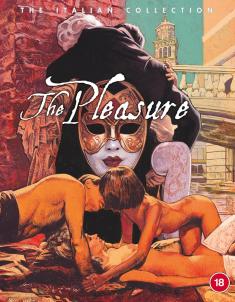Panasonic TH-42PZ77U Plasma HDTV
Overview -This article has been abridged and updated from an original review on HDD's sister-site www.AVRev.com
IntroductionA lot of people are ready to sound the death knoll for plasma, asserting that the technology won’t be able to keep pace with LCD, in price or volume, over the long term. Rather than try to compete with LCD in a price war, companies like Pioneer and Hitachi are positioning their plasma HDTVs as higher-end luxury items. Panasonic, meanwhile, has chosen to remain in the mid- and entry-level rings and duke it out with LCD. They landed a good punch when they became the first plasma maker to offer a true 1920 x 1080 resolution at the 42-inch screen size, a category where LCD held a clear advantage. The benefits of 1080p at this screen size are questionable at best – at least in terms of how much resolution the eye can actually see from a normal viewing distance – but consumers want it, so Panasonic provided it in the form of last year’s $2,000 TH-42PZ700U. That was an important first step, but LCD still holds the advantage in the price department. Now, Panasonic has delivered another blow with the TH-42PZ77U, a 42-inch 1080p model with an MSRP of $1,800, but available for less than $1,400 through many reputable online retailers.
Set-upPanasonic consistently strikes a nice balance between video performance and price, but I always felt that their HDTVs looked like entry-level offerings, with a basic, boxy silver chassis that lacked the build quality of other flat panels. That’s not the case anymore; newer Panasonic plasmas, including this one, sport a sleeker design, with a glossy black frame and black side-aligned speakers that more effectively disappear into the frame. A non-swiveling base is provided in the box, but you have to assemble it yourself. The set-up instructions in the owner’s manual are somewhat vague, failing to mention that the same bases are used for both the 37- and 42-inch plasmas. The first time around, I incorrectly set up the base to hold a 37-inch model; only after my PR rep assured me that it was the right base did I go back and discover my error. I’ll take some of the blame for the mistake, but I still think the manual could be clearer.
The back panel includes two HDMI inputs, which is one less than you’ll find on many new flat panels. Both HDMI inputs get accompanying stereo analog inputs if needed. You also get two component video, three S-video and three composite video inputs, with stereo analog audio. One set of A/V inputs is located on the right side panel, where you’ll also find an SD card slot through which you can play JPEGs and AVCHD video files from an HD camcorder. Sadly, Panasonic chose not to put an HDMI or component video input on the side panel for easier access when the TV is wall-mounted. An optical digital audio output is available to send audio to an external A/V system, and a single RF input grants access to the TV’s internal NTSC, ATSC and Clear-QAM tuners. Not surprisingly, the TV lacks a CableCARD slot, and also lacks a program guide and picture-in-picture functionality.
The remote is home to a lot of square black buttons on a black background and lacks backlighting, so it’s not easy to use in the dark. It also lacks dedicated source buttons, but the TV/Video button pulls up an input list that you can scroll through easily. You can program the remote to control three additional components or, if you’ve connected devices via HDMI, you can set up the EZ-Sync function, Panasonic’s version of HDMI-CEC that allows you to automatically control multiple HDMI-connected components via this remote. The Menu button is prominently positioned near the top, and the inclusion of exit and return buttons makes it easier to navigate the onscreen menus, which are well laid out. My only complaint about the menu system is that, while it does reduce to a small bar when you’re trying to make picture adjustments, the full-screen menu pops back up way too quickly. It’s hard to check your work.
Panasonic provides a nice complement of video adjustments, beginning with four picture modes: Vivid, Standard, Cinema and Custom. I started with the most natural-looking choice, Cinema, and made adjustments to contrast, brightness, color, tint and sharpness, using my Digital Video Essentials DVD (DVD International). All of the picture modes have the contrast set to maximum out of the box; for a plasma, you really want to turn down the contrast to at least two-thirds to reduce the chance of image retention. The TV does show some edge enhancement with the sharpness control turned all the way up, but it isn’t as excessive as you’ll see elsewhere; I left the sharpness control at its mid-point and didn’t notice any white lines or ringing around hard edges. There are also three color-temperature settings (cool, normal, and warm) and a basic color management feature that, according to the manual, “enhances green and blue color reproduction.” I went with the warm color temperature and left the color management feature at its default On setting. When set up properly for a darkened room, the Cinema mode was a bit dim for a bright viewing environment, so I also used the Custom mode and set up a brighter but still natural-looking picture for daytime viewing. Unfortunately, you can’t adjust each picture mode separately for each input, which limits your set-up options if you plan to use different input types for different sources. Also, Panasonic makes it a little too easy to reset the picture adjustments to their factory defaults. The first item in the Picture sub-menu, labeled Normal, returns every value to its preset; you should avoid this item once you’ve set up the picture to your liking, as one errant click will undo your work.
Under the “Other Adjust” sub-menu, you’ll find video, block and mosquito noise-reduction controls, a 3D Y/C filter, the ability to select an HD or SD color matrix for the component video inputs, light/dark black-level settings and the option to turn on 3:2 pull-down for film-based sources. There’s also an HD Size menu: HD Size 1 shows 95 percent of the HD image, while HD Size 2 shows 100 percent, so that you can display 1920 x 1080 sources pixel for pixel. Aspect ratio choices include 4:3, Zoom, Full, H-fill and Just. You can adjust the aspect ratio of HD sources and alter the color of 4:3 sidebars (from light gray to dark black), but there’s no automatic aspect ratio detection.
The audio set-up menu includes basic bass, treble and balance adjustments, plus the option to turn on an enhanced surround mode. The AI Sound feature equalizes the sound level across all inputs, while Audio Leveler equalizes sound for the external inputs only. You can set the HDMI audio for analog, digital, or auto, or turn off the TV’s speakers entirely if you’re using an outboard sound system.
Television and MoviesI began by connecting the TH-42PZ77U to Pioneer’s BDP-95FD Blu-ray player, set for the Source Direct mode that outputs every source at its native resolution. When I tried to play my first Blu-ray disc, I discovered that the TV doesn’t accept 1080p/24 through its HDMI inputs. Well, that’s not entirely true. It kind of accepts it, displaying the image in a window that takes up about two-thirds of the screen. I’ve never seen this before in an HDTV; usually the HDMI inputs either display the 1080p/24 signal or they don’t. Anyhow, I switched the player to 1080p/60 output and settled in with test scenes from my favorite Blu-ray discs: Pirates of the Caribbean: The Curse of the Black Pearl (Buena Vista Home Entertainment), Kingdom of Heaven (20th Century Fox Home Entertainment), The Corpse Bride (Warner Home Video), The Prestige (Buena Vista Home Entertainment) and Lost: The Complete Third Season (Buena Vista Home Entertainment).
With all of these high-quality transfers, the TV’s level of detail was excellent, and colors looked rich and inviting. The warm color temperature setting produces a color palette that looks to be a little warmer than the 6500-Kelvin reference; skin tones were a bit on the red side, but it wasn’t excessive. I found the color temperature to be fairly consistent across the board, not veering too cool in the dark scenes of The Corpse Bride. For those people who prefer a little more “pop” in their whites, the normal color temperature provides a slightly cooler (or bluer) color palette, without being too inaccurate. I also experimented with the color management feature, using the island greens of Lost as my reference. With this feature turned on, greens had that slightly unnatural, neon-like quality that we see in so many flat panels. Disabling the feature produced a more natural-looking green, which I preferred. In all, I found colors to be vibrant and eye-catching, without appearing oversaturated or cartoonish.
The TH-42PZ77U’s black level is also good, which allows the image to retain saturation in a dark room. I connected the TV to Toshiba’s HD-A35 HD DVD player to try out my favorite black-level demos from Batman Begins (Warner Home Video) and V for Vendetta (Warner Home Video). The overall black level doesn’t quite measure up (or would it be “measure down”?) to the best flat panels I’ve seen, like the Pioneer KURO or Samsung 81 Series, but hey, this product doesn’t carry those TVs’ prices, either. For the money, these are some of the best true blacks you’re likely to find, and black detail is very good. The dark brick backgrounds in Batman Begins (try saying that 10 times quickly) retained fine detail, and I could discern the individual folds and distinct textures in V’s black coat in V for Vendetta. The TH-42PZ77U also has solid light output, so brighter scenes from Pirates of the Caribbean and Kingdom of Heaven had nice pop, without seeming flat. The same proved true when I switched to HDTV content, which also boasted great detail and rich colors. In my darkened theater, the combination of good black and white levels produced a grabbing image with very good contrast. Of course, when it comes to light output, this plasma still can’t compete with LCD. As I mentioned, the Cinema picture mode was a bit dim for a bright room, and even the Custom mode I set up wasn’t abundantly bright, so the TH-42PZ77U may not be the best choice for a sunlit room in which you plan to do a lot of daytime viewing.
The good news is, the anti-glare screen successfully cuts down on light reflection off the glass, an issue for all plasmas. This design doesn’t get rid of reflections entirely, but it definitely provides improvement. With my blinds open and room lights on, I was better able to discern fine details in dark scenes from The Bourne Supremacy (Universal Studios Home Video) and Signs (Buena Vista Home Entertainment) on DVD. What’s the difference between this model’s anti-glare screen and the anti-reflective screen in the TH-42PZ700U? The anti-reflective screen is a shinier screen that filters out specific light frequencies, while the anti-glare screen has a duller finish that diffuses all light reflections, more like a basic LCD screen. The resulting image has a slightly duller quality compared to the better contrasts of an anti-reflective screen. I think it’s something you need to compare for yourself in a bright environment to see which type of screen you prefer. (It’s worth noting that Panasonic has decided to exclusively use anti-reflective screens in their 2008 lineup, due out this spring and summer.)
Next, I switched the Pioneer Blu-ray player back to Source Direct mode to see how the TH-42PZ77U handled 480i DVD content. Through the HDMI inputs, the TV’s up-conversion was on par with the better Blu-ray players I’ve seen, resulting in good detail in scenes from Signs, Gladiator (DreamWorks Home Entertainment), The Bourne Identity (Universal Studios Home Video) and Lost: The Complete Second Season (Buena Vista Home Entertainment). Standard-def TV channels also fared pretty well in the detail department; they weren’t soft, but they also weren’t quite as clean and detailed as I’ve seen through other HDTVs. Speaking of a clean signal, the TH-42PZ77U’s picture doesn’t contain a lot of digital noise, at least through the HDMI inputs. The light-to-dark ramp in Title 18, Chapter 7 of Video Essentials contained noticeable lines and one big jump in the dark grays, indicating that the TV can’t smoothly reproduce all of the steps between white and black, which usually translates as digital noise in grays and solid-colored backgrounds. However, with real-world test scenes from the Lost, Signs and Ladder 49 (Buena Vista Home Entertainment) DVDs, the picture through the HDMI inputs was cleaner than I expected. The light-to-dark transitions in Signs and the facial close-ups in Lost were fairly smooth, and the smoke that hangs over Chapter 10 of Ladder 49 looked like smoke, not pixels. I wouldn’t classify the TH-42PZ77U as outstanding in this respect; look close (or sit close), and you’ll see some noise and uneven steps in light-to-dark transitions. That was true even with HD content like The Prestige and Fox’s Terminator: The Sarah Connor Chronicles, but I wasn’t overly distracted by it … and I’m pretty sensitive to the noise issue.
The TH-42PZ77U exhibited minimal motion blur in the test sequences on the FPD Software Group Blu-ray test disc. During the NBA All-Star game on TNT HD, the faces in the background retained a nice level of detail during quick camera pans up and down the court. Combine that with excellent detail and rich colors, and HDTV sporting events really highlight the TH-42PX77U’s strengths.
The DownsidePanasonic plasmas tend to struggle in the processing arena, and this one follows suit. Through both the HDMI and component video inputs, the TV’s de-interlacing is inconsistent at best. It often failed to correctly de-interlace 480i signals, resulting in jaggies and other digital artifacts in SDTV signals and in my reference scene from the Gladiator DVD. But then it turned around and passed the Venetian blind torture test in the Bourne Identity (Universal Studios Home Video) DVD. The same was true with 1080i content through both inputs. My HQV Benchmark Blu-ray disc (Silicon Optix) showed that the TV correctly de-interlaces 1080i to give you all the detail in these sources, but it doesn’t pick up the 3:2 sequence in film-based content and creates some odd blocking issues that I’ve never seen before with this test pattern. In Chapter Nine of the Mission: Impossible III (Paramount Home Entertainment) Blu-ray disc, I saw clear moiré in the steps, yet when I watched The Bourne Ultimatum (Universal Studios Home Video) on HD DVD at 1080i, I didn’t notice jaggies or other artifacts in the many ornate buildings and skyscraper flyovers. Because of the TV’s smaller screen size, digital artifacts are less obvious at a normal viewing distance. Still, combine the TH-42PZ77U’s inconsistent processing with the fact that it doesn’t accept a 1080p/24 signal, and that leaves 1080p/60 as the best HDMI output resolution for your high-def player. You should make sure to mate this TV with an up-converting or high-def player that has excellent processing of its own.
In general, I was much less impressed with the picture quality through the TV’s component video inputs. Standard-definition signals were noticeably soft, and there was a lot more digital noise with both SD and HD sources. The V for Vendetta HD DVD revealed a number of uneven light-to-dark transitions, and the picture was just generally noisy. Engaging the noise-reduction controls helped somewhat, but further softened the picture. I think the person who has embraced HDMI will ultimately be happier with the TH-42PZ77U’s performance.
Finally, this plasma TV doesn’t include common features to prevent or counteract the effects of short-term image retention, such as an orbiter that moves the image slightly or a test pattern that evens out the whole screen. The manual includes a warning about leaving static images on the screen for too long, especially 4:3 sidebars and JPEGs from a memory card, and I saw hints of short-term image retention when I left certain test patterns on the screen. The manual also claims that a screen saver will automatically appear after a few minutes of inactivity to prevent image retention, but I never saw this. As I said before, you should turn down this TV’s contrast and be mindful of static images, especially during the first 100 hours of use.
ConclusionIf you prefer plasma’s performance to LCD and really want 1080p at a 42-inch screen size, Panasonic is one of few companies to which you can turn. The TH-42PZ77U is currently the best deal in town in this category (at least until Panasonic’s new $1,600 TH-42PZ80U arrives), but it cuts some corners to achieve that lower price. Its input panel and features list aren’t as generous as those of other TVs on the market, and the anti-glare screen is something you might want to see for yourself before you buy. The TV doesn’t disappoint in the performance realm, offering a very attractive HD image, with great detail and color, through its HDMI inputs. The TH-42PZ77U may not offer the super-deep blacks and amazing three-dimensional contrast you’ll get from the best high-end panels on the market, but with both HD and SD content, it offers pleasing everyday performance at a pleasing everyday price.