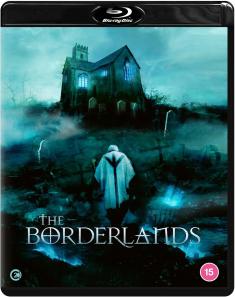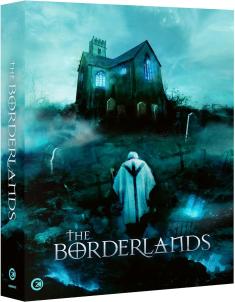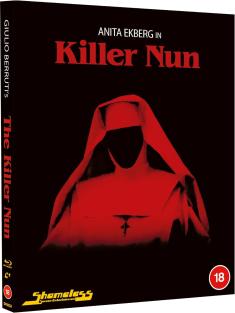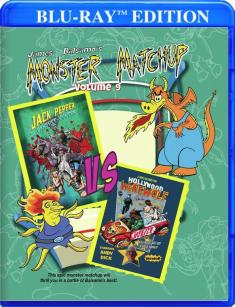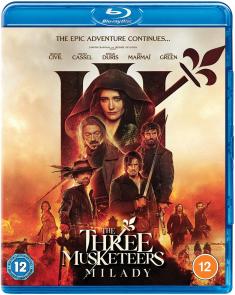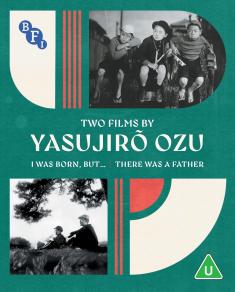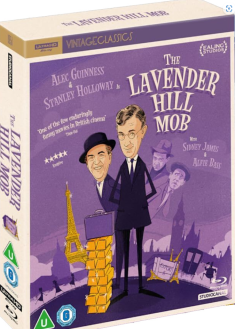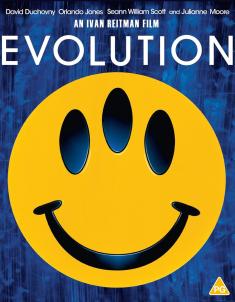Epson 5040UB / 6040UB 3LCD Projectors with 4K Enhancement & HDR
Overview -EDITOR'S NOTE
Epson was kind enough to loan us a Pro Cinema 6040UB 3LCD Projector with 4K Enhancement, HDR, and ISF. This projector is sold exclusively through Epson's dealer network of pro installers. You can order one, and find out exact pricing and availability, by calling 1-800-463-7766.
For the purposes of our review, we've linked our Amazon Buy Boxes to the 6040UB's sister model -- the PowerLite Home Cinema 5040UB 3LCD Projector with 4K Enhancement and HDR -- because the 5040UB and the 6040UB share many of the same technologies and performance capabilities. I'll make sure to outline the differences below to help you make an informed decision should you wish to purchase one or the other.

INTRO
Immersion is paramount in audio-visual entertainment. The more enveloped you are by movies or television, the easier it is to suspend disbelief and disappear into a fictional universe. For some, this means an ultra-sharp 4K display with perfect black levels and exceptional contrast. Vizio, LG, Sony, and Samsung all make extraordinarily capable displays, but there's a catch. Once a display passes 65" or 75", it becomes prohibitively expensive to produce and transport.
Conversely, digital projectors offer a staggering sense immersion and scope -- with screen size capabilities ranging from 50" to 250" and beyond -- at prices equivalent to many 65" LCD and OLEDs. Projectors are, admittedly, slightly less plug-n-play than TVs, and the technology has its own unique challenges. Still, if you want the best bang-for-your-buck way to improve a home theater, a projector is the life-hack you're looking for. The one caveat to my soapboxing is this: in mid-2017, 4K projectors remain relatively expensive (and there's still no word of any offering Dolby Vision).
Enter Epson 4K Enhancement projectors (or JVC 4K e-shift models), which don't display a true 4K (8MP) resolution, but rather rapidly shift 1080p sensors diagonally by a half-pixel giving viewers something more akin to a 4MP resolution. While not UHD, it's sharper than HD plus you get access to 4K UHD's arguably best features: High Dynamic Range and Wide Color Gamut. (If you need a refresher on HDR, click HERE.)
The Epson 5040UB is currently available for just under $2,500, while the 6040UB is about $1,000 more. With a 100"-120" screen from someone like SilverTicket and a few accessories, you're ready to rock for about $3,000-$4,000, which is about the same price as an entry-level OLED or a 75" VIZIO P-Series.
It's a FANTASTIC deal, but the question is, dear reader, how does this non-4K compare to 4K displays, and is this sense of immersion worth the loss in black level capabilities? Read on to find out.
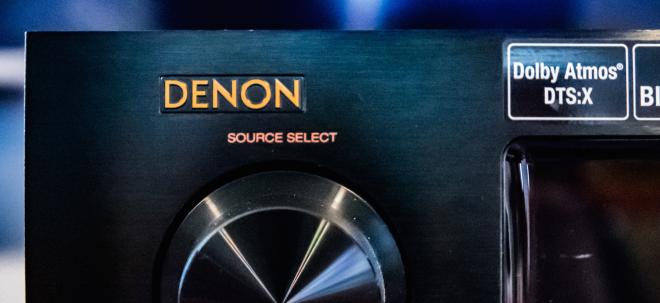
GEAR USED
Along with the Pro Cinema 6040UB, we tested out the Silver Ticket STR-169100-HC 100" 16:9 high-contrast screen as well as an Elite Screens EZ Cinema Series Floor Pull-Up screen. Video sources included the Samsung UBD-K8500 Ultra HD Blu-ray Player, Roku Ultra, and DirecTV DVR. HDMI cables included Amazon Basics High-Speed Cables as well as a 30' Aurum Ultra Series High-Speed HDMI cable with all sources running in and out of a Denon AVR-X6200W. My current universal remote is the Logitech Harmony ELITE. Epson also included one pair of 3D Glasses (available HERE).
Please look for a forthcoming Silver Ticket STR-169100-HC review -- it's an excellent value and, for the most part, easy to assemble and mount. (The short version: I liked it so much I plan to purchase one when I buy my first projector.) On the flip side, I don't plan to review the EZ Cinema Series -- they're fine for events and mobile applications, but are a disappointment for dedicated or frequent viewing.
PROS & CONS
PROS
-HDCP 2.2 compliant
-4Ke (4K Enhancement) technology is sharp
-Fantastic sense of immersion compared to TV / UHD display
-Excellent performance to value
-100% Reproduction of the P3 Color Space (in Digital Cinema Mode)
-4 HDR Modes
-6 Color Modes
-BT.709 & BT.2020 Color Spaces
-Wonderfully bright picture
-Jaw-dropping 3D
CONS
-Menu Ergonomics are not great
-Black level performance can't compete with FALD LCDs or OLED displays
-no Dolby Vision or HDR10+ support
-HDMI cable length a challenge for some 4K/HDR content and devices
-Lamp noisy in Bright Modes
-3D glasses not included

KEY FEATURES
A full list of specifications can be found HERE for the 6040UB and HERE for the 5040UB.
-2500 lumens (Color Light Output & White Light Output)
-2D: HDR10, DCI color gamut, 4K x 2K native, 1080p, Picture in Picture
-3D: 1080p, 2D-to-3D conversion
-2D Color Modes: Dynamic, Bright Cinema, Natural, Cinema, Digital Cinema, Black & White Cinema
-3D Color Modes: Dynamic, Cinema
-Input Signals: 480i , 576i, 480p, 576p, 720p, 1080i, 1080p, 4K x 2K
-1,000,000:1 dynamic contrast ratio
-Epson 3LCD, 3-chip optical engine
-Front / Rear / Ceiling mount
-16:9 widescreen native
-2.1x zoom lens
-1080p (1920 x 1080) with 4K Enhancement
-250 W UHE lamp
-Lamp Life: Up to 5,000 hours (ECO Mode); up to 4,000 hours (Medium Mode); up to 3,500 hours (High Mode)2
-Throw Ratio Range: 1.35 – 2.84
-Size - projected distance: 50" – 300"
-Keystone Correction: Vertical: ±30 degrees (Manual)
-Contrast Ratio: Up to 1,000,000:1
-Color Processing: Full 10-bit (partial 12-bit)
-Color Reproduction: Full-color (up to 1.07 billion colors)
-Projected Output: HD, 2D, 3D, 1080p, 4K x 2K
-HDMI® x 1 (HDCP 2.2)
-HDMI x 1 (HDCP 1.4)
-USB x 2 (service only)
-Mini USB x 1 (service only)
-LAN x 1 (RJ45)
-Computer/D-sub 15 pin x 1
-RS-232c x 1
-Trigger out 12 V DC, 200 mA maximum
-Computer Compatibility: PC, Mac®
-Fan Noise: 20 dB – 31 dB
-Dimensions (with feat): 20.5" x 17.7" x 7.6" (W x D x H)
-Weight: 24.3 lb
-Front & rear directional remote included
5040UB VS. 6040UB
While the 5040UB and 6040UB share key technologies and performance capabilities, including lumen specs and lamp life estimates, there are few key differences. First and most obvious, the 5040UB is a glossy white projector while the 6040UB is finished in a matte black. Further, the 6040UB includes an extra lamp with purchase along with a 3-year warranty versus the 5040UB's 2-year warranty and no spare parts. Lastly, and perhaps most important, the 6040UB "includes ISF®-certified calibration tools and lockable memory modes to ensure accurate performance." Basically, if you're having a pro install/calibrate your projector (highly recommended, btw), you should spend a few more dollars on the 6040UB. That said, the out-of-the-box performance is very good, so if you're on a budget and don't expect to professionally calibrate your projector, the 5040UB is the way to go. More on this below.
Oh, and there's also a 5040UBe model, which adds wireless transmission so you don't have to run HDMI cables, BUT it's limited to 1080p HD, so you can't watch any native 4K content wirelessly.

SET UP
While not quite as plug-n-play as dropping a display on a stand and running a single HDMI cable, setting up a 5040UB or 6040UB is surprisingly easy (especially if you're a geek about this stuff).
The first step is placement. You can opt for front mounting, rear mounting, front ceiling, or rear ceiling locations. Rear mounting flips the image horizontally, while ceiling mounting inverts the image vertically. You'll need to be close to a power outlet and within reach of an HDMI cable. Epson recommends placing the projector's lens-center directly in line with screen-center. 100" screens need to be between 118" and 248" from the projector.
Next, connect your HDMI cable(s) from your source(s), plug the projector into a power source, and put the batteries in the included remote. The 5040UB and 6040UB have one HDCP 2.2 compliant HDMI input. I routed everything through the Denon AVR-X6200W, which is able to pass through 4K UHD / HDR10 signals.
Once powered, you'll see a blue setup screen where you fine tune focus, zoom, and lens shift. (Press the LENS button if you accidentally skip any of these steps). To get optimum focus, I recommend getting as close to the screen as possible as you refine sharpness. Also, at this point, it's better to move the projector (if possible) rather than zoom and lens shift because -- please forgive this over-simplification -- the more you tweak, the more light and color output are affected.
Once your image is in focus and aligned with your screen, you can play content and calibrate to your heart's desire, but we should talk about the available Color Modes -- Dynamic, Natural, Bright Cinema, Cinema, B&W Cinema, and Digital Cinema for 2D Content, and 3D Dynamic & 3D Cinema for 3D content. The Cinema-branded modes are Epson's version of pre-calibrated modes and they look good, but can be a touch warm (a lot of people like to set warm color temps, but I generally stick with neutral settings). For the most part, I used Bright Cinema for SDR content, B&W Cinema for black & white movies, Dynamic for hosting the Superbowl with the lights on, and Bright Cinema or Digital Cinema for HDR content.
When HDR10 is detected, the projector defaults to HDR Mode 2 and the BT.2020 Color Space is engaged (although this projector maxes out at the DCI P3 color space). There are four total HDR Modes and you can manually engage BT.2020 whenever you like using the SIGNAL SETTINGS sub-menu, which helps with variations in HDR10 gradings. However, don't apply HDR to SDR content -- the result is a mess.
You also want to make sure Auto Iris (under the IMAGE SETTINGS submenu) is ON to ensure maximum contrast and that Frame Interpolation is OFF (if you hate the soap opera effect). In terms of Power Consumption, you can choose between High, Medium, and ECO. As you'd expect, High offers the most brightness (important for HDR) at a cost of fewer lamp hours and loudest fan operation. ECO mode is quiet and will extend the life of your lamp, but is noticeably dimmer. I don't recommend cranking up Detail Enhancement too much, but 4K Enhancement works great on all 1080p sources.
With a handle on Color Modes and a few key settings, you're ready to pop in all the 4K Ultra HD Blu-rays, 3D Blu-rays, Blu-rays, and 4K/HDR10 streaming content you can find. Assuming you've already mounted your screen and have a fixed projector location, this whole process takes less than a half hour. It seems a little more complex at first because the screen is not integrated, but it's also incredibly intuitive.

ERGONOMICS
Day-to-day life with the 5040UB / 6040UB is generally problem-free, but does come with a few nitpicks. Menu functionality is dense and the fan noise, which won't surprise projector-veterans, is a distraction for anyone used to quiet displays. Whether it's a ceiling mount or some type of (VENTILATED!) close box, it's a good idea to keep the projector away from your seating area, although Dolby Atmos and DTS:X soundtracks do an admirable job of masking noise. (To eleven!)
The menu system works well enough -- it's intuitive and clear -- but all the HDR and Color Space modes are buried three submenus deep, which is a pain when jumping between different types of content. Even checking the current settings (I did this to double check whether the projector was in BT.709/SDR or BT.2020/HDR) on the INFO menu requires six buttons presses. To be fair, most people don't tweak as much as I do, but easier access to key functions would make the Epson experience even better.
On the positive side, I liked the included Remote Control very much. It's capable of firing forward and backward at up to 32' and it rarely missed. Further, the 6040UB integrated perfectly with my Logitech Harmony ELITE. There's something magical about being able to touch one button and have a full CINEMA come to life.

4K HDR PERFORMANCE
For HDR to shine, you need all the nits you can find, color volume up the wazoo, and contrast producing inky black levels without losing shadow details. Making HDR-capable projection more complicated are variances in screen gain (and color) along with ambient light. I used a high-contrast screen to maximize contrast performance and recommend watching HDR content in as dark a room as possible. (Even with all these precautions, a brightly painted ceiling will affect contrast.)
Taking into account room brightness and screen gain and testing out every different Color Mode, Color Space, and HDR Mode, it's safe to say that the Epson 5040UB and 6040UB are the real deal. They are almost bright enough to watch in daylight, the colors are fantastic, and the 4K UHD imagery is almost as good as any UHD display you can buy today.
When I say almost, I'm talking about contrast. The 5040UB and 6040UB are extremely capable, but I couldn't find a way to achieve truly inky black levels without inviting crush and ruining some other portion of the image. In other words, OLEDs and FALD LCDs are still far more accurate with their contrast capabilities, leaving the Epson projectors dark gray in comparison. BUT... and this is key... if perfect contrast isn't your must-have feature (and it's totally cool if it is, I get it), Epson projectors with a 100" screen are far more immersive than any 65" or 75" display I've ever tested.
Dramatically so.
Because while the contrast isn't perfect, Epson projectors produce brilliant, vibrant COLOR. Titles like Pacific Rim, The Great Gatsby, Sing, and The Martian render with superb results. In car culture, they say "there's no replacement for displacement" -- assuming you have the brightness to handle it, this is also true with screen sizes. For this review, I effectively turned an entire WALL into a screen and I was constantly struck by how literally AWESOME the experience was.
Despite the overall positive experience, I do have one word of caution for anyone considering 4K or 4K Enhancement projection systems: finding a perfect long-run HDMI cable is a challenge because you can't trust the manufactures' descriptions.
During my review period, I used a 30-foot Aurum Ultra Series High-SpeedDMI Cable, which I originally bought three years ago to run dual HDTVs for a Super Bowl party. Generally speaking, this is a very good cable that has no trouble with 1080p, 3D, and even 4K Ultra HD Blu-rays with HDR10/WCG... BUT the Roku Ultra seemed to be its undoing. I received multiple HDCP 2.2 warnings from the Roku while using VUDU and Netflix, and swapping out to a shorter cable fixed the issued.
The takeaway is this: 4K needs WAY more bandwidth than before, which is fine for short-run cables, but hard to guarantee over 20' or 25'. Even when you think you've got a great cable, it might not work all the time with all of your gear. As such, it's important to long-term test before doing any hard installs or, and this is a better option, leave yourself the flexibility to swap cables as you need.
Challenges aside, when it's working -- when you've got 4K content with HDR and WCG -- these Epson 5040UB and 6040UB 4K Enhancement projectors deliver sharp, clear, colorful, and dynamic video presentations at sizes you can't match with affordable displays. 4K Enhancement and 4K E-Shift are definitely in-between technologies destined to be replaced in the not too distant future, but if you're itching to upgrade and can't see yourself with a small display, or are looking to get your first projector, these projectors are a lot of fun.

3D PERFORMANCE
If you love 3D, you NEED to buy a projector. Whether it's an Epson 5040UB or 6040UB is up to you, of course, but I can't hurl enough positive adjectives about my time with the 6040UB. Seriously, WOW. It's in the ballpark of being almost as good as watching 3D in a Dolby Cinema or IMAX auditorium.
Razor sharp. Endless textures and details. Sumptuous color. Virtually no cross-talk. And improved contrast versus 2D imagery. Those are the highlights. Watching Mad Max Fury Road and Pacific Rim, The Wizard of Oz, Gravity, Life of Pi, and The Great Gatsby were cinematic revelations. It was like someone punched a hole, that just so happened to be in my living room, into another dimension. My wife, who doesn't care for 3D at all, was equally impressed.
On the flip-side, like all active 3D systems, the overall experience can be a little intense and overwhelming if you're too close to the screen. Also, if you're prone to 3D headaches, these projectors probably aren't going to be good for you. But if 3D doesn't affect you, er-mer-gerd I haven't seen better in-home 3D (and yes this includes LG's outstanding passive 3D on their 2016 OLEDs).
One other complaint -- 3D glasses are not included with the purchase of either 5040UB or the 6040UB. But if you pay the extra money to buy them (click HERE for an Amazon link), you'll be a very happy person.

HDR vs 3D
So here's a question we get asked all the time: when it comes to titles available in both HDR and 3D, what's better? Honestly, I can't decide. I think it depends on mood, whether or not you get 3D headaches, and individual taste. The wider color gamut of HDR10-encoded 4K discs is intoxicating, BUT on this projector, 3D boasts improved contrast and the window-into-another-world effect is jaw-dropping. Honestly, you can't lose with either HDR or 3D viewing and it's nice to know, in an era where 3DTVs have been retired, you have the option for both.

HD & SD PERFORMANCE
With the ability to reproduce 100% of the P3 Color Space in Digital Cinema Mode (and also the ability to manually engage this mode), not only can you keep up with and/or best the color of many true 4K TVs, you can have a little fun with older titles (though the results aren't always consistent). My favorite Alfred Hitchcock movie is Vertigo, a sweeping mystery romance starring Jimmy Stewart that I've had the great fortune to see a few times in 70mm. If you pop in Vertigo on the Epson 5040UB / 6040UB and toggle the Color Space to BT.2020, it's the closest I've seen to watching the whole thing in Technicolor 70mm.
Vibrant and lush and vivid... it was extraordinary.
The same goes for Black & White Blu-rays like Rope or Pyscho or Citizen Kane or just about any Warner Archive noir. B&W Cinema mode is perfect for diving into the classics in a way you can only experience at a revival cinema. We often judge classic titles by how filmic it feels, but the only way to really get there is a projector.
Modern Blu-rays are even more fantastic -- like anything, the better the Blu-ray, the better the final result, so Pixar and other CGI animation titles will look best, while the pixel-shifting technology keeps images sharp and error-free.
HD Cable and SD content, like DVDs, are surprising good as well. The projector doesn't seem to multiply noise and artifacts in any unexpected ways. We watched everything from Sesame Street (The Letter of the Day will never be the same) to sports to cable news and documentaries to series like The Americans and Legion, which is insane, but gobsmackingly intense on a cinema-sized screen.

FINAL THOUGHTS
My review time with the Epson Pro Cinema 6040UB was a revelation, offering an engrossing sense of immersion across a bevy different content formats and specifications. Yes, OLED panels from LG & Sony and FALD displays from VIZIO and Samsung are better in terms of black level performance, and I wish Dolby Vision were included here because HDR10 content requires title-by-title adjustment to look perfect, which isn't good for casual viewers. But no display can compete with the value-for-dollar Epson is presenting here with the 6040UB and 5040UB. Their dynamic range and color capabilities are superb and, for the price of an entry-level OLED, you can have a 100-150" screen, which absolutely destroys watching the best 65-75" displays. It's definitely a compromise, but one worth making.
It's kinda like having your own IMAX if you sit close enough.
The Epson Pro Cinema 6040UB and PowerLite Home Cinema 5040UB are Highly Recommended across the board for their cost-effective immersion as well as 3D and color performance.
...If you're looking for the darker colored projector, extra lamp and warranty, and want to professionally calibrate, the 6040UB is the droid you're looking for.
...For everyone else, the white 5040UB will deliver the same out-of-the-box experience for around a grand less. Then again, extra lamps cost $250 each so maybe it's more like $750 less.
Thanks so much for reading.