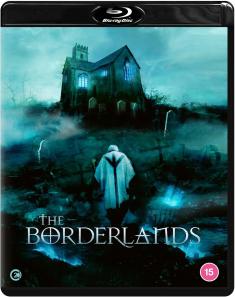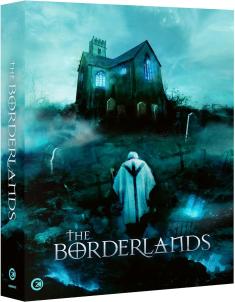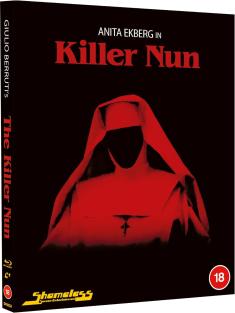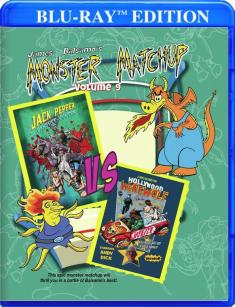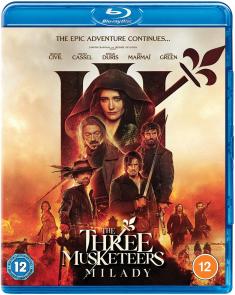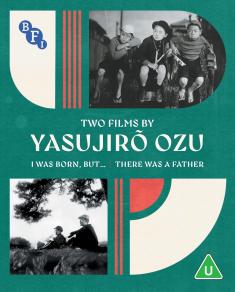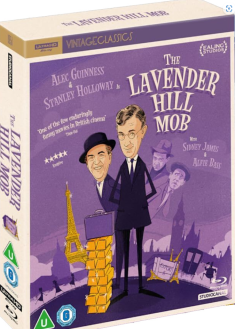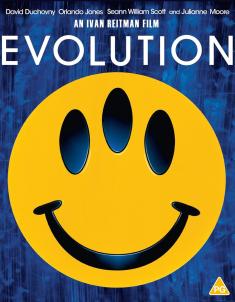LG E6 OLED TV (OLED65E6P)
Overview -PROS
-Extraordinary contrast & color
-WebOS 3.0 offers a lot of UHD HDR content
-Dolby Vision & HDR10 capable
-Gorgeous design & build
-Stunning Passive 3D
-Good soundbar for casual viewing
-Universal Remote Control works well
CONS
-No Dolby Atmos audio bitstreaming
-HDR10 darker on OLED than LCD
-Higher pricing
-HDMI ARC buggy
-Fine-tuning set-up takes patience
INTRO
Looking for a premium viewing experience? You need an Ultra HD display with a true 10-bit panel, support for HDR and wide color gamut, and an excellent contrast ratio. Contrast is key because it sets a baseline for how all colors will resolve. To that end, there are two display types that excel at all of the above: OLEDs and LCDs equipped with Full Array Local Dimming (FALD).
FALD allows LCDs to be more accurate when juxtaposing bright and dark objects. It's a very good technology. But the best FALD-equipped LCD has around 400 active zones. OLEDs, on the other hand, turn INDIVIDUAL PIXELS on and off, which technically means they have over EIGHT MILLION active zones. This translates into pure black levels and an effective infinite contrast ratio.
I was sad when Plasma televisions went the way of the Dodo, but we've entered a much more thrilling era. Welcome to LG's wonderful world of OLED.

LG'S 2016 OLED DISPLAYS
LG lent us an OLED65E6P, their 65-inch class E6 series OLED, but let's first break down LG's 2016 OLED models to demonstrate where the E6 fits in terms of performance and pricing. IMPORTANT TO NOTE: every single 2016 LG OLED has the same 10bit panel with the same Web OS 3.0 user interface and same Dolby Vision / HDR10 capabilities -- all are capable of reproducing approximately 97% of the DCI P3 color space -- differences come in processing power, fit-n-finish, and accessories.
B6. The B6 is the entry-level OLED. The 65" class MSRP is $3,299.99, but prices have hovered around $3,000 with a Black Friday sale that dropped it further. This flat panel display is 2D-only, includes a standard universal Magic Remote, but does not have a sound bar.
C6. The 65"-class C6 has the same MSRP as the B6, which is a bit odd because it adds 3D to the equation. The other key differences: the C6 is curved and missing one HDCP 2.2 HDMI input (3 versus 4 on every other series model). Otherwise, it's very much the same as a B6.

E6. The 65"-class E6 MSRPs for $3,999.99. It's the most affordable 3D-capable flat panel on this menu, and adds a premium Magic Remote, 2.2 channel sound bar, improved processing power for a more seamless WebOS 3.0 experience, and the stunning picture-on-glass design. More on this in a bit.
G6. LG's flagship is part of the company's SIGNATURE COLLECTION. With a $7,999.99 MSRP for the 65" model (there's also a $20,000 77" version), it takes everything from the E6 and adds in a Card Slim remote as well as a 4.2 channel custom soundbar that can be turned into the display's wall mount.

LG E6 OLED KEY FEATURES
From LG.com
-ULTRA HD (3840x2160)
-Perfect Mastering Engine
-Dolby Vision
-HDR-10
-Perfect Black Panel
-Cinematic Color
-ULTRA Luminance
-4K Upscaler
-Pixel Dimming
-webOS 3.0
-Premium Universal Magic Remote Control
-LG Content Store (App Store)
-Full Web Browser
-2.2 channel Harman/Kardon soundbar (40W)
-Dolby® Digital Decoder
-DTS-HD
-OLED Surround
-802.11 a/c Wi-Fi®
-SIMPLINK™ (HDMI™ CEC)
-4 HDMI (HDCP 2.2)
-3 USB
-1 RF in (Antenna/Cable)
-1 Composite In
-1 Component In (shared with composite)
-1 Ethernet
-1 Optical
-1 RS232C (Mini Jack)
-400x200 VESA mount
-TV without Stand (WxHxD): 57.5" x 35.2" x 2.2" / 50.3 lbs
-TV with Stand (WxHxD): 57.5" x 35.2" x 7.9" / 54.7 lbs
-TV Shipping Dimensions (WxHxD): 63.0" x 40.0" x 6.9" / 70.3 lbs

DESIGN & BUILD
Every time friends and family walked in my living room, they stopped short to stare at the E6. Even before I turned it on for a demo. More than a TV, the E6 OLED is a striking work of art that drops jaws with ease. It's honestly one of the most handsome displays I've ever seen and the picture-on-glass design makes it seem like your movies are floating.
The supplied universal Premium Magic Remote is also high quality; it fits well in hand and seems sturdy with nice tactile buttons. I only wish it was backlit for dark rooms.
SET UP
Setting up an LG E6 is a simple four-part experience:
1. Unbox and unwrap and attach the stand (or wall mount)
2. Connect your devices and power on
3. Follow the step-by-step WebOS 3.0 instructions, which include the option to use the Magic Remote as a universal remote for all your devices
4. Sign into your video & audio subscriptions services
The whole process takes about 30 minutes, including the delicate handling bits and firmware updates, with a lot of time saved because the Magic Remote is the second best thing to an actual keyboard -- simply wave your hand to direct the cursor to letters, numbers, and symbols.The only thing that takes time, really, is adjusting your picture settings and turning off unnecessary processing. This is easy enough to do. but a little convoluted because the E6 has three separate layers of picture controls only accessible when each type of content is detected. One for Standard Dynamic Range (SDR) content, one for HDR (aka HDR10) content, and one for Dolby Vision.
TIPS & SUGGESTED SETTINGS
OLED displays lack the peak brightness capabilities of LCDs while, like plasmas, featuring highly reflective glass panels. To get the best out of your OLED, place it in a room where you control lighting conditions. Casual viewing is fine under moderate lighting, but for optimal performance, less light is mo' better.
In terms of settings, it's always best to do a full calibration (some retailers like Value Electronics even offer calibration packages), but here are a few things I did to improve my E6's out-of-the-box performance:
Under Picture Modes, I selected ISF Dark for SDR content, HDR Bright for HDR10 material, and Movie Dark for Dolby Vision. However, during mid-day watching, I would sometimes switch to available Bright modes for SDR and Dolby Vision. Next, turn off (under Picture Controls) TruMotion, all forms of Noise Reduction, and Motion EyeCare. Also under Picture Controls, I set BLACK LEVEL to High for HDR10 material to reduce crushing and improve shadow detail (low was fine for SDR and Dolby Vision). Lastly, I'm a fan of the Normal color temperature, but many recommend Warm. Up to you.

ERGONOMICS
Living with the E6 is generally trouble-free. WebOS 3.0 is a terrific user interface (my second favorite to the SmartCast VIZIO P-Series, but much more functional for those who want a more contained on-the-TV system). Apps are laid out well, load at a snappy pace, and your home screen isn't covered with dozens of apps you'll never watch (like Roku). Plus you get access to Amazon Instant Video!
The only trouble I had was engaging HDMI Control to bistream audio out to my AVR. With HDMI Control ON, my AVR could not select the correct input and my Samsung Ultra HD Blu-ray would always power up; with HDMI Control OFF, everything worked well with my Logitech Harmony Elite remote (save for ARC audio bitstreaming). To be fair, this could be (at least partly) my AVR's fault, but still, it was a headache more casual users likely won't want to experience.
Overall, though, the E6 is easy to own and operate.

HIGH DYNAMIC RANGE PERFORMANCE
[NOTE: as luck would have it, both YouTube and GooglePlay launched support for HDR after I had already returned my loaner E6, so I can't comment on how those particular services perform.]
While everything looks fantastic on the E6, overall performance directly correlates to content quality. So let's start at the top of the food chain: Ultra HD graded in HDR, which produces imagery with deeper black levels, more shadow details, brighter white levels, and less fine details lost to over-exposure.
The E6 is capable of playing back both Dolby Vision and HDR10 high dynamic range content. Dolby Vision is currently available on VUDU, Netflix, GooglePlay, and Amazon, and include a variety of movies from Warner Bros, Universal, and Sony alongside original programming like 'Bosch', 'Marco Polo', 'Daredevil' and a few others. HDR10 content is currently available on Amazon, Netflix, ULTRA, UltraFlix, MGO, YouTube, Google Play, and Ultra HD Blu-ray discs.
Make no mistake, HDR is the MUST HAVE feature of Ultra HD, and for our purposes here includes wide color gamut, but like any other new tech, wow factor is content-dependent. If you get a chance to watch 'Pacific Rim', 'The Great Gatsby', 'The LEGO Movie', 'Smurfs 2', or 'Mad Max Fury Road' in Dolby Vision -- or a chance to check out 'Mad Dogs', 'Goliath', 'Red Oaks', or 'The Grand Tour' in HDR10 -- you'll be an instant fan. It's like seeing HD for the first time in a standard definition world.

That said, there are some key differences in how Dolby Vision and HDR10 operate that directly tie into the E6's performance characteristics. Dolby Vision uses dynamic metadata to encode (up to) every shot in a production, where HDR10 uses static metadata to encode the whole thing. In the best conditions, the differences are minor (I watched Netflix content in both formats using the LG's internal app and a Roku ULTRA, as well as compared Ultra HD Blu-rays to their VUDU UHD counterparts), but since OLEDs don't have the brightness capabilities of LCDs, I found HDR10 encoded content to be darker out of the box. As I mentioned above, setting the E6's Black Level to HIGH fixed most of this issue.
Still, after watching Dolby Vision on three different displays and HDR10 on four, it's clear to me Dolby Vision is much more consistent across various content and display technologies. For what it's worth, I think LG agrees; if a subscription service like Netflix or Amazon supports both formats, LG TVs default to Dolby Vision. I think that's a smart choice.
Format wars aside, the LG E6 produces an extraordinary and vivid Ultra HD HDR picture. What a shame, then, that this TV is unable to bitstream Dolby Atmos audio from services like VUDU. At this price point, and when it's included on the VIZIO P-Series and the Roku Premiere / Roku ULTRA, it's a massive disappointment for audio fans.

STANDARD DYNAMIC RANGE PERFORMANCE
While Dolby Vision and HDR10 are the two best reasons to consider an E6 OLED, standard dynamic range Ultra HD and HD content also looks incredible (there's an HDR mode to post-process SDR content on the fly if you want). Your Blu-rays have never looked sharper or more colorful, sometimes as good as the Ultra HD Blu-rays, while streaming (non-HDR) UHD content like 'Stranger Things' and 'The Get Down' universally trumps HD streaming, broadcast, and satellite/cable. I was also surprised to see the way the E6 handles DVDs and low-fi cable channels that normally look like garbage. You're never going to match native Ultra HD content, but noise and macro-blocking issues are minimal.

GAMING
Being an untalented and casual gamer, my experience with playing PS3 on the E6 was positive overall. More passionate gamers have complained about lag time, which I thought worth a mention here. From my understanding, in gaming mode with both HD and 4K resolutions, this lag time is about 35 msec. However, when HDR content is detected, there is no gaming mode and lag time jumps up to around 67 msec. If that's too much for you, you might need to look elsewhere. However, I've heard LG is working on a firmware update they hope will improve lag time issues.

3D
The LG E6 OLED delivers Full 1080p HD 3D to both eyes using passive (polarized) glasses from streaming and Blu-ray sources, producing a true window-into-another-world experience. Watching 'Gravity' or 'Avatar' or 'Mad Max Fury Road' provides a premium experience with lush colors, excellent contrast, and no sense of ghosting or crosstalk.

SOUNDBAR
I spend every day watching TV and movies on a 7.1.4 Dolby Atmos surround sound system. Excessive at times, I admit, which is why I was pleased with the LG E6's built-in 2.2 channel soundbar. Granted, there's no LFE performance whatsoever (and I didn't see a subwoofer out option), but for casual TV watching or catching up on the day with kids asleep in the next room, this soundbar delivers a solid aural experience. Mid-level and higher frequencies are resolved naturally with a good bit of oomph that make most other display speakers (and many other soundbars, for that matter) seem weak by comparison.

FINAL THOUGHTS
After running a full gamut of demos through the LG E6 OLED, I've come away impressed with this extraordinary display technology. Before this, my favorite 2016 display was the $2,000 VIZIO P-Series, which can't compete in the fit-n-fish department and lacks features like a built-in OS or 3D, but offers strong FALD black levels as well as support for both Dolby Vision and HDR10.
The question then becomes, is the E6 worth the premium pricing?
I think so. OLEDs are stunning to the point where their contrast capabilities will ruin older TVs and conventional movie theatres. The LG E6 is a work of art that just so happens to be the best television I've ever had the privilege of watching in my own home. Despite a few flaws, it's about as close to perfect as a 2016 display can get. So, if you're looking for a high-end flat panel display with 3D, HDR, and exceptional design elements, the E6 comes Highly Recommended.
Click HERE to buy the 65" E6 OLED on Amazon.com
UPDATE 1/4/2017: LG just announced their 2017 OLED displays at CES... which sorta-maybe changes the way we look at the E6 and overall 2016 OLED lineup. On one hand, the 2016 models mark the end of LG 3D displays (and the C6 will be the last curved model). Further, we can expect E6 prices to drop over the next few months as stock is phased out. So, if you're a bargain hunter and enjoy 3D, it's time for you to snap up an E6 or 2016 model OLED... post haste!
However, it's important for anyone considering a 2016 OLED to know that the E7 (and all the other 2017 models) will be 25% brighter, offer support for 4 different kinds of HDR, and will finally be able to do Dolby Atmos (both internally AND via bitstreaming). If you don't care about 3D, and can afford to pay closer to MSRP, waiting for the 2017 models is a good idea. They're going to be demonstrably improved televisions. Essentially, the best just got better.

ALTERNATE BUDGET OPTIONS
If the LG E6 series OLED is too rich for your blood, I totally get it. Here are three more options to consider if you want an awesome TV, but need to save a few bucks.
If you enjoy 3D, the LG C6 is the best dual-HDR deal in town despite its curved panel.
Click HERE to purchase the LG C6 OLED on Amazon.com
If you don't need 3D, your choice comes down the LG B6 OLED or the VIZIO P-Series LCD. 2016's biggest bargains. It's hard to say which one is better because there are compromises with each. I love the LG for its infinite contrast, color, panel uniformity, fit-n-finish, and the marvelous WebOS 3.0 (which includes Amazon Instant Video). I love the P-Series for its value, brighter picture, Dolby Atmos bitstreaming, and the simplicity / freedom of the GoogleCast interface (and you can grab the 75" model for $300 less than the E6).
Click HERE to purchase the LG B6 OLED on Amazon.com
Click HERE to purchase the VIZIO P-Series on Vizio.com