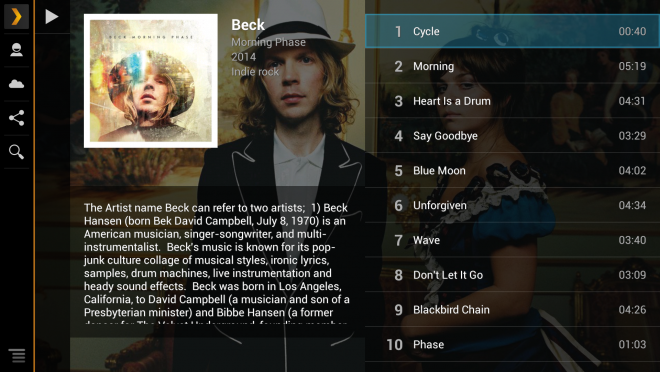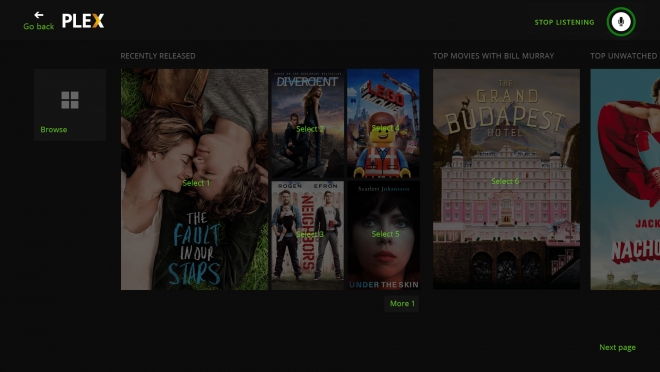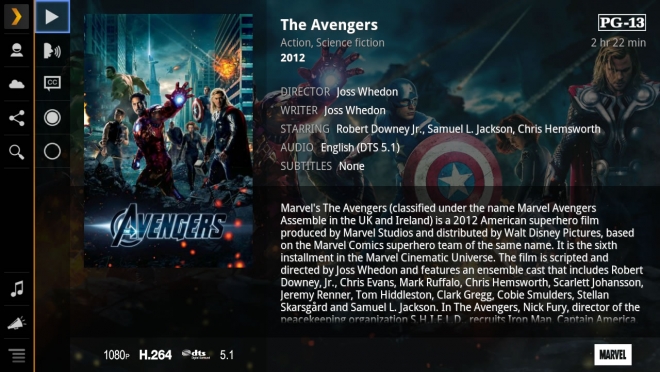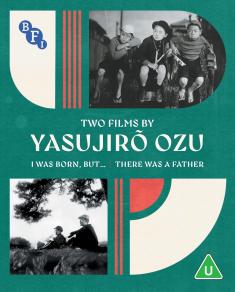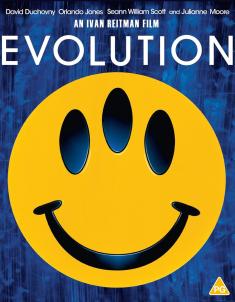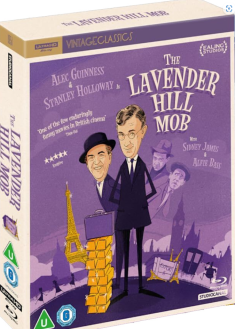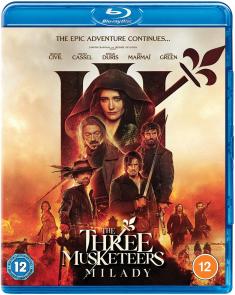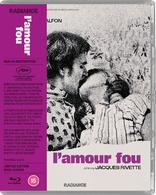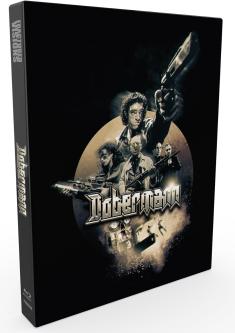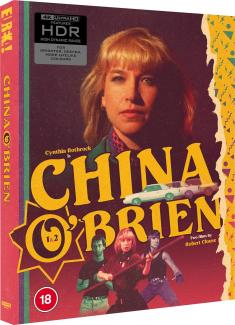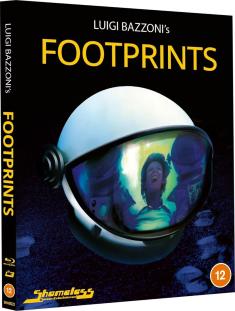Plex Pass
Overview -What is Plex?
If you are into ripping Blu-rays to a hard drive or utilizing digital copies of movies or television shows, it’s likely that you are familiar with Plex. If you are just getting into the world of home media servers, Plex is a nifty piece of software that makes it extremely simple to stream video, music and photos from a home desktop or laptop computer onto products like streaming set-top boxes, video game hardware and mobile devices.
The front end of the software (what’s running on a device like a Roku 3 or PS4) provides an interface to navigate through all of your stored media, and the Plex Media Server runs on the computer where all your digital content is stored. As a standalone product, Plex is very comprehensive for someone that’s just getting into media streaming or someone that’s been reliant on software like Xbox Media Center or Windows Media Center to watch video on a HDTV in the home.
Some of the core features within Plex’s base application include: automatically downloaded metadata / box art / theme music for movies and television shows, media playback tracking for picking up where you left off in a video on another device, DLNA compatibility for home streaming, video / music automatic encoding to play any format on any device, media queuing for loading up additional content and remote streaming to Plex applications. However, there are multiple features that can be handy to unlock with a premium subscription to Plex Pass.
Plex Pass = Fantastic Mobile Accessibility
Opening up a bevy of features for subscription options of $5 a month, $40 per year or $150 for a lifetime membership, Plex Pass is absolutely vital if you want to take your media with you on smartphones, tablets and other mobile devices. There are two core features that provide this access, Mobile Sync and Cloud Sync.
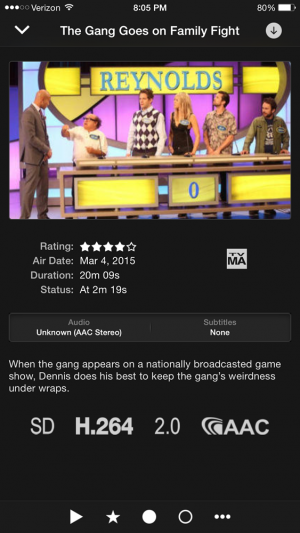 Mobile Sync is ideal if you travel often in areas without access to a solid Wi-Fi or LTE connection. Basically, you can copy media from your Plex Media Server to your mobile device, save it and watch it when your mobile device is offline. Perfect for air travel, camping or simply daily commuting, you won’t have any problem watching media without access to the Internet.
Mobile Sync is ideal if you travel often in areas without access to a solid Wi-Fi or LTE connection. Basically, you can copy media from your Plex Media Server to your mobile device, save it and watch it when your mobile device is offline. Perfect for air travel, camping or simply daily commuting, you won’t have any problem watching media without access to the Internet.
In addition, you can "fling" media on your device to any Plex Player. If you travel with a streaming stick and set it up in a hotel, just fling the media from your mobile device to the stick in order to watch it.
On the flip side, Cloud Sync is ideal if you do have access to Wi-Fi or a high capacity data plan and may have limited access to your home’s media server. While the Remote Access feature in Plex will open up your Plex Media Server to stream content remotely, perhaps you can’t leave it on when you leave the home. Perhaps you simply don’t want to open access outside of your home network.
If that’s the case, Cloud Sync utilizes services like DropBox and Google Drive to sync content to cloud storage services. While the quality of the stream is highly dependent on your Internet connection, it’s a useful way to access your media while on the go. Plex also provides a number of options for syncing content to cloud storage as related to quality and file size, ideal for anyone that has limited storage space.
In my tests of both of these, I prefer Mobile Sync from a quality standpoint, but found Cloud Sync to be useful when I wanted to listen to an album that I couldn’t fit on my iPhone with the rest of my video content. If you are concerned about compatibility, Mobile Sync works for iOS, Android and Windows Phone 8 mobile devices as well as Windows 8.1 (likely Windows 10 as well after the July 29 launch).
Plex Pass = Music Awesomeness
If you have a huge library of music on your computer, Plex Pass has some killer features that will automatically provide a level of library organization that you didn’t think was possible. Specifically, the Gracenote sonic fingerprint tool can scan your music collection to automatically assign track names and artist information as well as download high resolution artwork for the album and the background of the Plex interface. If you have ever used a music identifying feature like Shazam on your mobile device, it’s very similar. The Gracenote integration listens to your music and automatically adds all the correct information. In addition, metadata containing artist bios and album reviews will be pulled in from Gracenote and Last.fm.
After all this information is pulled in and categorized by Plex’s partners, a new feature within the Plex music player will allow you to add music to a playlist by the mood that you are in. Multiple moods can be added to a single playlist and the playlist will be automatically updated over time as music is categorized and added to your main library. Another cool feature is Plex Mix, basically allowing Plex to automatically build a playlist that’s similar to a song of your selection.
If you are also into music videos (unlike MTV), Plex has partnered with Vevo to bring in high definition music videos into the Plex interface. Interestingly, Plex Pass members receive an exclusive feature that automatically searches for music videos of artists that are already in your collection.
Of the core features available to Plex Pass users, I’ve found the Gracenote integration to be invaluable. If you have a stack of old music from the olden days of Napster / LimeWire or perhaps just a poorly ripped CD collection, allowing Plex to find all that information for me saved a ton of time. It also looks fantastic on a HDTV when guests need to browse through your music collection.
Plex Pass = The Movie Theater Experience
Back in the early days of HTPC builds, I recall laboriously setting up software to play a couple of my stored movie trailers before I started a film. It was a little tweak that made my home theater seem more like the real thing. It was very entertaining to show off new trailers to friends that hadn't seen them yet.
While the base version of Plex has the ability to play cinema trailers for movies already in your library, Plex Pass users have an additional option to play movie trailers from new and upcoming films in theaters as well as new and upcoming films releasing on Blu-ray. While it’s a little difficult to find in the Plex menu interface (Settings -> Server -> Agents -> Movies - > Freebase), you can turn on red band trailers as well as flip on a feature to find movie extras (like cast interviews) with subtitles included.
What I really enjoyed about this feature was how seamless it was compared to what I used to go through in my mini-home theater, having to spend time queuing up specific files in order before a movie started.
Plex Pass = Early Access Perks
Want to access Plex on your Xbox 360, Xbox One, PlayStation 3 or PlayStation 4? All of those are currently available and exclusive to Plex Pass subscribers. Want to download the Roku or Plex for Android apps for free? That’s included in the subscription price. (Be aware not all apps are free with Plex Pass. The iOS app, for instance, costs $5 on the iPhone).
In addition to new apps, Plex Pass subscribers also get access to new features and preview builds before anyone else. While this does make Plex Pass users a form of beta testers, it can be useful to gain access to new features and provide feedback on what you would like to see within each feature.
Plex Pass = Family Friendly
While Amazon has done a much better job than Apple of providing family-oriented content restrictions based on user profiles, Plex’s content restriction settings are actually more comprehensive than Amazon. Plex offers the ability to set up new user profiles for people within your home and specifically restrict movies and television shows by rating as well as labels that can be found in the metadata.
If you want little Timmy & Tammy to only have access to G & PG films as well as TV-Y & TV-Y7 content, you can do that easily. You can also limit music albums and photos by label, ideal if you want to restrict music filled with explicative after explicative or photos that may be too risqué for younger eyes.
Beyond sharing within the home, you can also share your content libraries with remote friends. While it’s probably not recommended to share large music or video libraries with friends that will make you hit your ISP-providers data caps in a matter of days, sharing your photo library may be a good way to keep your friends and family members updated with the latest pictures of your brood.
Anything Else for Plex Pass Subscribers?
There’s a camera upload feature that I wasn’t too enthused about, but I’m not someone that takes tons of pictures on my smartphone that I want to share with others via cloud storage. Apple has a similar feature on the iPhone, but if you're looking for cross-platform support, Plex could be a better option for friends and family members that want to browse your photos on their Android or iOS device.
Plex Pass subscribers also have access to a set of user forums that are hidden from the general public. I didn’t get much use out of them, but it could be handy for anyone that wants to report bugs with current and preview releases. It’s also a good place to discuss the best hardware for setting up a new server. Plex Pass members also receive access to new apps before standard members, perhaps ideal if you are an early adopter of new gadgets.
Is It Worth the Subscription Price?
The two features that are system sellers, for my needs, were the expanded mobile device syncing options and the music track tagging via Gracenote. I’d pay for that alone; my music collection was a horrific mess before I ran it though Plex. Movie trailers and access on my gaming systems are also cool perks, but not features I would specifically pay for. Family content restrictions was basically a non-starter for me, but it will be useful in the future when I become a dad.
All-in-all, I’d recommend at least trying it out for a month before making a decision on a longer subscription plan. The lifetime plan pays for itself in less than four years (if you are on the yearly plan) or roughly 2.5 years (if you are on the monthly plan). Beyond all the Plex Pass features, it’s really an awesome piece of software to support, especially if you have a household that consumes a ton of digital media.