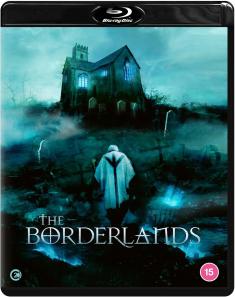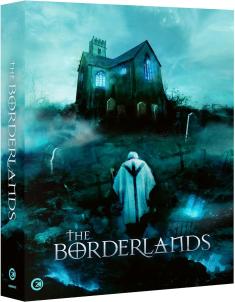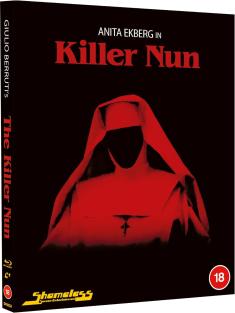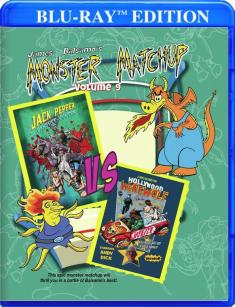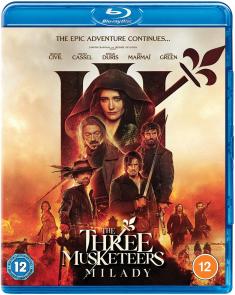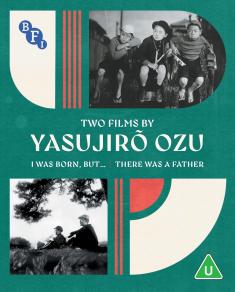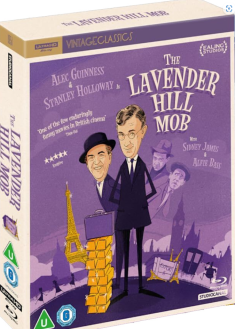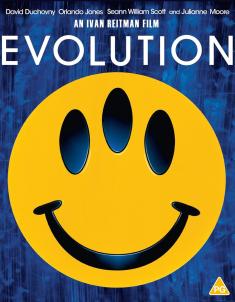Logitech Illuminated Living-Room Keyboard K830
Overview -Having a home theater PC setup can be very convenient, allowing users to watch Blu-rays, downloadable content, and virtually any avenue of streaming media on their big screen TVs through one device. But there are some drawbacks to using a computer in a home theater environment -- namely when it comes to light. After all, home theaters are ideally supposed to be dark. Real dark. Like, windowless room dark. And unless you're Vin Diesel, it's usually pretty hard to see in the dark. This can make navigating and typing on a HTPC a little difficult. You either have to keep switching the lights on and off (annoying), or you have to awkwardly fumble your fingers on your keyboard and mouse, praying that you hit the volume button instead of the stop button (a mistake punishable by death in my house).
It can be a pretty frustrating experience, but with their new K830 Keyboard, Logitech may have the solution we've been looking for. The Illuminated, wireless keyboard is designed for living rooms and features backlit keys so you'll never have to pull out that clunky flashlight to type in your home theater again. The device even features a built-in touchpad negating the need for a separate mouse, and an integrated rechargeable battery. But just how well does it actually perform? Is this really the glowing, all-in-one HTPC companion you've been searching for? Read on to find out!
Setup and Design:
The Logitech K830 comes complete with a unifying receiver, a USB extender cable, a Micro-USB charging cable, instructions and, of course, the keyboard itself. The device features a sleek and compact design measuring 14.4-inches long by 4.9-inches wide by 0.65-inches high, and weighs in at just 17.5 oz. A rechargeable battery is built right into the device and is rated for 10 days of backlight use and about a year of use without the backlight. A battery indicator light is featured toward the top right of the keyboard, and will blink red when it needs to be charged. A full charge takes about three hours.
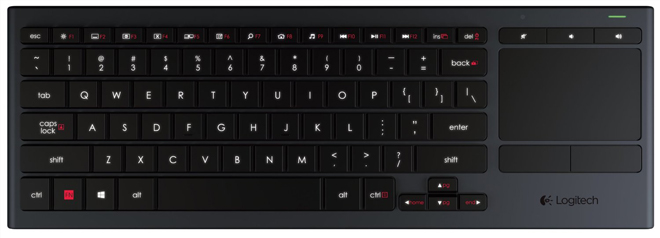
The keyboard uses a standard QWERTY layout with low profile keys, but the small size factor does result in the loss of a dedicated number pad. On the plus side, in its place, we do get a fully functioning touchpad on the right side, along with left and right mouse buttons. Above the touchpad are three hot keys for volume control (mute, volume decrease, and volume increase). In addition, the upper row of keys feature secondary functions for helpful tasks like closing windows, showing the desktop, searching, and playing/pausing media. Finally, the top of the device features an on/off switch, a Micro USB port for charging, and an additional left mouse button (useful when holding the keyboard up in your hands).
For testing purposes I primarily used the K830 with an ASUS laptop connected to a Panasonic TC-P50UT50 plasma TV through a Pioneer Elite VSX-60 Receiver via HDMI. Though the keyboard only officially supports Windows 7, Windows 8, or later, my laptop is actually still rocking… Windows Vista. Yeah, I said it, but believe me I'm thoroughly full of shame (though I also did tests on a Windows 7 PC). Regardless, the device worked perfectly and installation couldn't be any easier. You simply plug the tiny unifying receiver into your computer's USB port and voila, you've got yourself a fully functioning wireless keyboard and mouse. There's no need for any pairing or syncing -- it just works. The keyboard also comes with a USB extender cable which can be used to position the receiver away from metallic objects or other devices that might cause interference. This didn't prove to be an issue for me, so the extender cable was not necessary in my testing. The unifying receiver uses 2.4 GHz wireless technology with a range of 33 feet.
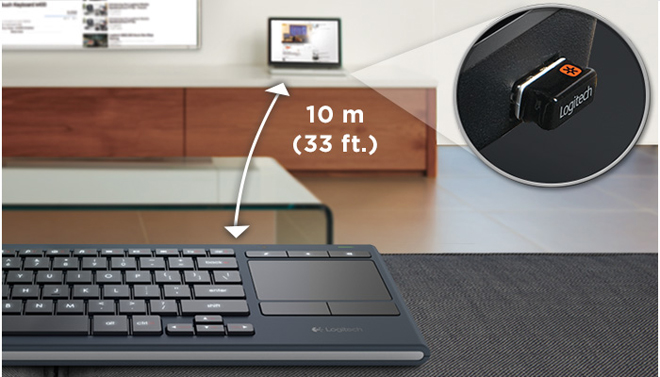
After plugging the keyboard in, users can also download Logitech's keyboard software from their website. The program offers additional options for customizing the function keys, adjusting the touchpad, viewing instructional videos, and connecting additional Logitech devices to the unifying receiver. While all of these option are welcome inclusions, most users will likely be content with the default settings.
Though primarily designed for use with HTPC desktops and laptops, the K830 also offers varying compatibility with several other home theater items. In addition to my laptop and desktop, I also tested the keyboard with a PS3, PS4, and Smart TV. In all cases, installation was as simple as plugging the receiver directly into each device's USB port. The keyboard was instantly recognized each time, though functionality was limited (more on this in the performance section).
Performance:
One of the primary draws of the K830 is its backlight, so let's address those seductive glowing keys first. By default, the keyboard uses its automatic light sensor to detect the light in the room and determine how bright to make the keys. In bright light, the sensor will offer no illumination, in poor light it offers full intensity backlighting, and in the dark it uses half intensity illumination. The keys will light up immediately after a user presses a button or swipes on the touchpad, and they will stay illuminated as long as the user continues to use the device. If the keyboard is inactive for five seconds, the backlight turns off. Likewise, users can manually choose the backlight setting they desire by pressing the backlight function (tied to the F1 key). Automatic backlight control will then be restored if the device is shut off and turned back on, or if the keyboard is idle for 30 minutes.
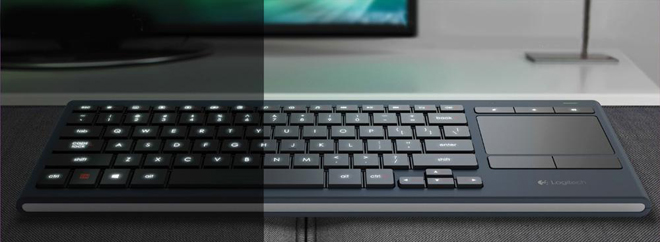
For the most part, this function works great and proves to be a fantastic feature for a home theater keyboard. The amount of light intensity is perfect for completely dark rooms, making typing and navigating in a home theater environment a breeze. Likewise, the fact that the keys automatically dim again after five seconds means that the light will never become a nuisance while watching movies or TV shows.
With that said, while the automatic sensor works great in dark and dim environments, I found it to be less effective in determining intensity in brighter rooms. Despite having sufficient light in my room, the sensor would sometimes activate the low intensity backlight. Of course, this is simple to override manually, but could lead to less efficient power use over time. On that note, however, there is no option to keep the backlight on or off indefinetly, and some users might be dissapointed by this omission. Finally, though the letters, numbers, and function keys are sufficiently illuminated by the backlight, there are some secondary functions on several buttons that are labeled in red, and these red portions are not illuminated at all, making it impossible to see the red F1 – F12 labels in the dark. This is a seemingly negligible but odd oversight and I'm not sure why Logitech decided not to illuminate these red labels.
Thankfully, these issues are really very minor, and by and large using the keyboard to control an HPTC in the dark is very effective and convenient. With the keyboard connected to my laptop and TV I was able to easily play files off of my hard drive or select programs and movies on various streaming websites with no issues -- and all from the comfort of my shadowy couch. With that said, the K830 is clearly designed with living room use in mind, and is probably not suitable as a desktop keyboard replacement. The small form factor works perfectly as a home theater device, but will take some getting used to for users accustomed to larger keyboards. On the plus side, despite the light and compact design, the keyboard still feels relatively sturdy. Likewise, the keys themselves offer a solid construction, but the low profile may not be ideal for some users. I myself prefer a bit more give when it comes to pressing keys, but others might like the lighter response. With that said, the keys are more than adequate for typing in web addresses, passwords, and searches on websites and apps like Netflix, and the lower profile leads to quieter typing which is ideal for a home theater. Hell, I'm actually writing this very review with the keyboard and it gets the job done just fine.

Moving along from the keys to the touchpad, the K830 also turns in very solid performance. The pad is a good size (3.1-inches x 2-inches) and offers a nice, smooth feel that feels like a standard laptop touchpad and makes navigation easy. A few simple gesture commands are also integrated letting users tap the surface to left click, drag two fingers down vertically or across horizontally to scroll, pinch to zoom in and out, or even swipe to switch applications. While all of these gestures work, they aren't always as responsive as they could be. In particular, scrolling didn't always work immediately and I found myself having to readjust my fingers every now and then. Still, the sheer fact that the touchpad is built right into the keyboard makes home theater use incredibly convenient.
Beyond HTPCs, I also tested the K830 with my PS3, PS4, and directly plugged into my Panasonic TC-P50UT50 smart TV. Of the three, the PS3 actually offered the most functionality right off the bat, giving full keyboard and even touchpad support for navigating throughout the main menu. Unfortunately, support then varied from app to app, with several, including HBO Go and Amazon Prime Instant Video offering no support. The PS4 also offered full keyboard support in the main menu, but did not include touchpad functionality. Similarly, further support was dependent on each individual app, though Netflix worked great. Finally, the keyboard worked well to navigate through my smart TV as well, but again, further support was dependent on individual apps and the touchpad did not work. Likewise, overall smart TV functionality will hinge on a user's individual smart TV, and Logitech suggests that customers consult their TV manuals for compatibility information.
Final Thoughts:
With its backlit keys, integrated touchpad, plug and play installation, rechargeable battery, and sleek design, the Logitech K830 is a great wireless home theater keyboard. Though there are a few quirks here and there, and functionality is limited with other devices, the keyboard is primarily designed to function with living room laptops and PCs, and in that regard it shines -- literally. At $100, it's a little pricey for a keyboard/mouse combo, but Logitech really has designed a very solid product with home theaters in mind. As a full-time keyboard meant for extensive typing, there are shortcomings, but as a living room device meant for HTPC use in the dark, this is recommended. And if nothing else, now we can all stop pulling out our smartphones to light up our keyboards when typing in Netflix searches!